How To Cancel Your Apple News+ Subscription And Avoid Spending $9.99
If you subscribed to this service in the inaugural day, today is the last day when you can unsubscribe and avoid paying $9.99. Be aware that, unless cancelled, Apple News+ will bill you each month, without any pre-notice. Below you can find a step by step guide about how to prevent the automatic renewal. If you haven’t decided yet whether to maintain or cancel your Apple News+ membership you should also check the pros and cons detailed in this article.
Is Apple News+ Worth $9.99?
The situation is quite simple. If you’re the kind of person that reads newspapers daily and like to browse magazines, this paid membership is surly worth your money. Because Apple News+ is much cheaper than individual memberships. Adding the individual costs of gaining unfiltered access to the content of newspapers like the Wall Street Journal or magazines like Vanity Fair makes Apple’s paid news service a good deal.
However, one important negative is that you have to read the news stories within the Apple News app.
5 Steps To Unsubscribe From Apple News+
If you reached the conclusion that Apple’s paid news service isn’t for you, here is what you have to do to unsubscribe:
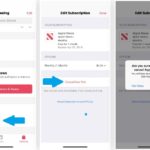 A. Cancel From Apple News
A. Cancel From Apple News
The fastest option to unsubscribe from Apple News+.
1. Use your iPhone, iPad or Mac and open the Apple News app.
2. In the top-left part of the screen tap the “Menu” button.
3. Browse all the way down until you reach the “Manage Subscriptions” option.
4. Select the Apple News+ subscription.
5. Tap “Cancel Free Trial”, “Confirm” your request and you’ve successfully unsubscribed.
 B. Unsubscribe Via Apple ID Settings
B. Unsubscribe Via Apple ID Settings
This option is a bit more complicated, but the benefits of it is that it allows you to check all other active subscriptions available on your Apple ID. This way you might uncover some other paid services that you might no longer need and save some extra money.
1. Open the Settings app on your Apple device and tap on your name.
2. Browse for iTunes & App Store –> Your Apple ID –> View Apple ID.
3. Authenticate yourself with Passcode, Touch ID or Face ID.
4. While browsing the Account Settings screen, scroll down for “Subscriptions”.
5. Tap “Apple News” and select “Cancel Free Trial”. “Confirm” that you want to sign out of your magazines and you’re unsubscribed!
Fact: Please note that the Apple News+ content will immediately cease to be available once you unsubscribe. This is why I suggest you to cancel towards the end of your trial period. You can resubscribe at any given moment, without being able to continue your free trial, if you had more credit left. You will be charged $9.99 first, before regaining access.
Regular Apple News content will still be up for grabs, however this is just a small slice of the pie.
Related: You might be also interested in how to cancel your automatic Apple Music renewals!

