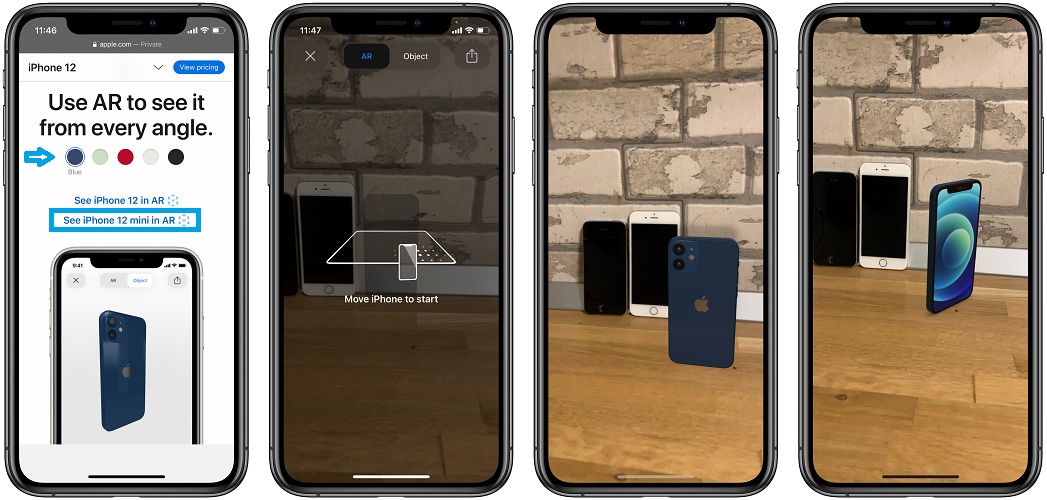How To Compare iPhone 12 Lineup Size In AR With Any iPhone Model
iPhone 12 Pre-Orders start in less than 24 hours! You’re still undecided whether to pick the new iPhone 12 mini or go all-in with the iPhone 12 Pro Max? No worries, we have a great trick for you!
Apple allows you to display the iPhone 12 lineup in AR (Augmented Reality). This means that you can use a spare iPhone to generate a 3D mockup of the desired iPhone 12, in real world! Place your current iPhone or the one you want to compare it to, side-by-side and get the best size assessment possible!
How To Display iPhone 12 In AR
- 1. On an iPhone, tap the link containing the name of the iPhone 12 model that you want to render in AR:
iPhone 12 mini
iPhone 12
iPhone 12 Pro
iPhone 12 Pro Max (Not available yet) - 2. Move your iPhone around until iOS 14 generates the AR environment. The selected iPhone 12 model will soon appear in the viewfinder.
- 3. Hold a finger on the rendered device and with a second finger swipe left or right to rotate the device and check it out from any angle.
- 4. Pinch to zoom in or out and get a closer look at all the details.
Tip: The above quick links allow you to render the iPhone 12 lineup in Blue, respective Pacific Blue colors. If you wanna try out different finishes, tap here for iPhone 12, or here for iPhone 12 Pro. The official Apple website will load and you have to scroll all the way down until you reach the AR quick links. Pick the desired finish and tap on the chosen model.
How To Compare iPhone 12 With Older iPhone Models
When generating the iPhone 12 mockup in AR, make sure that you have the comparison iPhone model around. Place them side-by-side and you’ll get an accurate size estimation.
Tip: Make sure that the iPhone 12 render is displayed in real size, by pinching it until it shows 100%!
HomePod vs HomePod Mini AR Comparison
Apple also provides an AR version of the newly released HomePod mini, if you want to compare it with the original HomePod or with any other home assistant, proceed as follows:
- 1. Open this link on your iPhone.
- 2. Move your iPhone around and the HomePod mini will be displayed in the viewfinder.
- 3. Place it side by side with the original HomePod and check out the differences!
Do you intend to upgrade to the iPhone 12? Which model are you looking for? Did the AR comparison help you out with your choice? Let us know using the comments section available below.
Related: Download the iPhone 12 wallpapers and get into the iPhone 12 groove, even before the new device is shipped to your doorstep!