How To Downgrade iOS 16.0.2 To IOS 15.7 Without Losing Data
Last updated on October 14th, 2022 at 03:58 am
Posted in How To by Mike on September 24, 2022Are you trying to downgrade iOS 16.0.2 to iOS 15.7? You’ve recently updated to iOS 16.0.2 but are still having a hard time with day-one iOS 16 bugs? Fortunately, it’s still possible to downgrade to iOS 15.7 without losing data!
Update: Downgrade iOS 16.0.3 to iOS 15.7 is working too and done in the same way as instructed below!
How To Downgrade iOS 16 To iOS 15.7 Guide
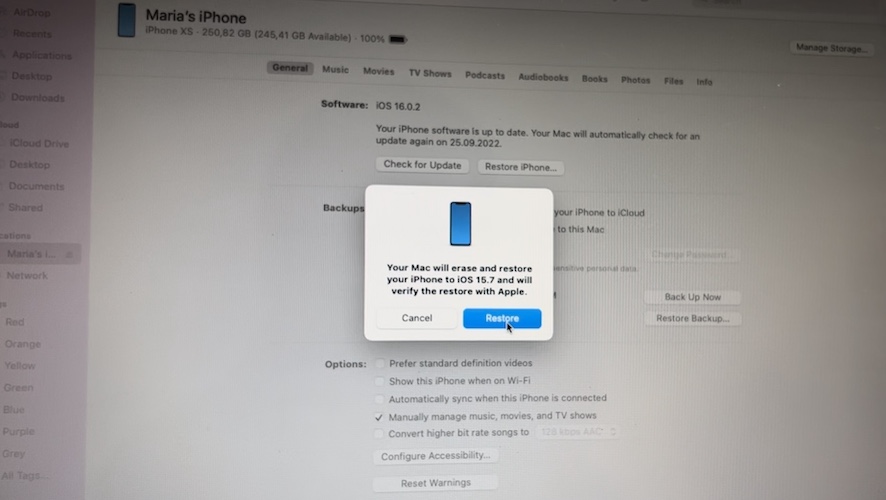
Before you start, be aware that downgrading from iOS 16 to the most recent iOS 15 version without data loss is only possible if you performed an iPhone backup before updating to iOS 16.0.
Trick: Or if you tweak a new iOS 16.0.2 backup to work with iOS 15.7 as shown here!
iOS 16 backups aren’t compatible with iOS 15.7, this means that you won’t be able to restore at the end of the downgrade process.
- 1. On iPhone go for Settings -> Apple ID -> Find My and turn Off Find My iPhone.
- 2. On computer, Download the iOS 15.7 ipsw file for your iPhone model. (Download links available at the end of this article!)
- 3. Connect iPhone to Mac or Windows computer using the USB to Lightning cable that shipped with your device.
- 4. Open Finder (Mac), respectively iTunes (Windows).
- 5. Press alt (Option) key + click Restore iPhone on Mac. (Shift key + Restore iPhone on Windows).
- 6. Select the recently downloaded iOS 15.7 ipsw file and click Open. Click Restore to confirm your selection when you’re prompted that iPhone will be erased and iOS 15.7 restored on your device.
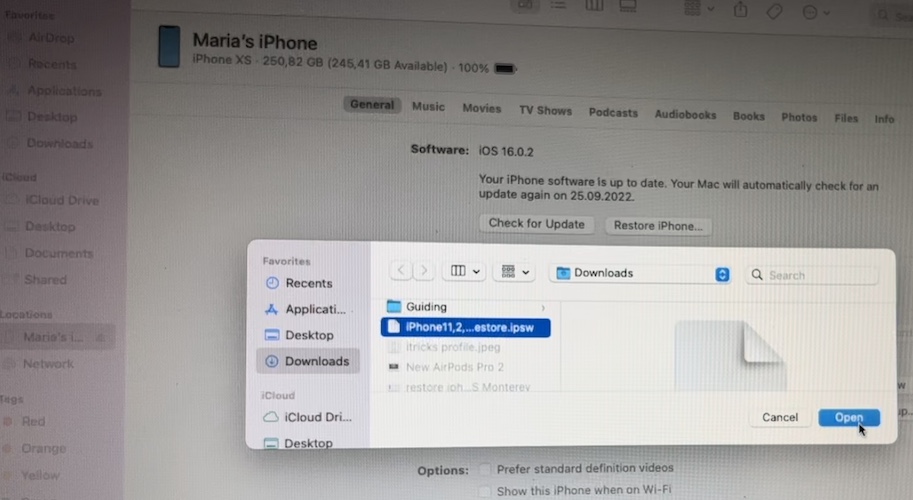
Tip: Unlock your iPhone and Trust the computer if you’re asked to.
Important: Finder might show Restore and Update and automatically begin to download the latest iOS software available. Cancel this by unplugging the iPhone and reconnecting it. Only Restore should show up now!
Tip: Downgrading iPhone from iOS 16 to iOS 15.7 should start. Be patient until it completes. Use the Restore from a backup option to bring back your data. Else, you have to set up your iPhone as a new device!
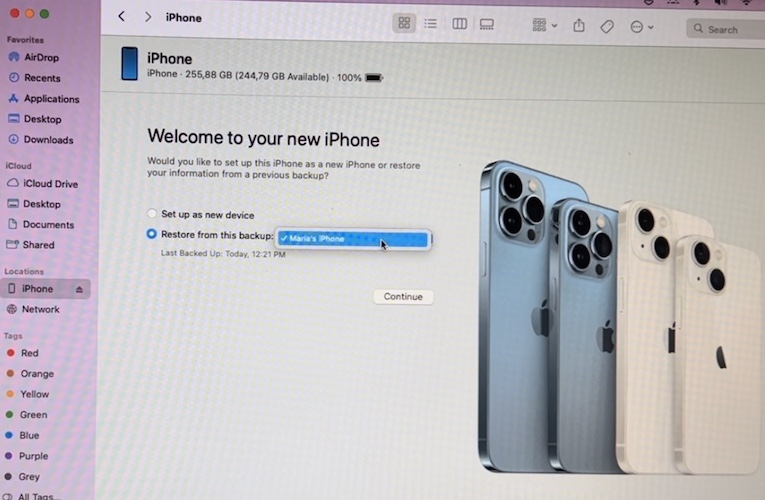
Downgrade iOS 16.0.2 To 15.7 Video
We’ve also published a video tutorial showcasing the troubleshooting sequence presented above:
iOS 15.7 IPSW Download Links
From your computer, click the link that fits your iPhone model and accept the download:
- iPhone 13 Pro Max
- iPhone 13 Pro
- iPhone 13
- iPhone 13 mini
- iPhone 12 Pro Max
- iPhone 12 Pro
- iPhone 12
- iPhone 12 mini
- iPhone 11 Pro Max
- iPhone 11 Pro
- iPhone 11
- iPhone XS Max
- iPhone XS
- iPhone XR
- iPhone X
- iPhone 8 Plus
- iPhone 8
- iPhone SE 2022
- iPhone SE 2020
- iPhone 7
- iPhone 7 Plus
- iPhone 6s
- iPhone 6s Plus
- iPhone SE (1st gen)
Non-iOS 16 compatible iPhones
Why To Downgrade iOS 16.0.2 To iOS 15.7 Guide
Our readers have reported over 15 day-one iOS 16 issues and errors and several other iPhone 14 Pro exclusive bugs.
Apple has released iOS 16.0.2 with a series of bug fixes, but not all of them seem to be working. For example, touch screen issues for iPhone models with screen replacements haven’t been fixed, although a fix is confirmed in the update log!
If you’re not happy with iOS 16 yet, this is your only option to switch back to iOS 15! It will work until Apple stop signing iOS 15.7, so hurry up!
Have you managed to downgrade iOS 16.0.2 to iOS 15.7? Do you have any questions or need help? Share your feedback in the comments.
Related: You’re experiencing the Unable to Check for Update error. iOS 16.0.2 is not showing up on your device? Here is why and how to fix it!


Thanks for this, but i’m getting “contents of my iphone could not be read” in finder after i connect my XR with with lightning cable. what should i do?
Thanks for reporting Jasper. Here is what you can do about it: https://www.iphonetricks.org/the-contents-of-the-iphone-could-not-be-read/
Apple has unsigned iso 15.7 and in the meantime I have updated to 16.0.2. Right now I want to downgrade to 15.7 to avoided the screen issues. What should I do?
Should I go with the unsigned iso version 15.7.
Please response
iOS 15.7 is still signed:
https://www.iphonetricks.org/ios-15-7-still-signed-downgrade-from-ios-16/
THANK YOU SO MUCH. I was having a panic attack because the ios15 was unsigned. You’re a life saver angel. May Allah grant you highest Jannah.
You’re welcome. It’s still signed!
After downloading the iOS 15.7, I followed all the steps, after clicking on restore, it displayed this “The iPhone “David’s iPhone” could not be restored. An unknown error occurred (3004)”
It finally worked, I’m back to 15.7
Thanks a lot
You’re welcome. What was the error all about? How did you bypass it?
I had to turn off my windows defender
Thanks for the follow up.
Please how do you turn off your windows defender
Select Start search for “Windows Security”.
Go to Virus & threat protection, and select Manage settings.
Turn Off Real-time protection. Does it work?
Is it works on iPhone 11?
Yes, you can find the IPSW file for iPhone 11 in the article.
how to check is ios 15.7 still signed ?
It still shows up in the Apple Developer Account, so it’s still signed.
Should I assume that this is not going to work if I don’t turn off “find my iphone”? I can’t access the settings to turn it off. Thank you
Yes, it won’t work without turning off Find My. It’s a security step that you have to check. Else, anyone could steal your device and restore it. You need your Apple ID account password to disable it.
Is there a way to turn of Find My from a computer? I have the password, but I have practically no functionality on the phone
Hey Siri open Settings will open the Settings app. You have to manage to tap on Apple ID -> Find My -> Find My iPhone. Only taps no swipes. Does it work?
Or triple-click Side Button and see what Accessibility options pop-up. Do you have Voice Over?
Sorry i have to repost this text cause wrong email I sent. I tried all the steps, now it show The iPhone ”iPhone” could not be restored because the firmware file was corrupt. How i can i do now?
What iPhone model are you trying to downgrade. Make sure that the file download is complete and that you downloaded the proper ipsw file to match your iPhone model.
iPhone XR, i downloaded the file using Free Download Manager.
worked with my iphone 8+. downgrade 16.02. back to 15.7 successful, 15.6.1 denied before ;)
cheers mate!!
You’re welcome. Thanks for confirming Patrick.
I had downgrade my iPhone Xr, but now I can’t restore it from my PC. It show the iPhone can’t be restored because the software on this iPhone is too old. :c
Now iOS 15 is unsigned. How can I downgrade my phone
iOS 15.6 RC is still signed. Here is how to downgrade:
https://www.iphonetricks.org/downgrade-ios-16-1-to-15-7-1-how-to-guide/
i never backup my phone before.. or while at 15.7 Is it still possible to do this step?
If you do it without backup you won’t be able to restore data. Downgrade is still possible but you will have to setup iPhone as new device.
There is one more workaround that you can apply, which requires you to modify a newer backup and use it to restore in an older iOS version. However, it’s not confirmed working for iOS 16.0.2 because we couldn’t find reports of users actually testing it.
Let me know if you want the details.
please
Here they are:
https://www.iphonetricks.org/how-to-tweak-ios-16-backup-to-restore-ios-15/
Ive successfully downgraded from iOS 16.02 back to 15.7 and my iPhone 11 is still having issues with the touch screen??
That’s strange. Have you enabled Touch Accommodations while on iOS 16.0.2? Turn them off after returning to iOS 15.7.
OMG THANK YOU THANK YOU THANK YOU!!!
Now i can finally use my phone as i did before ! No lagging, everything is so smooth.
An finally can work!!!!
You’re welcome. Happy to help!
I am not abel to restore on Iphone XR using step mentioned, I am receiving error as “The iphone could not be restored An unknown error occured (3600)”
Is it because no more 15.7 is shown as signed on site?
Thanks buddy Its working now, I was able to go through it.
Glad you did. Thanks for confirming. How did you get past the 3600 error?
Have successfully downgraded my iPhone XR from iOS16.0.2 to 15.7
Reason, I had replaced my original screen with a 3rd party. Totally dead when upgraded to iOS16. After downgrade screen work as should be. Thank you for procedure how to downgrade.
Will I be able to use my downloaded ipsw15.7 stored on my iMac even after unassigned by Apple?
You’re welcome. No, once Apple stops signing iOS 15.7 the downloaded ipsw file will not work anymore.
won’t let me swipe up to get into my phone after the IOS 16 update and its annoying because i can’t use my phone all that good and I don;t want to reset my whole phone just in case it won’t work
Does the Touch Accommodations fix help? It’s described here:
https://www.iphonetricks.org/touch-screen-not-working-on-iphone-ios-16-fix/
hello thanks as of now ios 15.7 is still signed!
Restore and Update continues to show up when trying to downgrade to ios 15… any help?
Can you send a photo of the message at contact[at]iphonetricks.org?
Thank you for your post although the Ios 15.7 did not fix the problem. But I somehow fixed the problem which is ghost touch. What I did was downgraded back to 15.7 and then upgraded again to 16.0.3. Now I’m using ios 16.0.0 without any issues.
Glad it worked. It means that your device required a clean install of the iOS via Finder (iTunes).
my last back up is ios 16.0.3 will it still work because i am scared that i will loose everything
Here is what you have to do to tweak the backup and make it work with iOS 15.7:
https://www.iphonetricks.org/how-to-tweak-ios-16-backup-to-restore-ios-15/
Somehow the tweak didnt work and i had to update back to ios 16.0.3, I really need help doing this, I mean the phone downgraded but it wont let me enter back to ios 15.7 and i dont seem to be able to tweak the update.
We’re here to help, but you have to provide more details. Have you reached the stage where it asks you if you want to setup as new device or restore from this backup? What happens when you choose your backup?
Hello, today is 16th Oct, do you think I can still downgrade to ios15 ?
Yes, iOS 15.7 is still signed.
On a Windows PC, when I click Restore iPhone and follow the next steps, it eventually says “There was a problem downloading the software for the iPhone. The requested resource was not found.”
I have downloaded the correct file for my phone (12) and when I click to open that file, it takes me straight to iTunes. I do not see another way to select or confirm that iTunes is using the correct file to restore. Any suggestions? Thanks!
Are you pressing & holding Shift key on the keyboard while clicking on Restore iPhone?
hi, i can’t find info about ios 15.7 in the apple developer account. Is it still signed? (oct 23) I want to fix screen issues (iphone xs)
Yes, it’s still signed. You can downgrade!
does that ios version it’s still signed? I have an iphone 8
I have upgraded 16.0.3 in 13 Pro max but not happy with current update due to battery draining too fast.
I have old iphone 7 with 15.7 version. Can I transfer all data from old phone to new 13 Pro max with 15.7 version ?
Yes, you can. But iOS 16.1 is also available and has fixed the battery draining issues. What you can do is:
1. Update iPhone 13PM to iOS 16.1 in Settings -> General -> Software Update.
2. Create an encrypted backup on your computer from the iPhone 7 running iOS 15.7.
3. Connect iPhone 13PM to computer and Restore it.
4. Choose to restore from the backup that you previously created.
Hi, thanks for this but I’m getting this error:
The iPhone could not be restored. Declined to authorize this image on this device for this user.
pls helpppp