How To Fix Animal Crossing: Pocket Camp Network Error Problems
Last updated on April 6th, 2020 at 02:24 am
Posted in Apps or Games by Mike on November 22, 2017They aren’t as severe but a couple of hours ago both myself, as well as a couple of readers that mailed us about the problem, have encountered a prompt that signals a network error. The following message is displayed on the iPhone or iPad screen while users play the game: "A communication error has occurred. Please try again later.", with support code [802 – 4809]. This issue is caused by the game’s popularity and the lack of Nintendo’s servers to keep up with the high numbers of players.
How To Fix The Network Error Message
 1. Check your Internet
1. Check your Internet
First of all make sure that your iOS device’s Internet connectivity is up an running. Open Safari and load Google.com or browse your favorite social media website. If they work fine, the problem is not at your end.
Tip: If Internet malfunctions on your iPhone or iPad and you’re using Wi-Fi, disconnect it and use your carrier’s data plan. Another troubleshooting trick that you can do is bring your device in Airplane Mode to kill all connectivity for a few seconds. Than use the Control Center again to disable Airplane Mode and reboot your device’s Internet.
Fact: If your iPhone or iPad Internet connection is to blame you should get the support code [802 – 1916] error message exemplified in the screenshot uploaded nearby, with a text stating: "Try moving to a location with a better connection. If you still have trouble connecting, try again later."… which ultimately means that most likely Nintendo’s servers are busy, and there’s nothing wrong with your iPhone.
2. Tap ‘Retry’
If your web connection is fine, there is not much you can do about it, except the usage of the ‘Retry’ button. Whenever you get the ‘Network Error’ message tap on ‘Retry’ to ping Nintendo’s servers one more time and hope for a lucky break. This worked for me every time so far. Will have to observe though if the game has attained its peak user base or if it will continue to grow. Nevertheless, I’m sure that Nintendo has some experience from Pokemon GO and will quickly reconfigure its servers to match the load.
 3. Restart The Game
3. Restart The Game
Last but not least you might have to restart the game in case you get the "unexpected error occurred" prompt, with support code [802-1950]. Hit the ‘Return to Title’ option and start over.
Fact: If you get a spinning wheel loading icon in the bottom-right corner of your screen, while playing Animal Crossing: Pocket Camp, you’re also dealing with a networking problem and might soon get the ‘Network Error’ message.
Tip: If the downtime becomes to annoying check out other apps and games that you can kill your time with in our App Store Deals section!

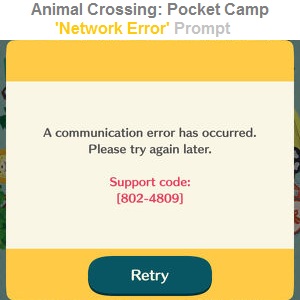
The new update has totally locked me out of the game.. others have had this also.. now I can’t play at all.. could it be that IOS had an update on the same day?
I’ve been having these problems since the game launched, so it’s been three years that it’s been like that. Sometimes, however, the game performs much faster on my LTE connection than on my wifi, and I seem to have less connection issues on my phone network than home network.
Obviously Nintendo doesn’t care as long as there are people playing the game – who cares if some get booted out? But it would be better if the game could work with a spotty connection, for example by loading and offloading the data it needs whenever the connection allows it too. Or if the error messages allowed you to locally save progress for a later sync…
orlac, thanks for your feedback. Indeed, support for spotty connectivity would be a great addition.
Teen Patti OTP error please set up my number
Not sure what you mean. Can you please be more specific?