How To Fix FaceTime and iMessage Activation Error Popup
Is your iPhone frequently displaying a FaceTime and iMessage popup that informs about a failed service activation attempt? Is the error mentioning that ‘your network provider might charge for SMS messages used to activate FaceTime and iMessage’?
FaceTime And iMessage Activation Error
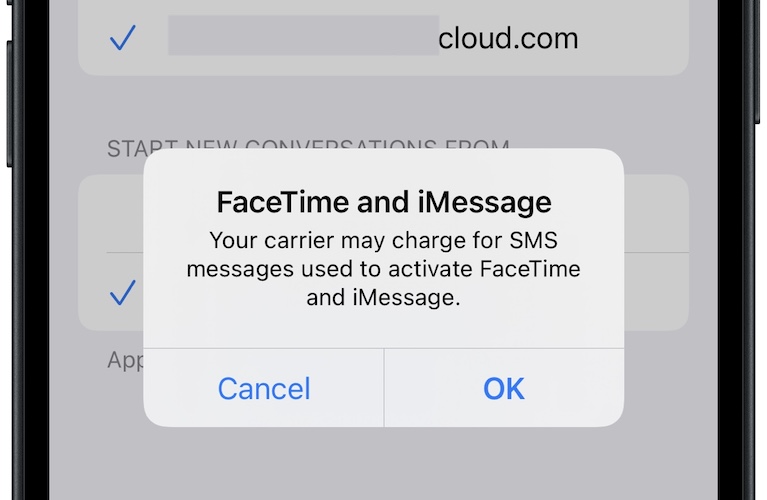
Whenever you add a new iPhone to your Apple ID or perform related changes to the way you can be contacted by iMessage and FaceTime, Apple requires you to activate your phone number!
iOS verifies your phone number by automatically sending an SMS to Apple’s servers. In some cases, this SMS is an international text message, because Apple’s servers might not be located in our country, especially if you live outside of the US or the UK.
That’s why iOS is prompting you with the FaceTime and iMessage popup:
- If you tap OK, you acknowledge the potential chargers implied by an international SMS.
- Cancel will abort the activation process and the FaceTime and iMessage activation warning will continue to pop up from time to time!
How To Fix FaceTime And iMessage Popup
If you tapped OK, as instructed above, but the activation error keeps popping up you have to check if your carrier plan is allowing you to send international SMS messages.
Tip: If that’s not possible, until you manage to fix international SMS sending yon your iPhone, you can still use FaceTime and iMessage with the help of the email address of your Apple ID.
FaceTime and iMessage Popup Workaround
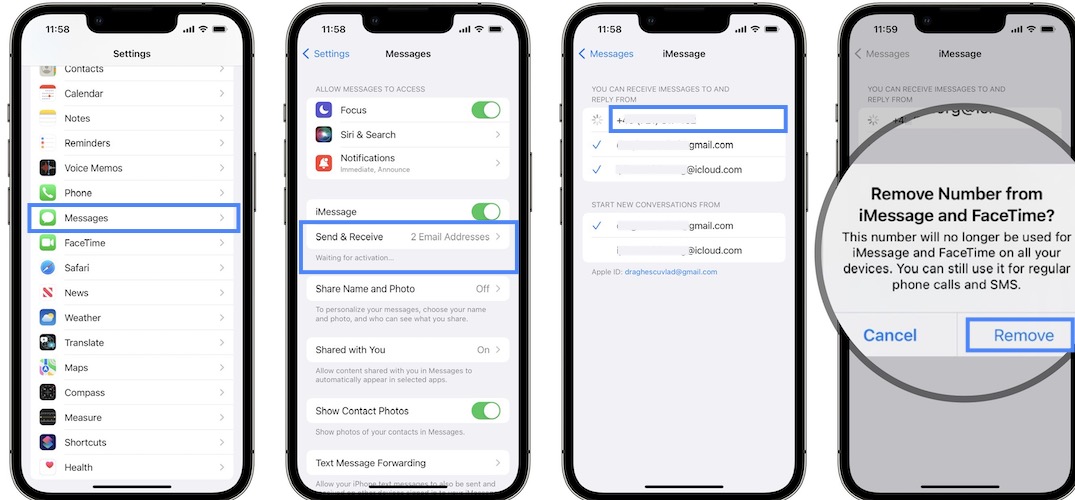
There’s one more setting that you can tweak to stop this popup from re-appearing and that’s disabling your phone number in iMessage and FaceTime:
- Open Settings and scroll for Messages.
- Tap on Send & Receive, available below iMessage.
- Tap your phone number and confirm that you want to Remove it from iMessage and FaceTime. Does this help?
Fact: When the phone number isn’t activated for iMessage and FaceTime an always spinning wheel is displayed next to it, instead of the blue check-sign.
Have you managed to stop FaceTime and iMessage activation popup from reoccurring? Do you have a better solution? Use the comments section and share your feedback.
Related: Do you know that in iOS 15 you can FaceTime call users on Android and Windows? Here is how to do it!

