How To Fix Health App Storage Bug In iOS 14 (43.44 PB?!)
Is the Health app on your iPhone reporting crazy storage usage numbers? You’re not the only one getting this! An iOS 14 bug causes the Health app to display impossible data storage values like 1.42 TB or even 43.44 PB (Petabytes)! Considering that 1 PB equals 1000 TB, 43.44 PB is the equivalent of 43,440 terabytes! As a side note, the biggest storage space available on an iPhone is 512 GB.
If the Health App storage bug would have been only a visual one, it wouldn’t have been a big deal. However, it seems that the erroneous storage reports are preventing affected iPhones from backing up via iCloud or Mac because the storage size ‘exceeds’ the user’s plan, or computer’s disk space.
Interesting enough, the total storage available on the glitched iPhone is displaying correctly. This Health app bug has surfaced with the release of iOS 14 and the subsequent software updates iOS 14.0.1 and iOS 14.1 did not address it. It’s also unclear what’s causing the Health App storage bug, because only a few iPhones running iOS 14 are affected.
How To Fix Health App Storage Problem
Unfortunately, at the time of writing there isn’t a clean fix available. However, you can apply the troubleshooting steps provided below and let us know which one worked for you!
The classic force restart trick, doesn’t seem to work. And neither does force quitting the Health app. Because the Health app is mandatory stock software you can’t either delete it from your iPhone and reinstall it to flush the potential glitch.
1. Update To iOS 14.2 Beta
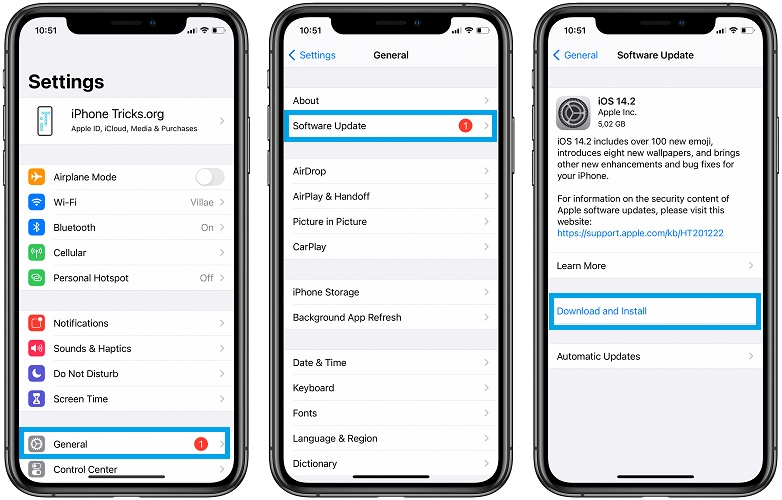
iOS 14.2 is very close from launching and its change log promises to fix a series of bugs. Although this particular bug isn’t mentioned, the GPS Health data bug is addressed and this could automatically fix the storage bug too!
If you’re eager to try it out you can download and install the iOS 14.2 Golden Master version right now on your device! Let us know if it helps!
2. Delete Health Data
One way to fix the Health data petabyte or gigabyte bug is to delete all data. If you’re willing to give up on these important metrics you can perform the steps provided below. Be aware, that you can’t delete just certain records, all your Health data will be flushed:

- 1. Open the Health app.
- 2. Tap your Profile icon, top-right corner.
- 3. Open Apps, in the Privacy section.
- 4. Tap on Health.
- 5. Use the Delete All Data from “Health” option. Tap Delete again to confirm.
We recommend erasing all Health files if you’re dealing with the petabyte bug, as removing all your files is the only way of making sure that the corrupted file(s) are deleted.
3. Unpair and Repair Apple Watch
Most iPhones plagued by the Health Data storage bug are used as companion devices for Apple Watches. One potential fix requires your to unpair and repair the Apple Watch. How To:
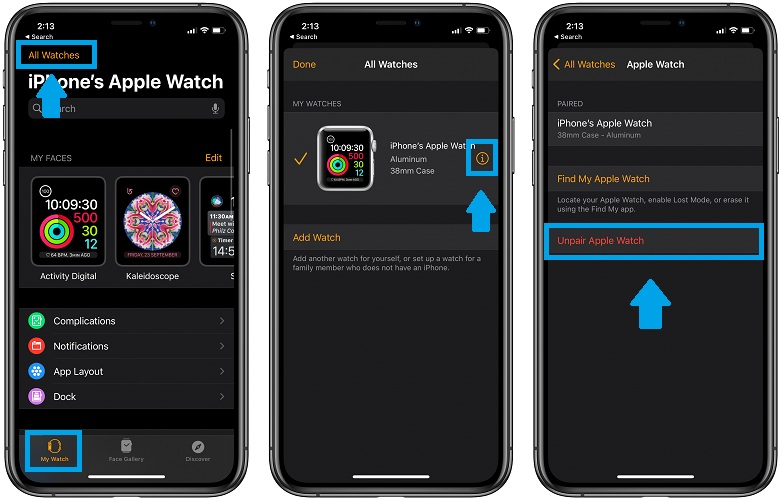
- Open the Watch app in iOS 14.
- In the My Watch tab, tap on All Watches, top-left corner.
- Tap the orange ‘i’ icon next to your Apple Watch.
- Use the Unpair Apple Watch option and confirm your action.
- Open the Watch app again on your iPhone and use the Start Pairing option to re-pair the watchOS device. More details available here.
4. Restore iPhone
This is a longer troubleshooting method that requires you to backup your iOS 14 device (! backups might not be possible because of the Health storage bug), erase all data and restore your iPhone. If you want to try this fix, use our extended step-by-step tutorial about how to do it.
Important: If you’re not able to backup you can use your latest backup when restoring. However, this will lead to data loss depending on how old your most recent backup is.
If you’re plagued by this problem you have to be patient until Apple fixed the Health storage bug with a software update.
Apple is surly aware of this storage problem as readers that have reported the problem to us have also called Apple to report this issue. However, the support staff couldn’t provide any quick fixes.
We also filled our own report about this bug and attached this article to it. If you are experiencing the Health app storage bug on your iPhone, don’t hesitate to use the comments, section available below and share your feedback. The more confirmations the more exposure this glitch will get, thus a better reaction time from Apple.
Related: If you’re looking for ways to fix other common iOS 14 bugs, you might be also interested in:
– Screen Time false reports bug in iOS 14.
– Keyboard lag
– App Library bug
– Facebook local network access bug
– Mutes Ringer and Alerts bug and more.


Problem with Apple Health in iOS 14.2 and Garmin Connect. All data gone
Gordon, thanks for sharing. So, your Health data from Garmin Watch vanished right after updating to iOS 14.2?
Thanks it helped to fix my iPhone storage issue.
You’re welcome. Glad we could help!