How To Fix iPhone Storage Bug (Wrong Capacity In iOS 15)
Are you also hit by the iPhone Storage bug? Are capacity calculations wrong since updating to iOS 15? Is your device going as far as displaying zero KB used? Or, the other way around iPhone or iPad displays a much higher storage usage than you’re actually using?
iPhone Storage Bug In iOS 15

This issue initially surfaced this summer during the iOS 15 beta testing. Apple did not manage to fix it and it slipped through the iOS 15 public release.
It started with the iPhone storage not loading or taking a long time to display the calculations.
Next, the first wrong capacity calculations started to be reported:
Jordan:
“I have the same issue on my 2021 iPad Pro 12.9,is says Zero KB out of 128GB when in reality there should be around 30GB used.”
“I’ve updated it to the iOS 15.0.1 and having this issue, mines says ‘Zero KB of 128 GB Used’.”
JD: “I updated to iOS 15.0.1 and my phone storage say zero kb of 256 gb used.”
How To Fix iPhone Storage Bug
Apple has failed to fix this bug in iOS 15.0.1 and iOS 15.0.2. The issue is still present in iOS 15.1 Beta 4, which means that chances are small for the problem to be fixed anytime soon via a software update.
However, some users have reported that they managed to fix the iPhone storage bug as follows:
1. Run An iCloud Backup
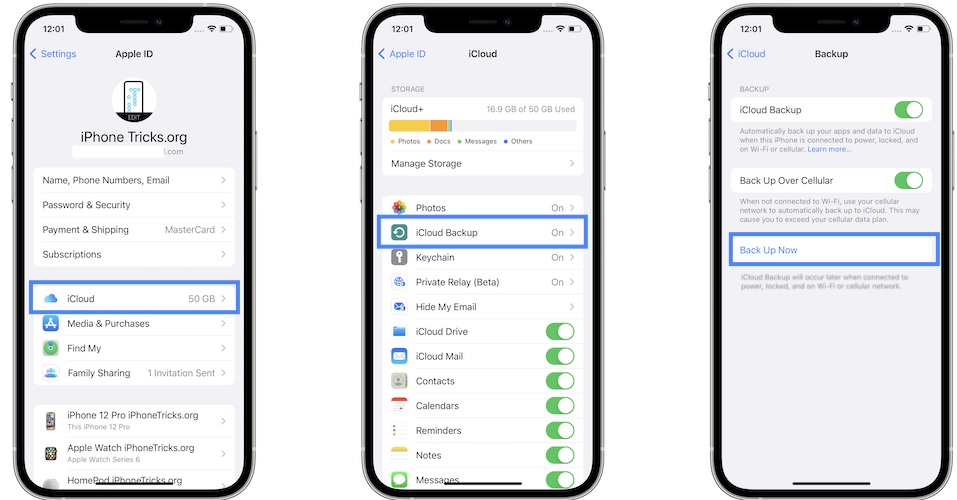
Apparently, performing an iCloud backup will help the Storage app to properly calculate the remaining capacity:
- Open Settings and tap on your Apple ID.
- Go for iCloud and tap iCloud Backup.
- Use the Back Up Now option.
Tip: be patient until the task is completed. When it does, check the iPhone Storage calculations in Settings -> General. Are they fixed?
2. Reset And Restore iPhone
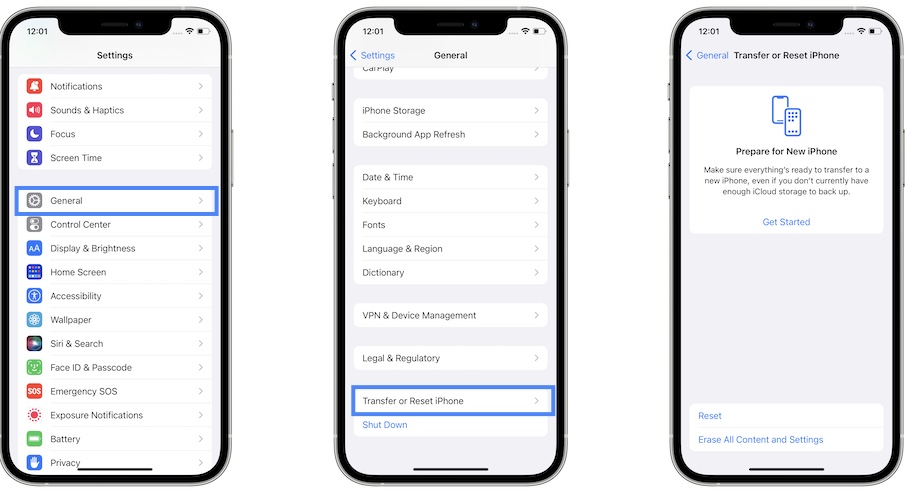
If the above workaround doesn’t help, you can also try to fix the iPhone Storage bug by resetting your iPhone and restoring it from a backup:
- Browse for Settings -> General -> Transfer or Reset iPhone -> Erase All Content And Settings.
- Restore from backup when configuring the erased iPhone!
Have you managed to fix iPhone storage bug using the tips provided above? Do you have a better solution? Use the comments section and share your feedback.
Related: Fixes for other common iOS 15 bugs are:
– Facebook Messenger videos flickering during playback.
– Safari videos showing black screen when playing.
– Notifications not working for various apps in iOS 15!
– Widgets turn white or black on Home Screen and become unresponsive.


Would love to know what useless person made this article. When I’m doubt if you have no idea what you’re saying just tell them to reset their entire phone!! Ignorance. Find a new profession. Making tech articles isn’t for you.
Thanks for the nice words James!
I regret that not being able to access your iPhone storage data upsets you so much. But this is an iOS issue and we’re trying to shed some light on to it. The article presents some of the best fixes available at the time of writing.
If they don’t help, you most likely have to wait for a fix via a software update.
The article also mentions the more extreme solution of resetting iPhone and restoring from a backup! Good luck!
you call it “an article” ? Reset a phone ? Why not selling the iPhone and buy an Android. I have to agree with others, this article is really useless.
Hey Patricia,
How about stop gaslighting people because you’re incompetent?
You know what I regret? Reading this useless article.
To save your time, iOS 15.1 RC doesn’t fix it either. So, most likely neither will the iOS 15.1 public release scheduled for next week. Cheers!
Thank you for tour Help. I did It and now storage is correcto and no more zero kb.
Thanks ágain. Great advice🥰💯
Thanks for confirming Marcia. Glad that we could help.
This actually FIXED the erroneous capacity reading on the official IOS15.1 just released today on my devices. It took a bit of time, but it worked! Was disappointed the fix was not included in the upgrade.
Many thanks for this post. It bugged me since IOS15.0.
Appreciate it.
Thanks for confirming the fix. You’re welcome.
I haven’t done it yet, just because I am currently needing to be on my phone—BUT…
I felt compelled to comment apologizing for the two commenters above who were unnecessarily aggressive and hateful for literally no reason. Not sure who hurt them, but usually people lash out due to their own unhappiness!
Idk what the expectations from people are… y’all aren’t Apple. If Apple wont address let alone fix the issue that has been present for MONTHS, what the heck are y’all supposed to recommend beyond what you did. Which according to other comments WORKS!
So frustrating, and again I apologize on behalf of the troglodytes.
Thanks for your opinion Anthony. Yes, sometimes people take everything for granted and can’t appreciate when someone tries to help. Nevertheless, we’re doing our best here to provide these tips and fixes and don’t request anything in exchange. Always open to suggestions and recommendations. Thanks for all your support.
reboot won’t fix it. hard reboot ur iphone will fix it tho. which is;
hold home + power button for older devices (6s and below…)
hold vol. down + power button for iphone 7
quick click and release volume up then vol. down (no hold here on both vol. buttons) and then hold power button ONLY.
hold the combinations until ur phone turns off. then when the apple logo shows up release the buttons.
these are the combinations i know. you can check if your phone has another combination on google.
Thanks for the feedback leon.
It’s just stupid that Apple itself seems to make every issue force you to reset your whole phone. Ever since Steve died they went to crap. Well they were going that way before he died – nothing new or innovative. But every site says to reset factory restore for this issue and it’s just bs that’s how iOS is designed. They need to stop forcing updates that are bugged to high hell.
It’s annoying indeed, however this is one of the strangest bugs that we’ve seen in iOS. I think that pandemics and remote working has contributed to the quality decrease of software updates, but that’s just my two cents.
Hard reset works! thanks
Glad it did. You’re welcome!
oh man, you seriously saved my day. I couldn’t download any apps or take photos.
I turned on iCloud backup and everything seems to work now.
Thanks so much for putting this article out there.
You’re welcome! Glad we could help Kai.
Worked a treat ,thank you. All I had to do was back up my phone on iCloud.
You’re welcome. Glad it did. Thanks for your feedback.
After a manual backup to the cloud I could see the content of the storage and I could identify Telegram as the space eater. So the tip did the trick 😁👍 Thanks a lot!
You’re welcome Radu. Thanks for confirming.
This fix really does work but it loses all your security settings (facial recognition, etc.) and is inconvenient. Backing up your phone, resetting to factory defaults, restoring, praying and finally seeing loads of free GB is nerve-racking and finally satisfying, but the satisfaction is short-lived as after a few weeks the System Data slowly creeps back up until it’s full again. Having had a phone backup refuse to restore once I am not a great fan of having to do this. Apple need to accept that this is a bug and just fix it!
Thanks for the feedback Andrew. iOS 16 is out. You might wanna test it out and see if there are any improvements regarding the storage issue:
https://www.iphonetricks.org/ios-16-problems-bugs-issues-fixes-features/