How To Fix iPhone Voice Dictation Lag (Delay) In iOS 14
Are you experiencing problems with the voice dictation feature on your iPhone in iOS 14? You’re not the only one. We’ve just received a bug report from a reader that complains about a delay that occurs between the moment when the device starts listening and your actual dictation is converted into text.
According to this report voice dictation lags by approximately three seconds. The bug occurs on an iPhone SE 2nd generation running iOS 14.2. This means that the user has to either wait for three seconds before starting to dictate, or his initial message is shunted from the transcript.
How To Fix Voice Dictation Lag
The same source informed us that Apple support recommended her to restore the iPhone from a backup in order to fix the problem. However, before you apply this ‘extreme’ solution you can try the following troubleshooting methods:
1. Turn Dictation Off & On
You can try to deactivate the keyboard’s dictation feature and enable it back on in an attempt to flush any minor configuration glitches:
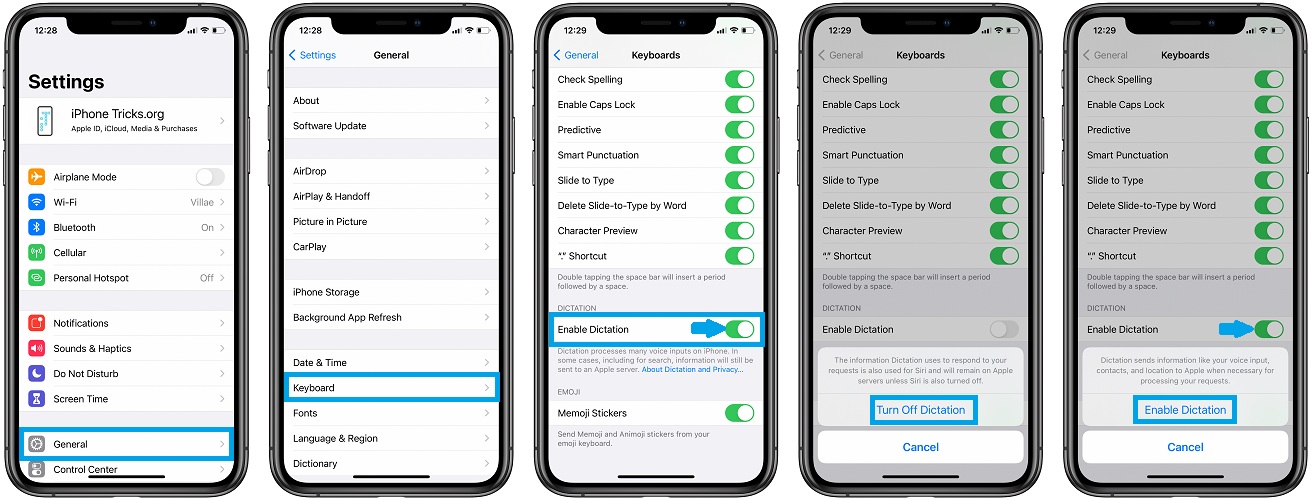
- Open the Settings app.
- Tap On General -> Keyboard.
- Scroll for Dictation and turn off Enable Dictation.
- Reboot iPhone, using the force restart trick!
- Re-enable Dictation and see if the lag is fixed!
2. Reset Keyboard Dictionary
- 1. Open Settings on iPhone or iPad.
- 2. Tap on General.
- 3. Scroll all the way down to Reset.
- 4. Tap on Reset Keyboard Dictionary.
- 5. Input iPhone Passcode and the dictionary will be erased.
Check: Reboot iPhone and check if the dictation lag has been fixed!
3. Try Dictation With Third-Party App
Use a third-party app like WhatsApp or Facebook Messenger and see if the keyboard dictation lag is occurring with them too. If it doesn’t it means that the glitch is isolated to the Messages app. Use third-party apps as workaround until we have an official fix.
If third-party apps work you can use them to dictate your message and copy/paste the text to the appropriate conversation screen in the Messages app.
Did one of the above tips help you out to fix the iPhone keyboard dictation lag? Use the comments section and share your feedback. If you need additional advice don’t hesitate to ask!
Related: The iPhone keyboard is quite glitchy. We’ve already reported about the iOS 14 keyboard lag and this voice dictation delay could definitely be related to it!



I’m having this same problem, but it only started after having my battery replaced at a cell phone repair shop. Is there a fix yet? I’ve done everything suggested online, short of wiping my phone and reinstalling from scratch.
Dana, thanks for sharing. No, there’s no fix at the moment. No new iOS software update since. Just the iOS 14.2.1, but it’s restricted to the iPhone 12 lineup.
Thanks for trying. I’m on a SE with 14.2. I tried both tricks with no improvement. I have noticed WhatsApp works better, but regular Iphone text and Qliq that I use for work are terrible. Essentially worthless. Frankly, I regret upgrading from my old 7. The SE seems identical in all ways but now I cannot text. But my IT department insisted as the battery on my 7 was dying.
Judy, I’m sorry that this hasn’t worked for you. iOS 14.3 is due soon. Let’s hope that a fix for this bug will be included.
Confirmation received via email:
Mayor: “I just wanted to thank you for helping me fix my voice dictation lagging for three seconds. I researched extensively but could not find a solution until I came across your article.
I did a reset first but that didn’t work the resetting of the dictionary is what fixed it for me.
Thank you again”
Thanks. Resetting the dictionary then rebooting fixed it for me.