How To Get Past The “Cannot Connect To App Store” Error
What you can do next, is to search for a nearby Wi-Fi hotspot and retry to open App Store using a different Internet connectivity. Your carrier’s data service might be temporarily compromised. In case you can’t find a different Internet connection source, don’t panic. It’s very likely that your iPhone might be set up to block App Store access when the device is outside the Wi-Fi range to protect carrier data plan usage.
How To Solve App Store Connection Error
 Here is what you have to do if your iPhone displays the Cannot Connect To App Store message:
Here is what you have to do if your iPhone displays the Cannot Connect To App Store message:
1. Open Settings and scroll for the iTunes & App Store label. Tap it.
2. Check the Use Mobile Data setting.
3. If it’s disabled tap the switch to enable it and allow your iPhone to open App Store when on the only Internet connection available is via Mobile Data.
4. Now, double-click the Home button to open the App Switcher and return to the App Store screen.
5. Tap Retry and the App Store home screen should load without a flaw.
If you own a generous Mobile Data plan you can also enable the Automatic Downloads options. They allow your iPhone to automatically install app updates and download apps that you use on other iOS devices and are associated with your Apple ID.
Tip: If the App Store connection error still persists, you might have to reboot your iPhone to allow the Use Mobile Data setting to register.
Fact: If the Mobile Data connection is inactive you get a different type of error from the App Store app. A prompt displays on your iPhone’s screen informing you that Mobile Data is Turned Off. It asks you to connect to the web via mobile data or Wi-Fi, to be able to proceed. A Settings shortcut button is available, to help you to tweak the required settings.

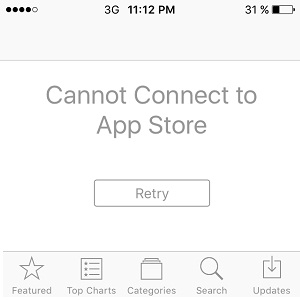
Help me use Terraria. I want to upgrade every play.
Hi, Leanne. Can you please provide more details? Please explain the issue that you’re facing.
Since App Store relies on Apple’s remote server, it may go down at rare times. Apple has a dedicated webpage set up so you can check the status of the App Store and their other services. You can give a check to see if it’s a massive scale of service down on App Store on this page: https://www.apple.com/support/systemstatus/
thanks! getting cannot connect to app store now and the status page confirms there’s an outage. I panicked for a moment!
Thanks for sharing. Indeed there was an App Store downtime. It’s been solved in the meantime!