How To Pre Order iPhone 12 & 12 Pro (Time Zones & Countdown)
The iPhone 12 lineup can be pre-ordered this Friday (October 16), starting with 5am PDT. If you want to make sure that you grab your 2020 iPhone on launch day, you might wanna set up an alarm and a countdown timer to make sure that you’re among the first that order.
The iPhone 12 keynote has been delayed with one month because of the COVID-19 pandemic, that slowed down production. It’s uncertain what stock Apple has available for launch day delivery. The iPhone 12 mini as well as the iPhone 12 are expected to sell out quickly, because they’re the most affordable devices from the lineup.
Important: Initial pre orders will only be available for the iPhone 12 and the iPhone 12 Pro. The other models: iPhone 12 Pro Max and the much awaited iPhone 12 mini can be pre ordered on Friday, November and will be available in shops one week later (November 13)!
iPhone 12 Pre Order Start (All Time Zones)
- Honolulu, Hawaii — 2:00 am
- Anchorage, Alaska — 4:00 am
- Cupertino, California — 5:00 am
- Phoenix, Arizona — 5:00 am
- Vancouver, Canada — 5:00 am
- Denver, Colorado — 6:00 am
- Dallas, Texas — 7:00 am
- New York, New York — 8:00 am
- Toronto, Canada — 8:00 am
- Halifax, Canada — 9:00 am
- London, United Kingdom — 1:00 pm
- Berlin, Germany — 2:00 pm
- Paris, France — 2:00 pm
- Moscow, Russia — 3:00 pm
- Helsinki, Finland — 3:00 pm
- Istanbul, Turkey — 3:00 pm
- Dubai, United Arab Emirates — 4:00 pm
- Shanghai, China — 8:00 pm
- Singapore — 8:00 pm
- Perth, Australia — 8:00 pm
- Hong Kong — 8:00 pm
- Tokyo, Japan — 9:00 pm
- Adelaide, Australia — 10:30 pm
- Sydney, Australia — 11:00 pm
- Auckland, New Zealand — 1:00 am (October 17)
iPhone 12 Pre Orders Countdown
iPhone 12 Pre-Orders Countdown On Home Screen
You can also set your own countdown on the iPhone Home Screen to make sure that you don’t miss the start of the Pre-Orders:
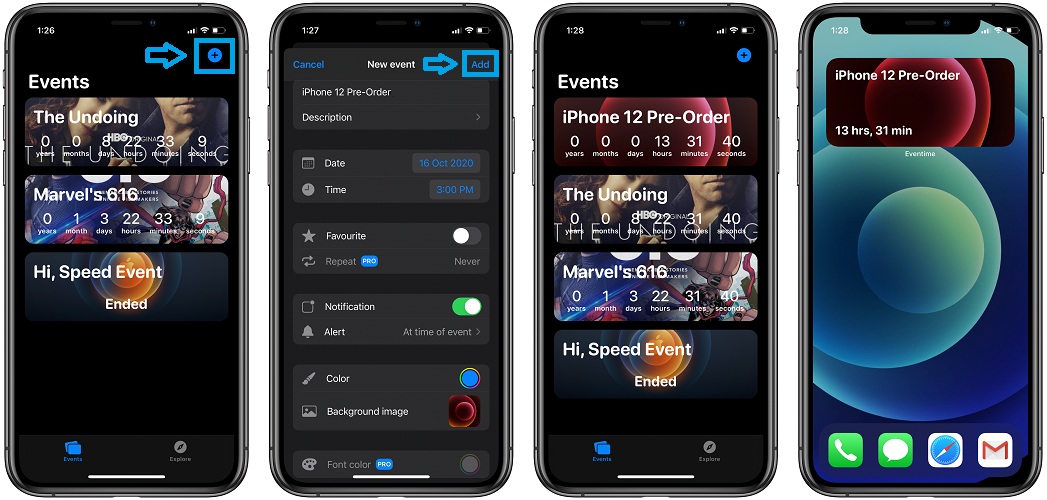
- 1. Download a timer app with iOS 14 Home Screen widget like Eventime. (direct link)
- 2. Open the app and tap on the ‘+’ icon, top-right corner.
- 3. Fill in the details of your countdown.
Tip: Add a nice iPhone 12 background photo. - 4. Tap Add, to save your countdown.
- 5. Long-press on the Home Screen and add an Eventime widget.
- 6. Long-press on the Eventime widget and select the newly created iPhone 12 Pre-Order countdown.
How To Pre Order The iPhone 12
Pre-ordering can be done in three ways. Perhaps the best option is to use the Apple Store app (direct link)
You can also do it the classic way and use Safari to access the pre-order page on Apple.com.
A third option allows you to pre-order from the website of a compatible carrier.
No matter which option you prefer make sure that you visit the iPhone 12 page that you want to pre-order and bookmark it.
Tip: Tap the ‘heart’ icon in the Apple Store app, to make sure that you store the iPhone 12 in your favorite products and have quick access to it.
Do you plan to pre order an iPhone 12 model? Which one? Let us know in the comments section available below!
Related: Compare the iPhone 12 lineup size with any other iPhone model that you own using this AR trick!

