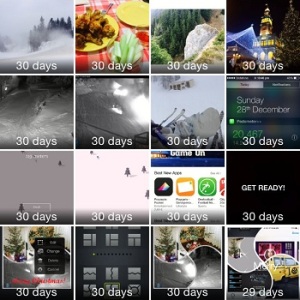How To Recover Deleted iOS Photos and Videos
Last updated on April 22nd, 2015 at 01:43 pm
Posted in How To by Tyrone on January 8, 2015Yes, this recovery feature is not only available for photos but for videos too. Whenever you delete a media item from your iPhone’s built-in Photos app, the file is moved to the Recently Deleted album and stored for potential recovery or for permanent erasure.
More About iOS Media Albums
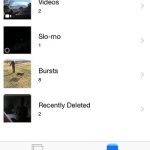 This Recently Deleted collection is currently the 8th listed in the Photos Albums section (if you’re using all Camera features. For example the Slo-mo album is only created after you record your 1st slow motion video).
This Recently Deleted collection is currently the 8th listed in the Photos Albums section (if you’re using all Camera features. For example the Slo-mo album is only created after you record your 1st slow motion video).
Whenever you open the app and tap the Albums view, your iPhone displays a list with the available picture collections. First up is the Camera Roll, followed by Favorites, Panoramas, Videos, Slo-mo, Time-lapse, Bursts and Recently Deleted.
How To Recover Deleted Media
 Tap on Recently Deleted to access all photos and videos that where erased in the past 30 days. You now have a preview of all images, along with the information about the days left before permanent deletion. If you wish to recover a picture, tap on it.
Tap on Recently Deleted to access all photos and videos that where erased in the past 30 days. You now have a preview of all images, along with the information about the days left before permanent deletion. If you wish to recover a picture, tap on it.
Review the full size capture and decide if you wish to save it or delete it forever. The options are displayed at the bottom of the screen. Once you make your selection you will be asked for a final confirmation. Tap Recover Photo to bring it back.
The same procedure applies for videos!
If your Recently Deleted folder is too big and you wish to delete files sooner, there is no need to wait for 30 days until they’re automatically deleted. Tap on Select in the top right corner, now tap the photos or videos that you wish to delete forever and hit Delete.