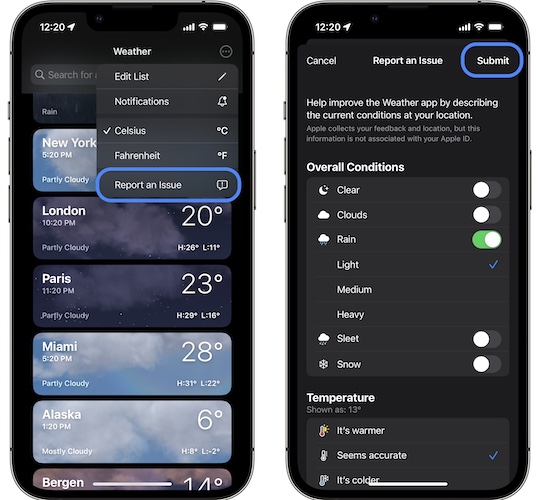How To Report Weather Issues On iPhone To Improve Forecast
Starting with iOS 15.5 you can report Weather issues on iPhone. Basically, users can submit detailed feedback about the current conditions in your location. You can mention overall conditions, actual temperature, wind status and more.
These contributions should help the stock Weather app to improve its forecast for your current location. Obviously, you should send a weather report whenever you notice that the current weather forecast is not accurately describing the real conditions in your location.
How To Report Weather Issues On iPhone
- 1. Open the Weather app and tap on three-dots available in the top-right corner of the home screen.
- 2. Go for Report an Issue.
- 3. Provide details about the Overall Conditions, Temperature, Wind, Other Conditions and Descriptions.
- 4. Tap Submit when ready.
Weather Report Tips
Reports are particularly useful when the weather is changing and the update has a hard time catching up. For example, if rain stops and the skies clear, but the app is still showing that the rain is ongoing and vice-versa.
Fact: Weather feedback is only available if Location Services are enabled on your device and the app is able to access them. You can only submit reports for weather in your current location!
How accurate is the iPhone Weather app in your location? Are you satisfied or you prefer a third-party app? Share your feedback in the comments section.
Related: Weather animations not working on iPhone? Here is how to fix this issue!