How To Reset AirPods Pro To Factory Settings (No iPhone?)
Do you want to reset AirPods Pro? This can be easily done as long as you have the charging case nearby. Ideally, you have to unpair the AirPods from iPhone and then perform the reset.
How To Restart AirPods Pro

If your wireless earbuds won’t charge or you’re dealing with a syncing issue or a similar glitch, you can try to restart them first, before applying the reset procedure.
Restarting is simple: Just put the AirPods back in the case and close the lid. Wait at least 10 seconds before you open the lid and get them back out!
How To Reset AirPods Pro
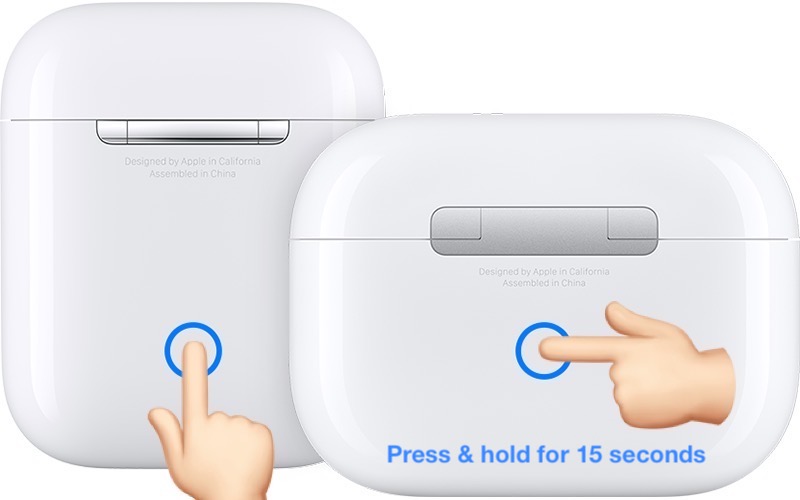
If the above tip did not fix your earbuds proceed with the factory reset. Ideally you have to do the following:
- 1. Restart AirPods as instructed above.
- 2. With the AirPods in the case and the lid open, remove them from iPhone. (Settings -> Bluetooth -> Tap the ‘i’ icon next to the AirPods name -> Forget This Device).
- 3. Press & hold the setup button available on the back of the charging case.
- 4. Release only after 15 seconds, when the status light flashes ‘amber’ and then ‘white’.
- 5. Close the lid and reopen it with your iPhone nearby. Reconnect AirPods to iPhone, iPad or iPod touch. Tap Connect and follow the on screen prompts.
Fact: After the reset your AirPods settings return to the factory state. You will have to completely reconfigure the accessory after you reconnect it!
How To Reset AirPods Pro Without iPhone
Apple recommends the steps described above for factory resetting the wireless earbuds. However, you can also reset them without an iPhone around and without removing them from your Apple ID first.
With the AirPods in the charging case and the lid open, press & hold the setup button for 15 seconds until the status light flashes ‘amber’ and then ‘white’!
Fact: The AirPods Pro factory reset maintains the latest firmware version that was installed prior to the reset! Earbuds won’t return to original firmware! Only the settings are reset!
Reset AirPods Pro Not Working
If you’re not able to reset AirPods please double-check that you’re performing the procedure exactly as described above.
The most common mistake is to forget the charging case lid closed. This will prevent the reset procedure from playing out, although you’re holding the setup button pressed for 15 seconds!
Another reasons why AirPods won’t reset if they’ve ran out of battery. Charge them first before attempting to reset again!
Have you managed to reset AirPods? Did the procedure fix your issues? Use the comments section and share your feedback.
Related: How to make AirPods Pro wireless charging case Magsafe compatible!

