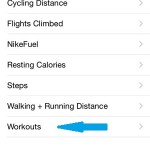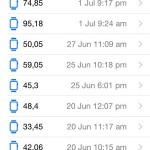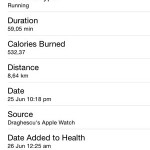How To Review Apple Watch Saved Workouts
Obviously, you want to save the precious info! Deleting is an option only if you start a workout and something unplanned occurs and you need to abort. Else, you want to save your workouts for future comparison. But how can you check back and review the saved info? At the moment, you can’t do it from the watchOS device. The info is available only on the paired iPhone.
Watch Workouts on Activity App
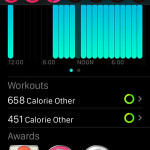 Grab your iOS device and open the Activity app. Here you can check all your motion progress. The stats are recorded on a daily basis. If you tap on a calendar day, you’re prompted with a detailed view of the Move, Exercise and Stand rings. If you recorded a workout in that specific day, the data is displayed below the Stand section, labeled under Workouts. Tap on each entry to get a detailed view of your training session.
Grab your iOS device and open the Activity app. Here you can check all your motion progress. The stats are recorded on a daily basis. If you tap on a calendar day, you’re prompted with a detailed view of the Move, Exercise and Stand rings. If you recorded a workout in that specific day, the data is displayed below the Stand section, labeled under Workouts. Tap on each entry to get a detailed view of your training session.
Fact: The downside of the Activity app data presentation is that you need to remember the days you recorded workouts. There is no Workout specific tab that shows a list with all saved sessions.
How To Check All Saved Workouts
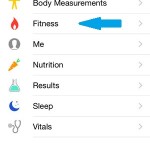 Happily there is a way to review all training sessions tracked and saved on your Apple Watch. For this, you have to open the Health App. Next, select the Health Data tab and pick Fitness. Now, look all the way down and tap on Workouts. Toggle the Show on Dashboard knob if you wish to add the data on the Health app Dashboard. This provides faster access! To review all the saved workouts hit Show All Data and a list with Source, Duration, Date and Time of workout is displayed. Tap on each entry for extended details!
Happily there is a way to review all training sessions tracked and saved on your Apple Watch. For this, you have to open the Health App. Next, select the Health Data tab and pick Fitness. Now, look all the way down and tap on Workouts. Toggle the Show on Dashboard knob if you wish to add the data on the Health app Dashboard. This provides faster access! To review all the saved workouts hit Show All Data and a list with Source, Duration, Date and Time of workout is displayed. Tap on each entry for extended details!