How To Share Screen Content With Contacts Using Siri In iOS 15
A less known iOS 15 feature allows you to easily share the content of your screen with a contact, using Siri! Apple’s virtual assistant gets a significant update in iOS 15. Alongside new specs like on-device processing and support for offline request, Siri also gains context awareness functionality.
This allows users to ask Siri to share the content of your screen with contacts. A link or screenshot is automatically attached to a new message using the stock Messages app. The feature integrates best with built-in iOS apps like Safari, Apple Music, Podcasts, News, Photos and more.
How To Share Your Screen Using Siri
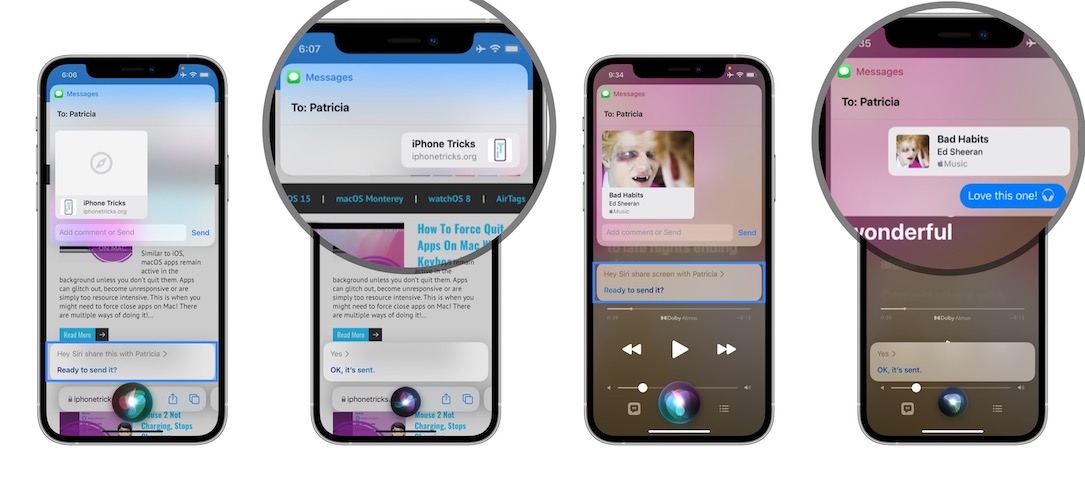
All that you have to do is wake up Siri and command her "Share this with [contact name]".
If Hey Siri is enabled on your iPhone or iPad the voice command sounds like this:
"Hey Siri, share this with [contact name]"
Siri generates a link to the website in question if you’re browsing Safari, or to the Apple Music track if you’re listening to a song. It then asks you to confirm that you want to "Send this weblink to [contact name]?"
Speak out: Yes to send it right away or tap on Add comment to add text to the message and fine tune it. Tap Send when ready.
Siri Shares A Screenshot Of Your Screen

When it’s not able to hyperlink the content from the current app, it captures a screenshot and offers you the option to share the content of your screen via the traditional print-screen method!
Siri informs: "I can only send screenshots from here". It performs a screenshot adds it to a new message pop-up and asks for confirmation, "Send this photo to [contact name]?"
Tip: The first time you use the ‘share this’ command in iOS 15, and Siri sends a screenshot instead of a weblink it also informs you that you can now ask her to send screenshots:
"Done. By the way, you can always ask me to send screenshots to someone."
Fact: The share screen content with Siri feature is currently only working with stock iOS apps. However, we expect this to become available to third-party app developers too by the time iOS 15 is released to the general public this fall.
To you find the share screen content Siri command useful? Do you plan to use it? Share your thoughts in the comments section.
Related: Other iOS 15 features that you could find interesting are:
– How to visual look up photos for detailed info.
– How to change Memoji clothing and personalize your avatar.
– Drag and drop photos between apps on iPhone in iOS 15.

