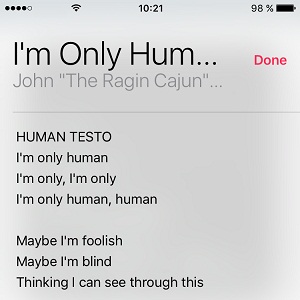How To Unveil Song Lyrics In iOS Apple Music App
Until now you could add lyrics to your iOS device only manually, via iTunes. But the huge Apple Music database allows your iPhone, iPad or iPod touch to share the wordings for almost all of the 30 millions songs available for playback. There are two ways to check the lyrics. Depending on your needs, you can swipe for this feature and preview the rhymes at the bottom of the screen, or tap for full-screen mode and get the bigger picture. Read on and see how you can turn your iPhone into a karaoke machine!
How To Get Music App Lyrics
 Either option requires you to bring the Now Playing screen on your iPhone’s display.
Either option requires you to bring the Now Playing screen on your iPhone’s display.
1. Full-Screen Lyrics: Tap the three dots icon, available in the bottom-right corner of the Now Playing screen. This opens up the options menu for the song that’s currently playing. You can add it to your Library, Playlist, create a radio station around this song, share it with your friends and last but not least, unveil the tracks Lyrics. Tap on this newly added option and the rhymes will be displayed full-screen. Now you can start your karaoke session! When finished tap Done and return to the Now Playing screen.
 2. Glance Mode Lyrics: If you’re not into party mood and just want to have a brief view of the wordings, you have to swipe up on the Now Playing screen. This action will reveal the hidden Lyrics button. Tap Show, available next to the Lyrics label, and you’ll get a glance of the lyrics. You can scroll back and forth while to song plays. Tap Hide when finished to get back to the normal view. Else, your selection will be remembered and lyrics will be displayed for the upcoming songs too, if you swipe up the Now Playing screen.
2. Glance Mode Lyrics: If you’re not into party mood and just want to have a brief view of the wordings, you have to swipe up on the Now Playing screen. This action will reveal the hidden Lyrics button. Tap Show, available next to the Lyrics label, and you’ll get a glance of the lyrics. You can scroll back and forth while to song plays. Tap Hide when finished to get back to the normal view. Else, your selection will be remembered and lyrics will be displayed for the upcoming songs too, if you swipe up the Now Playing screen.
Fact: Double-tap the lyrics to select the rhymes and share them with your friends, or look up certain words on the Internet.