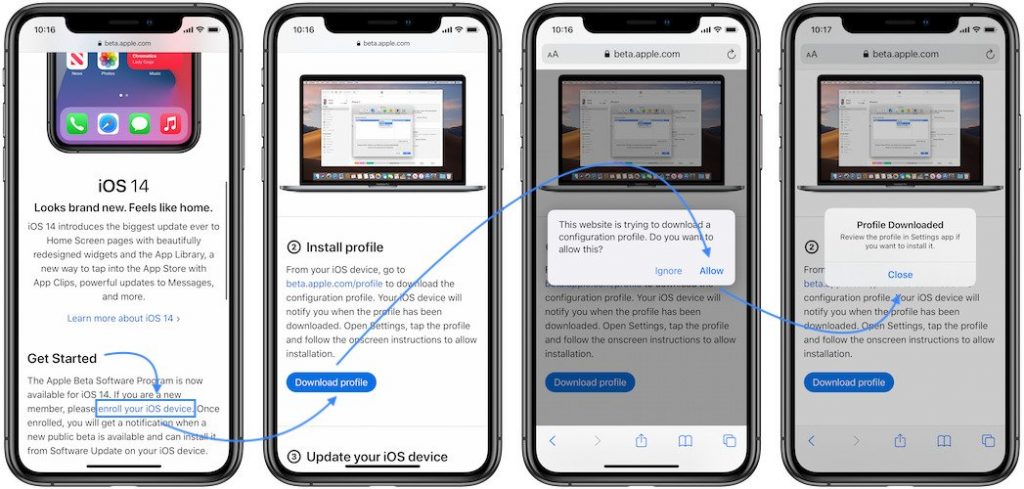How To Update iPhone To iOS 14.7 Public Beta
iOS 14.7 is the next iPhone software update planned by Apple. This 7th important iOS 14 iteration is already available for download to both Developers and Public Beta testers. This means that anyone with a compatible iPhone is able to install and test out the iOS 14.7 Public Beta. All that you need to do is to backup your device and update over-the-air.
Although iOS 14.7 doesn’t seem to introduce any spectacular new features, interest for the upcoming software release is high because iPhone users are expecting a fix for the serious iOS 14.6 battery drain issue. Battery life has suffered a dramatic decrease since iOS 14.6 and users are willing to deal with the shortcomings of a Public Beta, just to get rid of the excessive battery depleting problem.
How To Update To iOS 14.7 Public Beta
You’ve never installed an iOS test version on your iPhone before? Don’t worry, the process isn’t complicated. Just follow the detailed step-by-step tutorial available below.
1. Backup Your iPhone
Before you start, we strongly recommend you to backup your iPhone. This way you will be easily able to downgrade if your iPhone doesn’t perform as expected and have you personal data safe and secure, in the unlikely case of something going wrong during the update process.
-
How To Backup iPhone With Mac
- Connect iPhone to Mac or Windows computer, using the USB to Lightning cable that came with the device.
- Open Finder from your Dock, and click on your iPhone’s name, available under Locations in the left sidebar of the Finder window.
- Click on the Pair option to link your iPhone with your computer. Trust the computer to confirm your selection.
- Enter your passcode.
- Use the Back Up Now now option to make a backup.
Tip: After the backup is ready, click on Manage Backups. Right-click your iPhone’s backup and select Archive. This will prevent your current backup from being overwritten by a future iOS 14 automatic backup, and allow you to revert to the original state in case you don’t cope with the iOS 14.7 beta!
2. Register To To Apple Beta Software Program
To be able to download the iOS 14.7 Public Beta, or any other upcoming iOS 14 bet you have to Sign Up to the Apple Beta Software Program. This is straightforward:
- Open beta.apple.com on your iPhone.
- Tap on Sign up to register.
Fact: If you’ve signed up before use the Sign in option and proceed with enrolling of your iOS device. - Use your Apple ID credentials and Sign in.
- Agree with the terms and conditions.
3. Download The iOS 14 Beta Profile
- Next up, you have to tap on the enroll your iOS device. This is available on the Guide for Public Betas page, in the Get Started section.
- Tap on Download profile and Allow the download of the iOS 14 Configuration Profile.
- Tap Close to dismiss the popup.
4. Configure The iOS 14 Beta Profile
The recently downloaded profile becomes available in Settings -> General -> Profile (right above the Legal & Regulatory section).
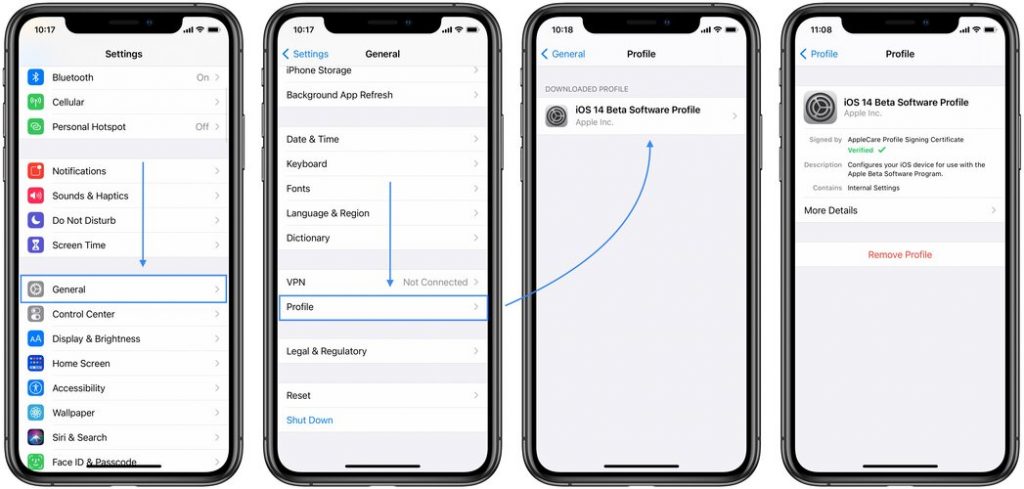
- Tap on iOS 14 Beta Software Profile.
- Use the Install option, available in the top-right corner.
- Enter your passcode, review the Terms and tap on Install again. Tap Install for a third time on the card that pops up from the bottom of the screen.
- Your iPhone requires a reboot for the changes to take effect. Tap on Restart to proceed.
5. Download and Install iOS 14.7 Public Beta
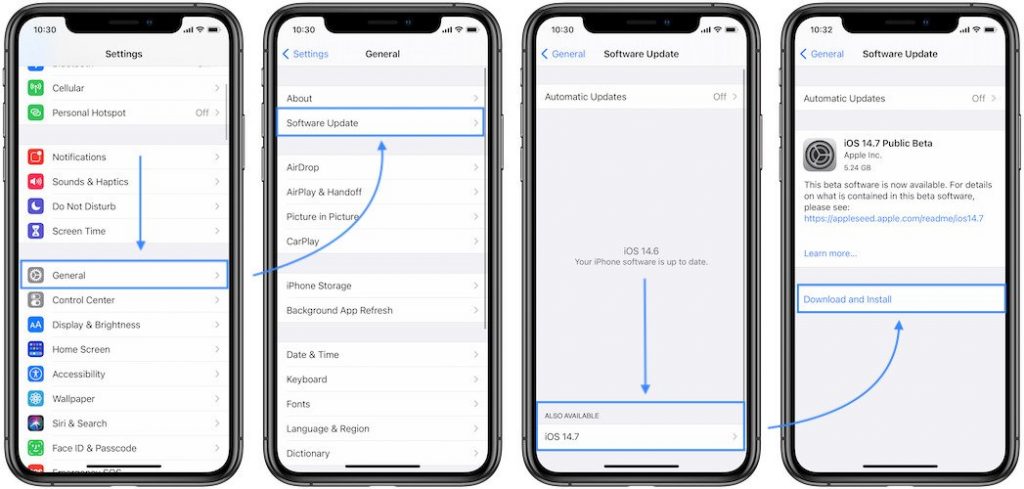
Your iPhone is now ready to update to iOS 14.7 beta:
- Provide your passcode, open Settings and browse for General -> Software Update.
The iOS 14.7 Public Beta should be displayed on the screen.
Fact: If you get the iOS 14.6 Your iPhone software is up to date, check the bottom of the screen. iOS 14.7 could be listed in the Also Available section. Tap it! - Tap Download and Install, enter your passcode, agree to the Terms and be patient until iOS 14.7 Public Beta is downloaded.
- Your iPhone will automatically prepare the update once the download is finished.
- Tap Install Now to deploy it and be patient until the process completes.
How To Use iOS 14.7 Public Beta
Your iPhone will automatically restart to mark the end of the update process. Swipe up, provide your passcode, enter your Apple ID password if required and start using your iPhone normally. Keep an eye on the battery percentage and let us know if you find any new features or improvements. Does the battery life improve, when compared to iOS 14.6? Use the comments section and let us know.
iOS 14.7 New Features
As mentioned this update focuses on under-the-hood performance improvements and bug fixes. However, the following changes have been spotted during the current beta testing stage:
- 1. Multiple Timers For HomePod / HomePod mini – the Home app can set multiple timers on HomePod or HomePod mini. The Bluetooth speakers have to be also updated to HomePods 14.7 software.
- 2. Air Quality Index Feature – expands to the following countries: Canada, France, Italy, Spain and Netherlands.
Related: Alongside iOS 14.7, Apple is also testing iPadOS 14.7 watchOS 7.6, tvOS 14.7 and macOS 11.5.