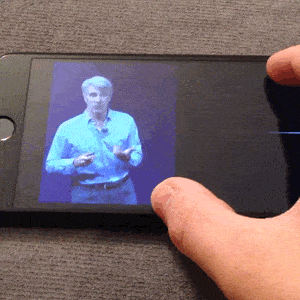iOS 11 Expands Pinch To Zoom Feature Of The Video Playback Interface
But, pinch to zoom, was already available you might say. Yes, that’s true the video zoom-in feature has been introduced in iOS 9. However, until now it was available only for videos stored in the Photos app. Starting with iOS 11, the feature expands to the entire iPhone ecosystem. This means that you can zoom in for details while watching videos in Safari, or while watching them within Mail or Messages.
Fact: You might also be tempted to double-tap the screen to zoom-in, but that will only tweak the bezels from the playback interface. Bezels include info regarding how much viewing time has left, as well as commands like exit full-screen mode, adjust volume, stop playback, pause playback, fast forward or rewind.
Hint: Another nice little trick introduced in iOS 11, allows you to exit full-screen viewing mode with a swipe-down gesture on the iPhone’s screen. Video window is minimized and playback is paused.