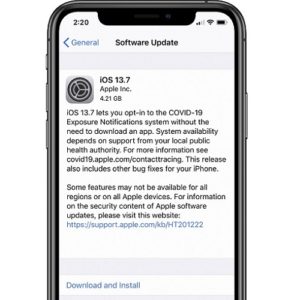iOS 13.7 Update Adds Exposure Notification Opt-In Feature To iPhone
Last updated on September 2nd, 2020 at 07:04 am
Posted in News by Tyrone on August 26, 2020Updated (September 1): iOS 13.6.1 won’t be the last update to the 13th iOS generation. We know that because Apple has just seeded iOS 13.7
iOS 13.7 adds an Exposure Notification Opt-In feature to the iPhone. This implies a dedicated Exposure Notifications section in the Settings. The result is that users will be able to easier find out if an app, from the local authorities, is available in its region, that supports COVID-19 exposure tracking.
iPads don’t support the Exposure Notification feature, which means that iPadOS 13.7 focuses on bug fixes and performance improvements.
What Does Exposure Notifications Opt-In Change?
A new ‘Turn On Exposure Notifications’ toggle is available in the Settings app. If you decide to opt-in you’ll be informed if the feature is available in your country, state, or region.
You still need to download a contact tracing app, made available by the local authorities, but you’ll be informed if there’s one available for your location.
Fact: This is how the Exposure Notifications are configured to work in iOS 14 too, and iOS 13.7 makes the transition until the upcoming iPhone OS will be released to the general public.
How To Use Exposure Notifications In iOS 13.7
 1. Open the Settings app on your iPhone.
1. Open the Settings app on your iPhone.
2. Scroll for Exposure Notifications and tap on the label.
3. Tap on ‘Turn on Exposure Notifications’.
4. Tap Continue and allow your iPhone to inform you if you may have been exposed to COVID-19.
5. Scroll to select your Country or Region.
6. If an app is available for you region, download it and start using it.
Tip: Also enable the ‘Availability Alerts’. If Exposure Notifications aren’t currently available in your country, you’ll get an alert as soon as the situation changes and an app that supports the feature, provided by your Public Health Authority, becomes available.
Fact: The iOS 13.7 can be downloaded over-the-air from the Settings app. Download size is around 157,6 MB.
Are you already using Apple’s Exposure Notifications system? Is it available in your region? Provide feedback using the comments section available below.
Related: Want to see what’s new in iOS 14? Check out our extended iOS 14 new features collection!