iOS 14.2 Software Update: 10 New Features, 15 Bug Fixes
Last updated on November 24th, 2020 at 12:08 am
Posted in News by Tyrone on November 5, 2020iOS 14.2 and iPadOS 14.2 (build number 18B92) have been released to the general public! This is the 2nd major software update for iPhone and iPad after the initial release of iOS 14 and iOS 14.1!
iOS 14.2 brings a series of new features like over 100 new emoji, 8 new wallpapers, optimized battery charging for AirPods and other. But perhaps more than the new features, users are waiting for fixes for some of the common iOS 14 bugs. Apple mentions 15 fixes in the changelog including missing GPS data for Workouts, wireless charging problems, Exposure Notifications not working in certain situations and much more.
How To Update To iOS 14.2
Important: We recommend you to perform a full iPhone backup via iCloud or iTunes before installing a software update!
You can force a manual over-the-air update to iOS 14.2 right now by following these steps:
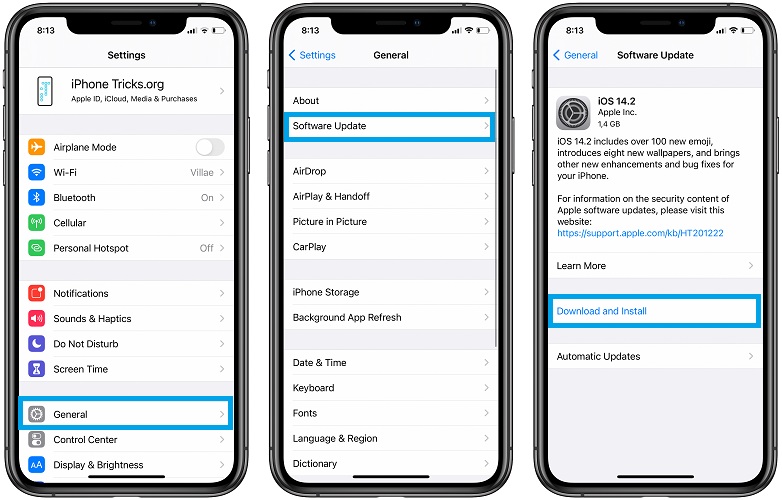
From iOS 14.1
1. Open Settings on iPhone or iPad.
2. Browse for General -> Software Update.
3. Tap on Download and Install.
4. Input Passcode, Agree with Apple’s Terms and be patient until iOS 14.2 is downloaded and prepared for installation.
5. Tap Install Now when it becomes available. Next, the update is verified and deployed on your device.
Tip: Swipe-up and configure your iPhone. Mention if you want to share Analytics with Apple and follow the on-screen prompts.
How Long Does It Take To Update To iOS 14.2
iOS 14.2 is a significant update. The file is around 1,4 GB large, varying a little depending on iPhone model.
We updated three iPhones to iOS 14.2 and the average duration was 37 minutes.
You can check the time of screenshots provided above that include all iOS 14.2 update stages.
An example shows a device started downloading at 10:36 am and the iOS 14.2 update process was completed by 11:13 am.
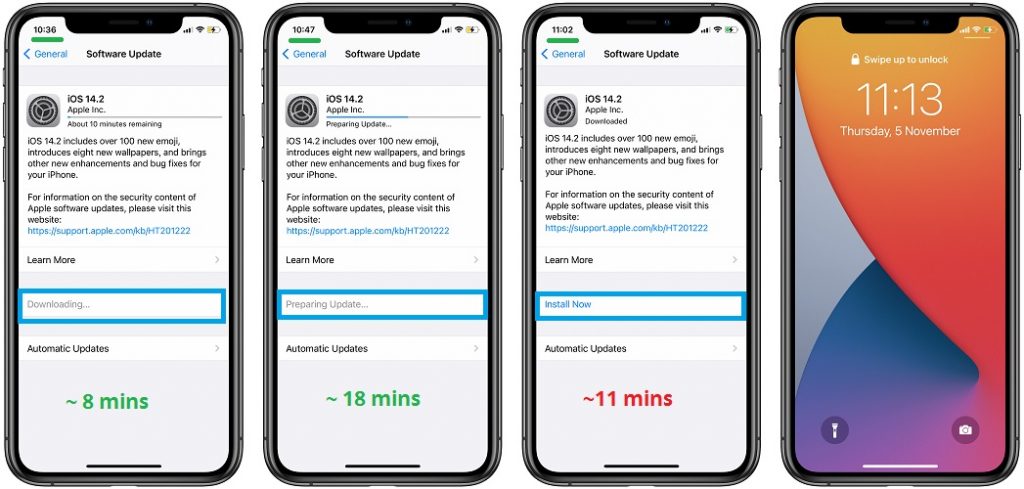
iOS 14.2 Update Duration Breakdown
- iOS 14.2 update file download time: 8 minutes
- Preparing Update… screen: 18 minutes
- Verifying update… prompt: 1 minute
- Apple logo screen: 10 minutes
Important: iPhone unusable during the last stage of the update, for about 11 minutes, as soon as you tap ‘Install Now’ and the ‘Verifying update…’ prompt is displayed on the screen! - 1. Over 100 new emoji, including animals, food, faces, household objects, musical instruments, gender-inclusive emoji, and more.
- 2. Eight new wallpapers in both light and dark mode versions.
- 3. Magnifier can detect people nearby, and report their distance using the LiDAR sensor included in iPhone 12 Pro and iPhone 12 Pro Max.
- 4. Support for iPhone 12 Leather Sleeve with MagSafe.
- 5. Optimized battery charging for AirPods to slow the rate of battery aging by reducing the time your AirPods spends fully charged.
- 6. Headphone audio level notifications to alert you when audio level could impact your hearing.
- 7. New AirPlay controls to stream entertainment throughout your home.
- 8. Intercom support with HomePod and HomePod mini using iPhone, iPad, Apple Watch, AirPods, and CarPlay.
- 9. Ability to connect HomePod to Apple TV 4K for stereo, surround sound, and Dolby Atmos audio.
- 10. Option to provide statistics about Exposure Notifications, without identifying you, to participating Public Health Authorities.
- 1. Apps could be out of order on the Home Screen dock (App Library Other category bug?).
- 2. Camera viewfinder may appear black when launched.
- 3. The keyboard on the Lock Screen could miss touches when trying to enter the passcode.
- 4. Reminders could default to times in the past.
- 5. Photos widget may not display content.
- 6. Weather widget could display the high temperature in Celsius when set to Fahrenheit.
- 7. Next-hour precipitation chart description in Weather could incorrectly indicate when precipitation stops.
- 8. Voice Memos recordings are interrupted by incoming calls.
- 9. The screen could be black during Netflix video playback.
- 10. Apple Cash could fail to send or receive money when asked via Siri.
- 11. Apple Watch app may unexpectedly close when opened.
- 12. Workout GPS routes or Health data are prevented from syncing between Apple Watch and iPhone for some users (Apple Watch workouts GPS data bug).
- 13. Audio is incorrectly labeled as “Not Playing” in the CarPlay Dashboard.
- 14. Devices could be prevented from charging wirelessly.
- 15. Exposure Notifications is disabled when restoring iPhone from iCloud Backup or transferring data to a new iPhone using iPhone Migration (Exposure Notifications missing on iPhone 12 & 12 Pro).
From iOS 13
If your device is still running the older iOS generation, updating to iOS 14.2 requires the same steps provided above. However, be prepared to download an almost 5 GB large update file. This means that the process will take a lot longer (up to 1 hour). The total update time is strongly impacted by the speed of your Wi-Fi connectivity.
Tips: To make sure that the update process occurs flawless you have to make sure that your iPhone’s battery percentage is over 50% and that the device is connected to a stable Wi-Fi hotspot!
Can I Update To iOS 14.2 Via Mobile Data?
Yes, if you own the iPhone 12 or iPhone 12 Pro and have access to a 5G network. You also have to enable iOS software updates via cellular data as shown in this guide.
Other iPhone owners have to stick with Wi-Fi as only option. Apple limits software update to Wi-Fi only. Most likely because of an agreement that the company has with carriers, to prevent congestion and service downtime, when lots of users start downloading large updates in the same time, in the same area!
iOS 14.2 Update Problems?
Do you encounter any problems like iPhone freezing on Preparing Update…, or the device gets stuck on Terms and Conditions? Please check a guide with the common troubleshooting options available here. If they don’t work, don’t hesitate to comment this article and ask for help!
iOS 14.2 New Features (10)
Here are the ten changes coming in iOS 14.2 as mentioned in the update log:
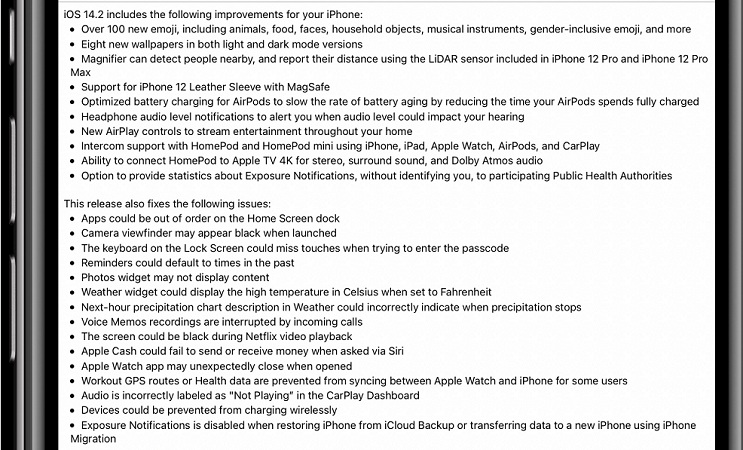
iOS 14.2 Bug Fixes (15)
Here are the problems fixed in iOS 14.2 as mentioned by Apple:
Bug Fixes Not Mentioned In iOS 14.2 Update Log
Often software updates include more fixes than the ones mentioned in the changelog. The iOS 14.2 beta versions have also included fixes for:
– Random Ringer and Alerts Mutting bug
– The list is open, does iOS 14.2 fix any other iOS 14 bug that was present on your device? Use the comments section and let us know.
Other common and annoying iOS 14 bugs are:
– Keyboard lag problem.
– App Library Other category issue.
– Facebook local network access problem.
– iPhone 12 and 12 Pro No Service bug and many other.
Have you updated to iOS 14.2? What’s your feedback? Do you need any help? Use the comments section available below!
Related: watchOS 7.1, macOS Catalina 10.15.7 supplemental update with security fixes and HomePod 14.2 software are also available now!


Ever since I’ve updated to iOS 14.2 I haven’t been able to send or receive voice notes on Facebook messenger? Please can this be sorted as this is the only way I contact my work during lockdown. Many thanks
Emily, thanks for reporting. Can you please inform us what iPhone model you’re using?
I’ve tested out this for you in both scenarios:
– recording voice notes with the built-in FB Messenger feature and both recording and sending worked.
– I also recorded an audio message with the stock Voice Memos app and shared the recording via Messenger and it worked too.
Which situation doesn’t work in your case. Can you provide more details?
What’s the verdict on the silenced notifications bug?? Not updating for emoji only!
Bill, we don’t have a final verdict yet, but apparently it doesn’t. :(
When I receive phone calls the answer button only appears for a fraction of a second then disappears only to return for a fraction of a second and keep repeating. The caller hears the line has dropped. This doesn’t happen all calls but does on the majority of calls I receive.
Hugh, thanks for sharing your feedback. Please provide more details. You’re talking about the incoming call banner that slides-in at the top of your screen? Does the entire banner disappear or just the green Answer Call button? Did this start only after updating to iOS 14.2?
It’s only happened since moved to 14.2. The whole banner disappears, often reappearing but only for a fraction of a second and not long enough to act on it.
Hugh, thanks for the clarification. We couldn’t replicate this issue yet. Does rebooting your iPhone help out? If not you can switch back to the old full-screen incoming calls notifications as a temporary workaround! Settings -> Phone -> Incoming Calls.
Update: I’ve created an article about this problem. We’ll see if others encounter the same issue:
https://www.iphonetricks.org/how-to-fix-incoming-call-notification-banner-bug/
after ios 14.2 update. If I upload an Instagram story, the video quality is bad, the color tone turns gray.
my phone iphone x
Putri, thank you for your feedback. Instagram version 166.0 for iOS was also released two days ago. Did you update to it? Does it fix this problem? Or, worse is it possible that you already updated to Version 166.0 and that’s why you get the video quality bug? Please get back to us and let us know if you can isolate the source of the problem as being the iOS 14.2 update.
Screen freezes and when you scroll through your emails or any app such as YouTube it automatically goes back to the top of the page. Songs and videos don’t play all the way through, they keep starting over.
Any ideas on how to fix these problems?
Kyle, thanks for your report. Can you please provide more details. Are these problems occurring only since you updated to iOS 14.2?
You sure that you’re not accidentally scrolling with your finger too high on the screen? If you tap the top of the screen it will trigger the auto-scroll to the top of the page feature.
Regarding the songs and videos that don’t play all the way through. Are you talking about media streamed from the YouTube app or some other platform? Thanks in advance for your reply.
Got my iPhone 12 pro max 512 gb – India
Display looks yellowish compared to older iPhone 6s Plus
Anjaan, thank you for commenting. Unfortunately your device might be affected by the yellow screen problem. We have an article dedicated to this issue over here. Please use the suggested troubleshooting steps and let us know if anything helps:
https://www.iphonetricks.org/how-to-fix-iphone-12-yellow-screen-display/
Hi! I updated to 14.2 on my iPhone SE (1st gen.) but the ringer bug did not get fixed. And I hard rebooted, etc. The only workaround I found is to set the multimedia volume up, then the ringer is loud. If the multimedia volume is down, the ringer is low. So no luck on having quiet videos and loud ringer. Any thoughts, anyone? Thanks
Joaquin, are you using you device with Change with Buttons option enabled? (Settings -> Sounds & Haptics)
I have the iPhone 8 Plus and updated to 14.2. The ringer & alerts muting bug is still there. I have the Change with Buttons turned off and my sound set to a medium level. The only saving grace I have right now is my fitbit vibrating when I get a call or text.
Michelle, thanks for sharing this. Yes, we’ve also glued our Apple Watches to our wrists because of that. Still waiting for a fix.
Hi, I have an iphone 6plus. I just updated to 14.2 a couple of nights ago and since then I can’t turn the alarm volume down. It’s so loud when it goes off in the morning and I swear it’s even louder when it goes off again in snooze! I’ve checked the main volume setting and that’s set quite low. I’ve gone in to edit the individual alarm time and tried to turn it down there and save the setting but when I go back into it, the volume is right up again.
Ok, so now I’ve just gone to double check the main ringer volume again in “Sounds” and after it plays the sample and I close that screen, the volume jumps right up again! I keep setting it low and it’s back up again.
Any thoughts?
Lisa, this is an iOS 14 bug that Apple seems to have failed to patch until now. Consider yourself fortunate because it glitches towards maximum Volume. For many others it glitches to mute, resulting in a silent Alarm. We will update this article as soon as a fix becomes available.
Thanks, it seemed strange to only happen after this latest update!
Not feeling very fortunate when it almost gives me a heart attack in the monring! ;-)
Lisa, I fully understand it. Now that you know, perhaps you can put something on top of it like a small pillow to dampen the loudness, but I’m sure that you thought about it already. We will update the website as soon as a fix becomes available.
I have an iPhone 11 unit, my previous setting on the update was automatic “ON” for iOS update, but before I’ve update it last Dec. 3, my network/cellular service was gone. I’ve tried to transfer the sim card to another phone and its working fine. Until now the network service is still not working.
My network carrier
Belle, I’m not sure what you’re reporting. Has your iPhone 11 lost carrier connectivity. Is it lacking cellular signal or just cellular data? Are you able to place calls?