iOS 15.1 Beta 1 Features, Bugs And More Info
Last updated on September 24th, 2021 at 01:52 pm
Posted in News by Patricia on September 21, 2021Apple has already released iOS 15.1 Beta 1 build number 19B5042h, one day after the public release of iOS 15. It brings a series of new features including SharePlay and COVID Vaccination Card support in Wallet. The update file is 1.14 GB large and can be downloaded over-the-air in Settings!
iOS 15.1 Beta 1 Download
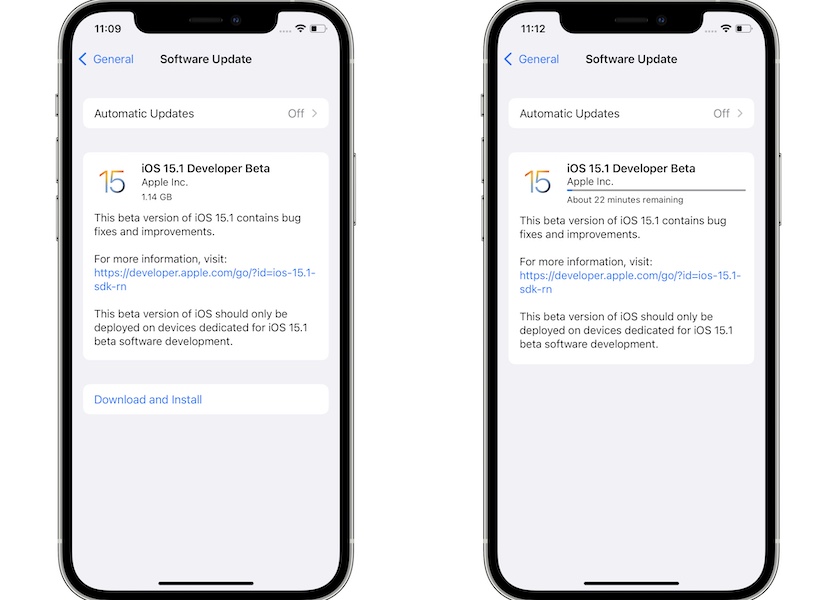
This software update is now available for both Public Beta testers as wells as registered Apple developers. You need the iOS 15 Developer Beta configuration profile installed on your iPhone, for iOS 15.1 Beta 1 to show up in the Software Update screen. You can download it from the Apple Beta Software Program website as described here.
How to: With the profile installed you only need to browse for Settings -> General -> Software Update. Hit Download and Install, provide your iPhone’s Passcode, Agree with Apple’s terms and be patient until iOS 15.1 Beta 1 is downloaded, prepared for update and installed on your device!
iOS 15.1 Beta 1 Features
Apple doesn’t mention any new features in the release notes, but we could already spot some since updating to this version:

SharePlay is now available! This is a FaceTime feature that allows users to watch content like movies and music with contacts during calls. It includes screen-sharing capabilities. The feature was included in the initial iOS 15 betas, earlier this summer, but was pulled from the public release because it needed more time for fine tuning. Apparently, Apple wants to push it in iOS 15.1!- COVID-19 Vaccination Card can be added to the Wallet app in iOS 15.1!
- To be updated.
iOS 15.1 Beta 1 Release Notes
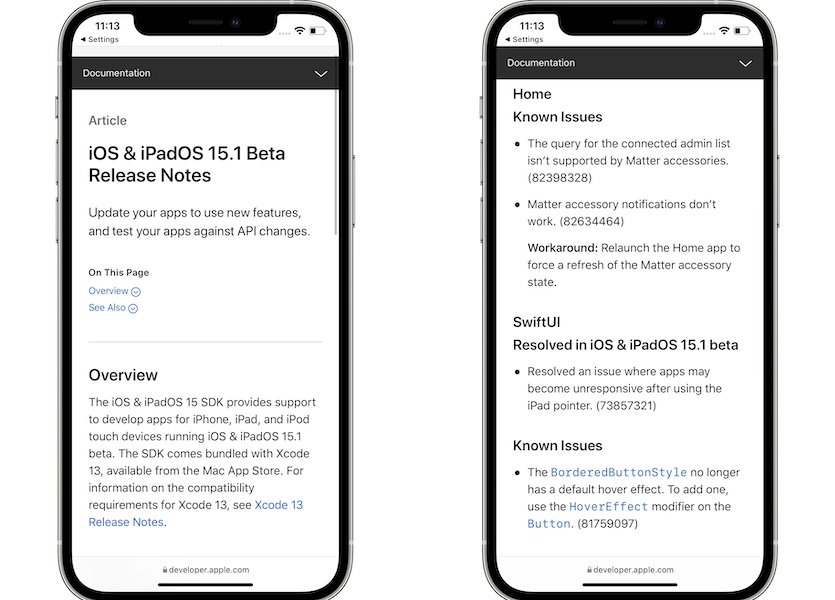
Apple’s Developer update log for this release doesn’t provide too much info.
It only mentions a few known issues for the Home app and informs about a fixed iPadOS 15 issue, regarding unresponsive apps after using the iPad pointer! The Public Beta update log isn’t much more helpful either.
Tip: For the full iOS / iPadOS 15.1 Beta 1 release notes tap here!
iOS 15.1 Beta 1 Bugs
We’re trying to identify all the annoying glitches, report them to Apple for rapid patching. Help us do it:
Known Issues
- iPad and iPhone storage bug is unfortunately not fixed in this release.
Workaround: Not available. - Matter accessory notifications don’t work in Home.
Workaround: Restart the Home app to force refresh the Matter accessory state.
Bugs Fixed
- iPadOS 15 pointer bug has been fixed! It was causing apps to become unresponsive after the iPad pointer was used.
- To be updated.
New Glitches
- T-Mobile 5G UC icon missing from the status bar. Brent informed us in the comments section that his iPhone 12 Pro Max is no longer displaying it since updating to iOS 15.1 Beta 1. Are you experiencing the same?
Have you updated iPhone to iOS 15.1 Beta 1? Did you notice any other new features that haven’t been mentioned here? What about bugs? Use the comments section to share your feedback!
Related: watchOS 8.1 Beta 1, as well as iPadOS 15.1 and tvOS 15.1 have been released by Apple alongside iOS 15.1 Beta 1 today!


My 12 pro max is no longer showing the new tmobile 5G UC icon since updating to 15.1 beta. Partner’s phone is on 15 GA and it’s working as expected. Mine was working earlier todays b4 updating.
Thanks for sharing this Brent. I guess it should come back in Beta 2.
15.1 beta has issues with sound notifications for email receipt as well as Messages. I use “note” for both and it is intermittent.
Highlighting something in the notes app. I use it on my phone for work often. Updated it last night to 15.1. When trying to highlight something, it scrolls up or down wildly. This highlights the entire note when I only wanted to highlight a short paragraph.
Trying to replicate this… can you be more specific. By highlighting you mean selecting text in a note? Also, have you updated to iOS 15.0.1 or iiOS 15.1 Beta 3?