iOS 15.1 Beta 4 Features, Bugs, Fixes And Improvements
Last updated on October 16th, 2021 at 04:11 am
Posted in News by Patricia on October 13, 2021Apple has released iOS 15.1 Beta 4 build number 19B5068a, exactly one week after it seeded Beta 3. This version comes with bug fixes and improvements. It should fix the serious battery draining issue that is leading to overheated iPhones that lose a full battery charge within a couple of hours!
iOS 15.1 Beta 4 Download

To install this test version you need the iOS 15 Beta Configuration Profile installed on your iPhone or iPad! For a step-by-step tutorial tap here.
Update: iOS 15.1 Public Beta 4 has been rolled out too!
With the profile installed browse for:
- Settings -> General -> Software Update and install iOS 15.1 Beta 4 over-the-air as usual.
- Tap Download and Install, provide iPhone Passcode, Agree with Apple’s terms and be patient until the update is requested, downloaded, prepared for update, verified and installed on your device!
Fact: iOS 15.1 Beta 4 update file is 640.9 MB when updating an iPhone 12 Pro from Beta 3. File size will vary according to iPhone model and the iOS version that you’re updating from.
iOS 15.1 Beta 4 Features
Apple doesn’t mention any new features in the release notes. However, our tests are ongoing and we will update this article as soon as changes are found by us or reported by our readers:
- Notify when left behind is Temporarily Paused if you haven’t connected your AirPods Pro for a long time. This has been introduced to save battery life!

- To be updated.
iOS 15.1 Beta 4 Release Notes

Apple only mentions bug fixes and improvements in the update log. However, the full release notes include known issues and workarounds for various problems like:
- Home app: Matter accessory notifications don’t work
Workaround: restart Home app, by force quitting it from the App Switcher. - Phone app: Users could experience loss of audio followed by dropped calls.
Workaround: Enable and disable Airplane Mode or reboot iPhone. - Voice Over: users might not be able to activate alarms in the Clock app.
Workaround: Not available.
iOS 15.1 Beta 4 Bugs
Below you can check a collection of the most common issues that have surfaced in the previous iOS 15 version. Help us determine which bugs have been fixed in this release, what problems remain unsolved and any new issues that premiere in this version.
Bug Fixes
- iOS 15.1 Beta 3 battery drain issue (Fixed!)
- Wi-Fi disconnect issues (not confirmed yet)
- City not updating in Clock widget bug. (Fixed!)
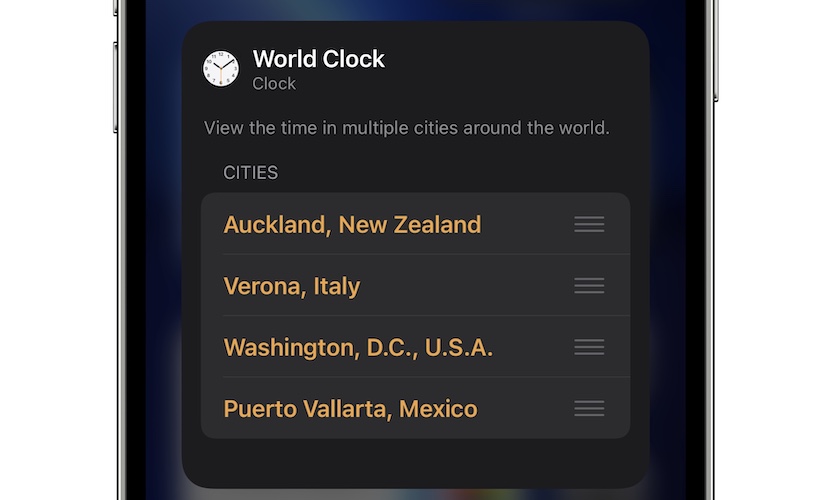
- MagSafe wallet not connecting to Find My has been fixed in this beta too, after it got officially patched in iOS 15.0.2.
- Notify When Left Behind not supported for AirPods has been fixed!
Known Issues
- Facebook Messenger videos flicker during playback. (Update: Fixed by Facebook via update in App Store!)
- Notifications not working for various stock and third party apps.
- iPhone storage calculation bug.
- Safari videos display black screen during playback.
New Bugs
- Back Tap not working – a minor glitch prevents this accessibility feature from working as expected.
Workaround: An iPhone reboot fixes the issue! - Safari Favorites bar, available below the address bar is unresponsive.
Workaround: Relaunch Safari. - To be updated.
Have you updated iPhone to iOS 15.1 Beta 4? Did you spot any new features or bugs? Use the comments section and share them with us!
Related: Apple has also released iPadOS 15.1 Beta 4, as well as watchOS 8.1 Beta 4 and tvOS 15.1 Beta 4.


Just updated! Back tap not working. Anyone else having this?
Thanks for the quick feedback. No problems over here. Back tap works as usual. Try to force restart device! Let me know if it helps.
I have the same issue,and that reset, it was easier in iPhone 7. I can never make that reset in iPhone 13
Check out this video Roberto. It shows how to force restart the iPhone 13:
https://youtu.be/kooAC1GVSfA?t=85
I have the same issue,and that reser it was easier in iPhone 7. I can never make that reset in iPhone 13
Safari favorite bar not selectable… must close web site to open another
Thanks for reporting. Is this happening on an iPad?
Updated: Have you tried to force restart your device and tap the Favorites again?
Some of my feedback submissions on apple feedback website show status as : Potential fix identified- for a future OS update.
This is showing since last 1 month. Does it mean the fix will be in 15.1 or will it be on 15.2?
It should come in iOS 15.1. Can you name a few of them?
As of now I cannot access my data on the latest beta, I used my work phone with my sim and it worked, I used my work phone sim in this phone and it worked… but for some reason on T-Mobile my iPhone won’t connect!!! It’s driving me nuts!!
iPhone 12 Pro Max (A2342)
Build (19B5068a)
Thanks for the feedback Aaron. Are you talking about cellular data not working on your device since updating to iOS 15.1 Beta 4?
Hey Siri doesn’t work anymore after updating to beta 4!
ps: it does work when I press Side button!
Thanks for reporting. You might have to Reset All Settings on your iPhone, or just wait for the next iOS 15.1 beta to fix it. Here are a few more workarounds: https://www.iphonetricks.org/how-to-fix-hey-siri-not-working-on-iphone/
Voice and data services for AT&T to switch btw LTE & 4 g don’t even show up on the recent update of iOS 15.1
Thanks for reporting. What do you get instead? Only 5G option?