iOS 15.2 Beta: Download, Features, Release Notes And Bugs
Last updated on October 29th, 2021 at 05:37 pm
Posted in News by Vlad on October 27, 2021Apple has rolled out iOS 15.2 beta, build 19C5026i, only 2 days after the public release of iOS 15.1. This is the first test version of the next important iOS 15 software update. It brings new features such as App Privacy Report and Emergency SOS improvements!
iOS 15.2 Beta Download
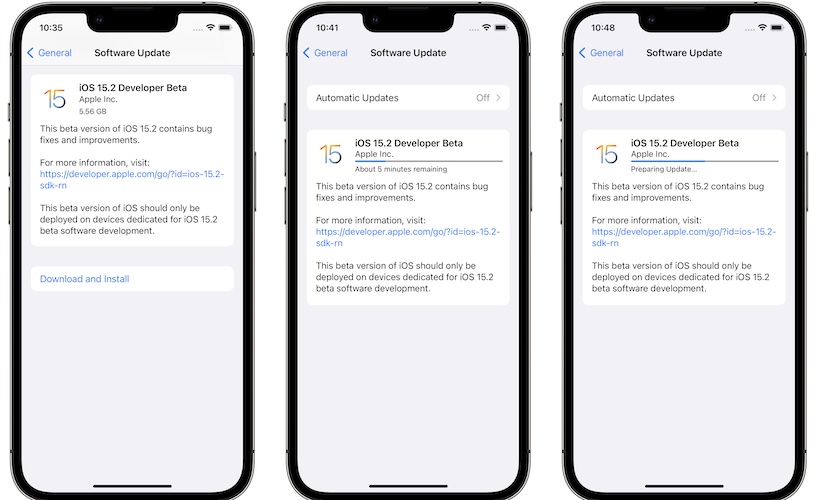
Update: iOS 15.2 beta 1 is now available for both Developers and Public Beta testers!
To download this update you need to install the appropriate iOS 15 Developer Beta Profile. This can be done from your Apple Developer account (you need a paid membership), or you can grab it from a third-party source available online (not recommended).
The iOS 15.2 Public Beta profile is available on the Apple Beta Software Program website.
With the appropriate Beta Profile installed you can download iOS 15.2 in Settings -> General -> Software Update. Tap Download and Install and follow the on-screen prompts!
iOS 15.2 Features
Here are the changes coming in Beta 1:
-
1. App Privacy Report
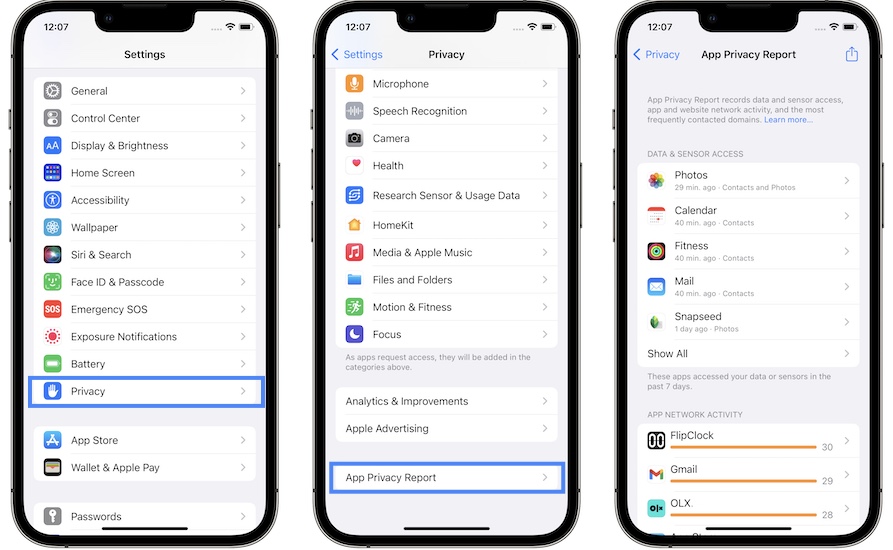
This new privacy feature has been presented during WWDC21, but was yet to premiere in the initial iOS 15 versions. In iOS 15.2 Record App Activity becomes App Privacy Report!When enabled it shows users how often apps have accessed sensitive info as location, microphone, camera, photos and contacts over the past seven days!
How To Enable App Privacy Report
Open Settings and browse for Privacy. Scroll all the way down to App Privacy Report and turn it ON. It make take up to 24 hours for the list to populate.
Fact: APR is also able to show apps that have contacted other domains and how often they did it. This way you have a better understanding of what apps do in the background.
-
2. Auto Call Improvements
The Emergency SOS feature has been updated. You now have two options to dial a distress call:
– Call with Hold: Press & hold the Side Button and a Volume button until the countdown begins. The call is initiated after timer lapses.
– Call with 5 Presses: The classic 5X Side Button clicking starts the Emergency SOS countdown. When it ends the iPhone calls your local emergency services.Fact: In iOS 15.2 the countdown is 8-seconds long, up from the prior 3-seconds. That’s been probably modified to avoid accidental 911 calls!
-
3. New Notification Summary UI

Source: Reddit
Apple updates the user interface of the Scheduled Summary. It now comes with a card-style look that should make glancing and notifications info easier.
iOS 15.2 Beta Release Notes
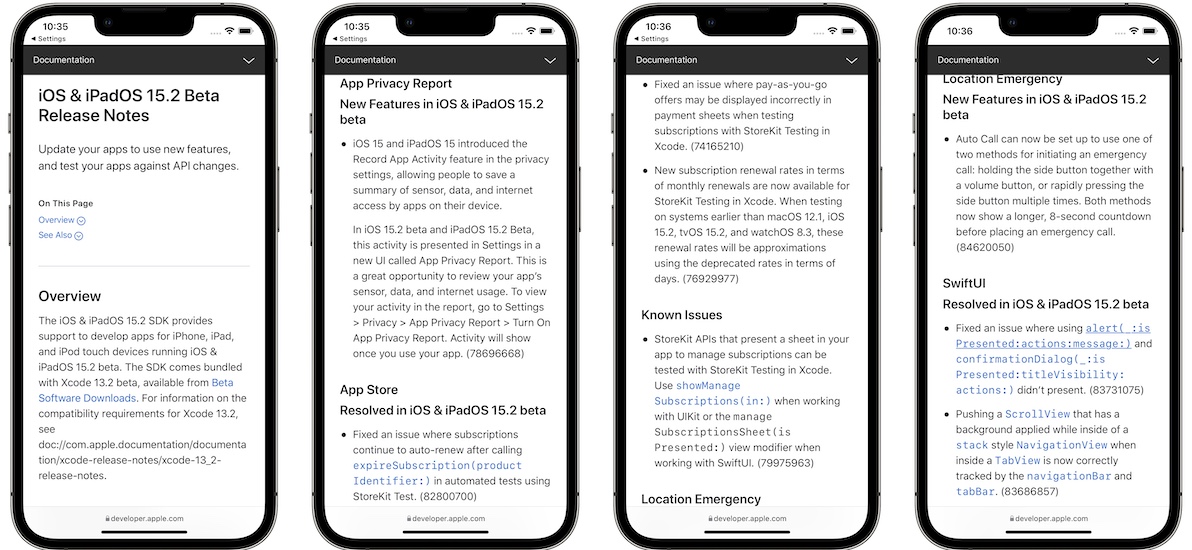
Apple mentions the App Privacy Report and the Auto Call enhancements in the update log, alongside a series of Known Issues. You can check the detailed release notes in the screenshots or on the official update log.
iOS 15.2 Beta Bugs
New glitches and issues surfacing in this release will be updated below. Please contribute to this article by sharing any problems encountered in the comments section.
- To be updated!
Have you updated iPhone to iOS 15.2 beta 1? Have you spotted any other new features? What about bugs and glitches? Use the comments section to share your feedback!
Related: Apple has also released watchOS 8.3 developer beta alongside iOS 15.2 beta 1!


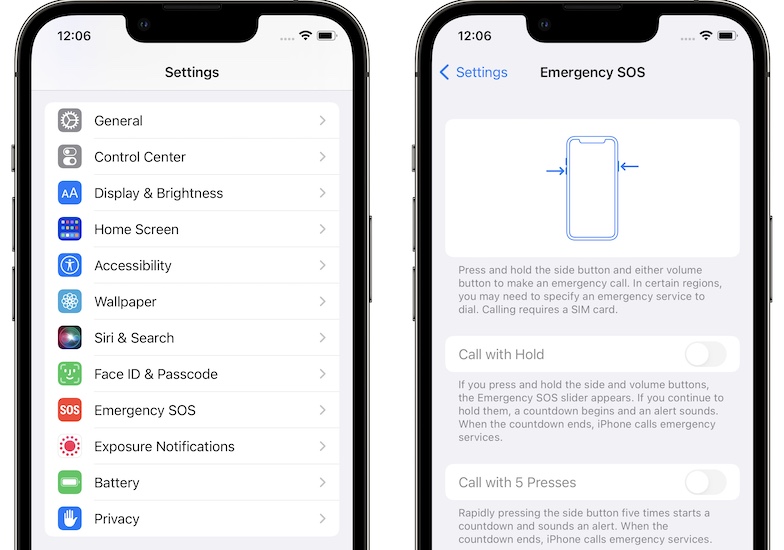
Messages is screwed up royally. Responses to a group message are not appearing in the group but in the individual user. Example. I have a group of 3 of us, call them Friend 1, Friend 2, and Myself. I send a message to the group. Friend 1 responses but their message does not show up in the group it shows up as if Friend 1 and I were having a conversation between them and myself. Then Friend 2 responds and the same thing happens.
Thanks for sharing this Messages issue. Can you please mention if you’ve been experiencing it in iOS 15.1 too? Or is it happening only in the iOS 15.2 beta?
Cant see names of incoming and outgoing calls
Please any solution
Thanks for the feedback. What Beta version are you on? 1, 2, or 3?