iOS 15.5 Charging Issues: iPhone Not Charging To 100 (Fix!?)
Is your iPhone not charging to 100 after update? iOS 15.5 charging issues are common based on reports that we’re getting from our readers. iPads are affected too, some models not charging at all after the iPadOS 15.5 update!
iOS 15.5 Charging Problems
This bug has been reported to us by Usama on our iOS 15.5 review page:
“I am facing battery issues after this update. Battery charges upto 87 or 93%.”
and Sridhar:
“After update to iOS 15.5 charging stoped at 80%. Battery health is 86%.”
Francis reports iPad charging issues:
“I am having charging problem with my iPad. Not charging anymore since the iPadOS 15.5 update!
iPad Pro”
Are you also experiencing similar charging problems in iOS 15.5? Use the comments section and share your feedback. Provide as many details as possible as we’re trying to pinpoint the issue.
How To Fix iOS 15.5 Charging Issues
In the meantime here are some of the troubleshooting steps that you can apply:
-
1. Reboot Device
According to this thread on Apple’s discussion forums a restart should fix iPhone not charging after update.
How to: Click & release Volume Up, followed by Volume Down and press & hold Side Button (Top Button for iPad) until screen turns black and the Apple logo is displayed on the Screen. Be patient until iPhone reboots and connect it to back to the charger.
Tip: This fix should work for iPad not charging too.
-
2. Disable Optimized Battery Charging
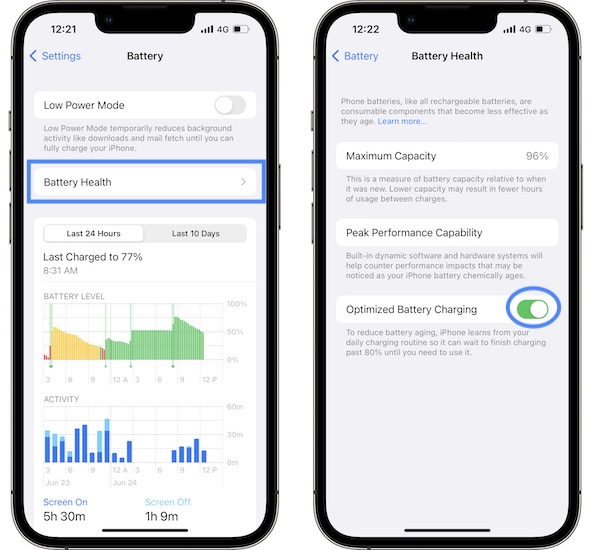
This feature might glitch out and get triggered even when it shouldn’t. It could cause iPhones not to charge to 100. Temporary disable it and see if it helps:
Open Settings -> Battery -> Battery Health -> Optimized Battery Charging (Turn Off). -
3. Charge While Powered Off
Another workaround that you can try to fix iOS 15.5 charging issues is to shut down iPhone/iPad and connect the charging cable while the device is powered off.
It’s not ideal because you might miss calls and can’t use the device while it’s charging, but at least you will get some juice into the battery.
-
4. Update To iOS 15.6
iPhone charing issues started right after the iOS 15.5 update and that’s a strong hit that we’re dealing with a bug and not hardware problems. Apple should solve this is an upcoming update.
Until then you can install the iOS 15.6 Public Beta and see if the problem persists on your device.
-
5. Change Charger
Last but not least, the iOS 15.5 charging issues can be also caused by under-the-hood limitations introduced in the new software. So make sure that you charge your iPhone or iPad with genuine Apple products that match your device model.
Tip: If you don’t have a genuine charger you can quickly grab one from Amazon. Some of them are currently discounted:
– Apple 20W USB-C Power Adapter
– Apple USB-C to Lightning CableDisclaimer: iPhoneTricks.org has an affiliate partnership with Amazon. If you purchase a product after clicking the above links, you’ll help us receive a small commission that allows us to cover website costs.
Have you managed to fix iPhone not charging to 100 after iOS 15.5 update? What about iPad charging issues? Do you have a better suggestions? Share your feedback in the comments.
Related: You might be also interested in how to fix iPhone battery draining fast after iOS 15.5 update!

