iOS 15 Screen Time Bug Showing Wrong Usage Times (Fixed!)
A strange iOS 15 Screen Time bug is causing iPhone to display wrong screen on times! The data is obviously inaccurate because users confirm values of 24 hours or more, which is obviously impossible! The most frequent apps involved in this glitch are Safari and Twitter.
iOS 15 Screen Time Bug
Affected users report unexpected screen on time values reported for websites that they don’t remember visiting, or barely browsing for a couple of seconds.
Matias informed us about getting 36 hours and 24 minutes of usage for a website that he only briefly browsed:
“Screen time is a mess!!!! 36h and 24 minutes for a random .com website that I browsed for a couple of secs.”
We’ve found similar reports on Reddit. An user informs about a ‘record’ screen on usage of 115h and 43m, registered for a .com website that he claims he has never visited.
While others confirm crazy usage hours for Twitter ever since the late iOS 15 beta stages:
“I have been experiencing irregularities in my screen time on multiple occasions…On one occasion, it shows 24 hr screen time for twitter which is not only incorrect…but doesn’t even make sense.”
How To Fix Screen Time Bug In iOS 15
A permanent fix for this issue has to be provided by Apple through a software update. The one upcoming is iOS 15.1. However, until then you can apply the following troubleshooting steps:
1. Reset Screen Time
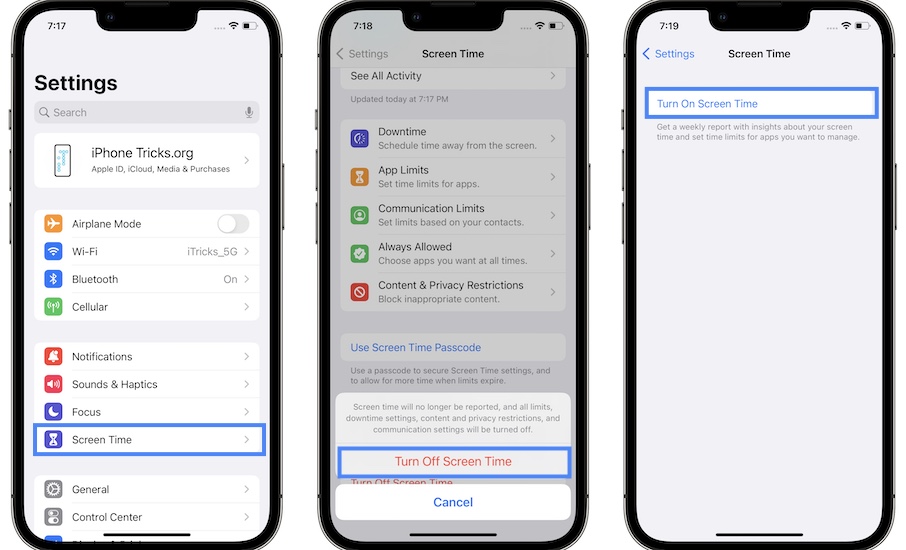
Turning the feature Off and back On will reset Screen Time on your device. So, perform a screenshot before you do it:
- Open Settings and tap on Screen Time.
- Scroll all the way down the page and tap on Turn Off Screen Time.
- Wait a couple of seconds and tap on Turn On Screen Time.
- Click Continue if you get the splash screen.
- Confirm if this is your iPhone or your child’s phone.
2. Reboot iPhone
An iPhone restart will also help to clear minor glitches. If the Screen Time glitch persists I recommend you to reboot your device.
You can either switch it Off and power it back On, or apply the force restart combo, to do it all in one step!
3. Reinstall Affected App
To fix this Screen Time bug, you can also remove and install the app that’s scoring crazy screen on times.I recommend you to use the offload feature, to avoid losing the app’s data in the process.
How to: Browse for Settings -> General -> iPhone Storage. Scroll for the affected app and use the Offload App option. Go for Reinstall to quickly install it back without losing data.
4. Clear Safari Cache

Last but not least, because in most cases we’re dealing with various websites that are reported as ‘Most Used’ you can force quit Safari, to make sure that those websites are not active in the background.
Next, you can also browse for Settings -> General -> iPhone Storage and scroll for Safari. Tap on Website Data -> Remove All Website Data.
Conclusion: Is this an iOS 15 Screen Time glitch or the usage is actively happening in the background and it leads to actual battery draining. Those affected please share your thoughts in the comments section!
Have you managed to fix this annoying iOS 15 Screen Time bug ? Do you have a better solution? Use the comments section and share your feedback.
Related: Read more fixes of other common iOS 15 problems:
– iPhone storage bug causing inaccurate capacity calculations.
– Notifications not working for various apps in iOS 15!
– Safari videos showing black screen when playing.


hi my child has this it says he has been on it for 613 hrs even thought he browsed a website of a few secs also he has only been on his device for 2hrs i tried your thing that says it will fix the bug but it did not now it has been going on for days how do i fix this?
Thanks for the feedback. You will need to wait for an official fix issued by Apple in an upcoming software update. Is your child’s iPhone running iOS 15.1?
This is a joke from apple. They should be ashamed.
Btw, ios 15.1 did not solve the issue
Thanks for the feedback Colin. iOS 15.2 should be out by the end of the month.
I had this bug with a website on safari. It got fixed when i erased history and website data.
Thanks for the feedback Sara and for sharing this workaround!
I don’t know if mine is the bug but it says I was using the Target app for 13 hrs. and I don’t even have that app on my phone (which kinda freaks me out) so I just reset my screen time to see if that does any good. Fingers crossed.
Thanks for the feedback Katie. Yeah, that’s strange indeed. Let’s us know if it happens again.
After the iOS 15 update, my wife’s and my phones are no longer getting screen time requests or data from my daughter’s phone. She upgraded first, which is when the requests stopped. I thought perhaps the issue was because we hadn’t upgraded, but now I have (and have restarted) and the phones still aren’t “talking” to each other as far as screen time is concerned. I’ve tried turning off her screen time and turning it back on, on both her phone and mine, and it’s still not fixed. Help!
Thanks for reporting Michael. It seems that you’ve tried all common sense fixes already. What I can recommend you is to update both devices to iOS 15.2 (should be released today) and let us know if anything changes.
Following up on my comment below – I should add that this happened following the 15.2 update.
Well, good news and bad news. The good news is we’re getting screen time approval requests again. The bad news is that I can no longer approve or deny requests from the notification screen, which is *terrible*. My only options to deal with a screen time request notification are to clear it, or adjust the notification settings. I used to be able to approve or deny the request right from the notification. Now I have to unlock the phone, go into screen time, go into my daughter’s screen time, go into requests, and enter my screen time password, and only then can I approve the request. I don’t care at all about the other “improvements” Apple has made to notifications – eliminating this functionality was a real mistake.
Thanks for the feedback Michael. We will try to replicate this behavior and share your findings with Apple via the feedback app!
Thank you so much for your post.
I am using an iPhone SE (1st generation) on iOS15.2. I’m very behind the times and only recently installed Instagram. The past two days Screen time said I was using it every minute totaling about 48hours which is impossible since I do sleep. I also have the device on Do Not Disturb so the screen goes blank. As for actual use, I still haven’t got to grips with the app that I can’t be on it for more than 30 minutes.
The advice to restart the iPhone then reset the Screen Time erased it all for now. (It claims I’ve only used the Settings for 1 min, yay!) Thank you so much for this.
As for the issue of battery, I looked into the Battery section in Settings. Instagram had only used 6% so the Screen Time of the app did not correlate with battery usage. Just wanted to let you know.
Thanks again for this article. Made my night.
Thanks for the feedback. Glad that it helped. You’re welcome.