iOS 16.2 Issues, Features, Bugs Fixed, New Problems & More
Last updated on January 16th, 2023 at 10:59 am
Posted in News by Patricia on December 13, 2022Apple has released iOS 16.2 build number 20C65 for iPhone 8 and later models! This update brings new features, improvements as well as bug fixes and security patches. Check them all out here along with known issues and new problems!
iOS 16.2 Issues

Before you update you might want to check the problems reported for this version. We’ve tracked them here along with available workarounds:
- 1. iPhone freezing and rebooting after iOS 16.2 update for David.
Potential Fix: Enable Low Power Mode. | Extreme Fix: Downgrade to iOS 15. - 2. Cellular data won’t recover by itself when returning from area with no coverage.
Fix: Enable and disable Airplane Mode. - 3. Apple Music Sing not available is an iOS 16.2 problem reported by Olive. (Reported to Apple Feedback no. FB11875472)
Fix: Check out requirements and play songs using Search as shown here. - 4. Reminders widget blank, not loading data.
- 5. Quick replying to messages from a notification doesn’t bring you directly to that message. Reported by Jesse2935.
- 6. Mailbox cannot be edited in Mail app widget on Home Screen is an iOS 16.2 issue reported by Christoph.
Fix: Reinstall Mail app. More details here. - 7. Temporary iCloud.com Data Access notification keeps showing in Notification Center for Brian.
- 8. Keys show up when typing password in screen recording video.
- 9. Wallpaper turns black on Lock Screen and Home Screen for Andrew and Ana. This is an unfixed bug from the previous iOS 16 versions.
More: We’ve covered it in detail over here (fixes included!) - 10. Always On not working is an iOS 16.2 issue reported by Liquid. Display switches off completely after a short time on iPhone 14 Pro Max. Also confirmed by Thomas.
Fix: This appears to be a new iOS 16.2 bug. Check out these workarounds! - 11. Alarms not showing, Alarm off in Lock Screen widget is an older bug that hasn’t been fixed in this release. Reported by elnino
Workaround: We’ve covered this issue in detail here. - 12. Cellular Issue Detected error for Albert after iOS 16.2 update.
Fix: We’ve covered this issue during the iOS 16 beta stages. - 13. Stack notifications not working is an iOS 16.2 problem reported by Decay.
Fix: – - 14. Suncorp Banking App not working for Tracy. Keyboard to enter details not showing up.
Fix: Update to the most recent version of the app in App Store (direct link). - 15. iPhone speaker volume very low after iOS 16.2 update for Chandana (XS model).
Fix: N/A. Issue has been reported in iOS 16.1 for iPhone XR. - 16. Weather widget not working is an iOS 16.2 glitch reported by Lena. No weather data error.
Fix: Tap widget and open weather app. More workarounds shared here. - 17. AirDrop not working after iOS 16.2 update for Sam.
Fix: This isn’t a bug, but a new limitation imposed by Apple. Here is how to get around it! - 18. Contacts are rendered differently for Dave, exposing unwanted characters.
Fix: Manually remove the extra character for every contact in the Phone app. - 19. AirPods Case 0% battery percentage is an iOS 16.2 bug reported by Dennis.
Fix: Bring AirPods back in case and the correct battery charge will be shown. More details here. - 20. Back tap not working for Yan on iPhone 8 Plus.
Fix: This is an older iOS 16 issue. Fix available here. - 21. Call History showing two contacts or phone numbers for a call, instead of just one. This iOS 16.2 issue has been reported by Stu.
- 22. Typing not accurate anymore after update for Ben and Daniyal.
- 23. Battery draining very fast is an iOS 16.2 issue reported by Terry (iPhone 13 Pro) and confirmed by mackeiy (iPhone XR)
Fix: We’ve provided a series of fixes here. - 24. Magnetic charging cable not working anymore for jinsung on iPhone 11 Pro and iPad pro 1st gen.
- 25. Apple Music new releases notifications not responsive when tapped in the app. Reported by Gianna.
Workaround: Use Search to play the new song or album. More details here. - 26. Fitness Focus not turning On automatically when starting a workout is an iOS 16.2 bug reported by Mike.
Potential fix: Delete Fitness focus and reconfigure. - 27. Unlock iPhone to use accessories notification keeps popping up when connecting device to charger for Juan
Fix: Clean the Lightning plug and port, use genuine cable. More tips here. - 28. Face ID not working after update for Steve. This is an older iOS bug that’s affecting a small part of users after updating to iOS 16.
Workaround: If you’re not able to reconfigure Face ID try to hold iPhone in landscape mode during configuration process. More details here. - 29. Messages Repeat Alerts not working anymore is an iOS 16.2 issue reported by JM.
Fix: Reboot iPhone, if Customize Notifications won’t show up in Settings. More details here. - 30. NFC stopped working after iOS 16.2 update for Jan. Is anyone else experiencing the same?
- 31. Software update notification still showing after iOS 16.2 update although there is no new update available. Reported by Michael.
Fix: Reboot iPhone or remove iOS 16 configuration profile in Settings -> General -> VPN & Device Management. - 32. Outgoing call not ringing before receiver picks up the call for Ngan.
- 33. App Store not loading for Jay.
Fix: Reboot iPhone. - 34. Screen rotation not working in various third-party apps is an iOS 16.2 issue reported by Mario.
Fix: Restart iPhone. - 35. iPhone touch screen feels over sensitive after update for Chad. Swipe-left or right is perceived instead of swipe-down and similar.
Fix: Use Touch Accommodations in Settings -> Accessibility -> Touch -> Touch Accommodations. - 36. Spotlight search not working is an iOS 16.2 issue reported by Michael.
Fix: Force spotlight to reindex as shown here. - 37. AssistiveTouch issue when opening Control Center causes icons to overlap because blurred background is missing. Reported by Sam.
Fix: Reboot iPhone. - 38. Cannot ungroup accessories in Home app is an iOS 16.2 problem reported by Alexey.
- 39. To be updated. (Contribute in the comments!)
iOS 16.2 Features

Changes and improvements found in this update are covered here:
- 1. Apple Music Sing – An all new karaoke experience for you and your family available on iPhone, iPad and Apple TV. More details here.
- 2. Freeform app – for iPhone, iPad and Mac. It’s a whiteboard app for sketching, drawing, notes and more. It emphasizes collaboration between participants.
- 3. Advanced Data Protection for iCloud – up to 23 iCloud data categories encrypted end-to end including Backup, Notes and Photos. (Requires software update to all devices connected to your Apple ID, to be enabled.). More details here.
- 4. Lock Screen – New Sleep widget, Medication widget + new AOD options (Disable Wallpaper and Hide Notifications) for iPhone 14 Pro and 14 Pro Max.
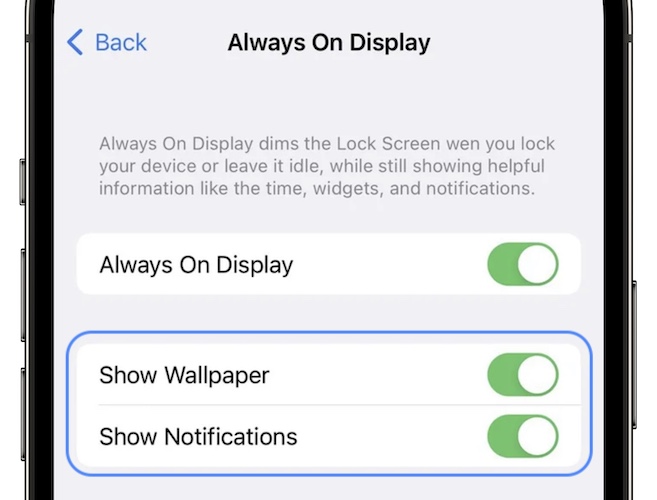
- 5. Game Center – Share Play support and Activity Widget for Home Screen.
- 6. Home – New app architecture provides faster and more stable performance in homes with many smart accessories. It comes hand in hand with the new Matter standard.
- 7. AirDrop Everyone for 10 Minutes instead of AirDrop Everyone limits the time that a device is exposed to receiving airdrops from any other nearby Apple device.
- 8. Search photos in Messages targeting content like objects, animals, or people from the image.
- 9. Temporary Disable iCloud Private Relay for a specific site in Safari using Turn Off Hide IP Address.
- 10. News Articles in Weather provide info about weather in that location.
- 11. New App Store Discover section in Search.
- 12. New Report A Concern options in Apple Music menu.
- 13. Participant Cursors in Notes show live info when participants update a shared note.
- 14. New Live Lyrics animation when playback moves to new line. Reported by teegzn.
- 15. TV App Live Activities have returned after they’ve been briefly tested during the iOS 16.1 beta. You can now add live sports scores from the TV App to the Lock Screen and have the option to set more Frequent Updates. It brings more info in real-time at the expense of battery life.
- 16. Car Bluetooth icon is now shown in the Now Playing controls on the Lock Screen. Reported by therealFoxter.
- 17. Unintentional SOS Calls reports now available. Share feedback to Apple if you accidentally trigger a call. Reported on Twitter.
- 18. 5G connectivity for India.
- 19. New Get Battery Status action in Shortcuts. Use this new action to obtain the current battery percentage, or to find out if your device is plugged into a charger or is charging.
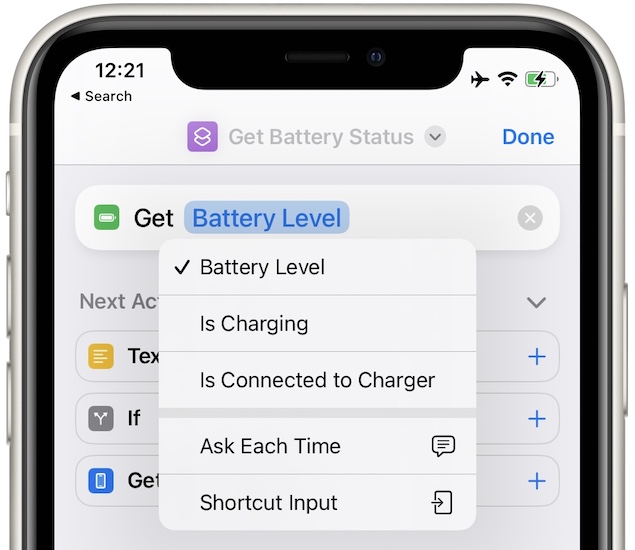
- 20. Notification Center shows all notifications when swiping down from the top-left corner of the screen. This functionality has been re-added!
- 21. To be updated!
- 1. Notes not syncing with iCloud after update has been fixed. (Confirmed in the release notes.)
- 2. To be updated. (Contribute in the comments!)
- 1. This rollout is available, over-the-air, in Settings -> General -> Software Update.
- 2. Tap Download and Install and provide your iPhone’s passcode.
- 3. Be patient while the update is requested, downloaded, prepared, verified and installed on your device.
iOS 16.2 Bugs Fixed
More than 30 issues have been reported for iOS 16.1.2. Those that have been fixed are listed below: workarounds:
Fact: There are a bunch of security patches included in this update. You can review them in Apple’s support document available here.
iOS 16.2 Update
Fact: iPhone reboots to mark the end of the update process. Input your passcode and enjoy this new version!
Have you updated 16.2 on iPhone? Did you notice any other changes not mentioned in this article? What about other bug fixes or new problems no reported yet? Share your feedback in the comments and we will try to provide the best workarounds!
Related: Apple has also rolled out iPadOS 16.2 (20C65), macOS Ventura 13.1 (22C65), watchOS 9.2 (20S361), tvOS 16.2 (20K362) and HomePod 16.2!

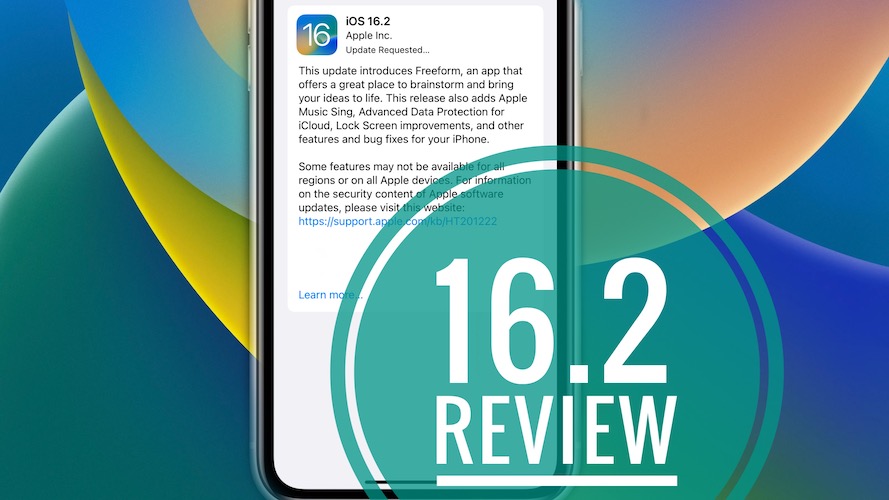
Always on does not work. Display switches off completely after a short time in always on mode. iPhone 14 pro Max.
Thanks for reporting. Have you played with the new Always On Display settings in Settings -> Display & Brightness -> Always On?
Also, have you tried to force restart iPhone?
I had the same issue with the 14 Pro Max on the final beta and RC. Always on display would turn off completely, seemingly at random. Sometimes it would take a few minutes, sometimes 10 seconds. I tried everything from adjusting the Always on settings, making sure no focus mode was enabled, resetting all settings and reinstalling the ipsw from iTunes.
I ended up doing a DFU restore and rolling back to 16.1.2 a couple days ago until this gets sorted.
Thanks for confirming this. We’re looking further into it.
I just updated to iOS 16.2 and now when I use the find my app for my son, it just shows their profile pic with a complete black background. Does he have to upgrade to the same iOS version for it show his location? If not, what can be done. Thank you.
Forgot: he can see my location, but I can’t see theirs with the complete black background.
Thanks for reporting Frank. Wasn’t aware of it, but by the looks of it he must have to update too. Do you have any other iPhone owner in the house to test this with?
My phone is pressing itself
Typing not accurate after update
Thanks for reporting. I’ve seen similar reports. Have you been on iOS 15 too or you’re a new iPhone user?
We covered a similar problem exactly one year ago during the early stages of iOS 15. Here are some tips. Let us know if anything helps:
https://www.iphonetricks.org/iphone-keyboard-accuracy-issues-in-ios-15/
I have a iPhone 11 Pro Max and since iOS 16.2 update my phone occasionally freezes and reboots itself. I engaged with Apple support and took it to the service centre @ Apple Store and was advised to go for a new phone. The phone is in mint condition and has no other issues. Any one else faced similar problems.
Yes, there are some users experiencing this after iOS 16.x update. Most of them have only managed to fix it by downgrading to iOS 15. Here is how to:
https://www.iphonetricks.org/downgrade-ios-16-1-to-15-7-1-how-to-guide/
After updating to iOS 16.2 my iPhone XS Max screen went dead. During reboot the apple logo appears but the screen turns completely black just after booting.
Uhh sorry to hear this. Did you update from 15.x or from a previous iOS 16 version?
After updating to ios 16.2 on my iPhone SE 2nd gen a software update notification is always on, and my settings app always has the red number one because of it, although there are no software updates available.
Have you tried rebooting your device? Do you have a beta profile installed in Settings -> General -> VPN & Device Management?
The control center can’t swipe up and down after update
Have you tried to force restart your device? Did you upgrade from an iOS 15.x version?
Yes
You must be using an iPhone with an aftermarket screen replacement. Am I correct? This issue has been reported throughout the past iOS 16 versions.
You have two options. Either use the Touch Accommodations workaround described here:
https://www.iphonetricks.org/touch-screen-not-working-on-iphone-ios-16-fix/
or dowgnrade to iOS 15.6 RC as shown here:
https://www.iphonetricks.org/downgrade-ios-16-1-to-15-7-1-how-to-guide/
I have to reboot on some of the apps I use to get them to work. Also, I have noticed that the browser is not showing all of the photos in the article they are talking about
Thanks for reporting. Can you mention some of those apps and your iPhone model please.
You’re talking about the Safari web browser at point 2?
iPhone 13. After downloading iOS 16.2 I am no longer able to get my email on my iPhone.
Stack notifications not working after 16.2 update.. reboot didn’t fix it..
Thanks for reporting. We’re checking this out. Anyone else experiencing the same issue?
Yes. I’m facing the same issue. The notification stack gets blurred too.
Can you please send us a screenshot at contact[at]iphonetricks.org
Suncorp Banking App no longer works. Keyboard to enter details does not come up
Thanks for reporting. Did you update from 15.x or from a previous 16 version? Have you tried to reboot iPhone? What about an update for the app available in the App Store?
When updating apps , it takes realley a long time to do, sometimes they stay stuck and they dont update. Only if i do a restart it works. This happens every time that apps need to update . It happens since the last update to 16.2.
Also backup my iphone does not work anymore, it stays there for hours when trying to do an update and it drains the battery really fast. Iphone 13 model .
Thanks for reporting. Testing this as I type and apps update normally in the App Store, for both individual updates and Update All option.
Are you encountering problems with your WiFi connectivity. Is Safari loading webpages normally?
hello
i dont have any issues with wifi, safari opens webpages without problem.
the update problem remains still, every time i need to force reebot the phone for the apps to update. if not they stay grey out and stuck without updating!
Thanks for the follow up. That’s really strange. Can you please share a screenshot with greyed out apps at contact[at]iphonetricks.org?
Thank you for the reply, just sent you the photos with the grey out apps.
have a nice day !
After the update my Xs main speaker volume is really low. Does anyone have experience with this issue?
Thanks for reporting. Is the volume low during calls, or in every app? Like when playing a video in Photos, or listening to a Voice Memo?
Is Apple aware of the Apple Music Sing bug:… do we know if a fix is coming in the future??
We’ve reported it. This is the feedback no: FB11875472
Airdrop stopped working after this update. I’m getting ‘No people found’ all the time although both devices have Bluetooth and Wi-Fi enabled. I even force restarted them both!
Thanks for the feedback. Yes, they changed the AirDrop settings. If you had your devices set to Everyone they’ve now defaulted to Contacts only, and will do so every time you enable Everyone. You can only have Everyone for 10 minutes. Here are all the details:
https://www.iphonetricks.org/airdrop-no-people-found-ios-16-issue-iphone/
Weather widget not working on home screen anymore after this update! any tips?
Thanks for reporting. This appears to be wide spread. Here is what you can do to fix it:
https://www.iphonetricks.org/no-weather-data-ios-16-error-widget-fix/
Just noticed a bug affecting my Contacts after update 16.2. Close to 300 of my Contacts were created from a mass import via a spreadsheet of work contacts. The numbers in these contacts now have a string of text after the number in the mobile field. Eg, *number*CATEGORIESImportedon17,myContacts
Rebooting etc doesn’t fix and now Mac, iPad etc have all synced the same issue. Number still dials but now won’t recognise the number for incoming calls. Can fix by editing Contact and removing text manually. Not keen on doing that 300 times…
Thanks for reporting. That must be annoying indeed. We can report this to Apple, as I am not sure what you could do to troubleshoot, except manual editing.
I would have recommended signing out and back into Apple ID but if you say that the error has migrated on all of your devices it means that re-downloading contacts from iCloud won’t help. Keep us updated!
My airpods case shows 0% although it just finished charging. is this a known 16.2 issue?
Thanks for reporting. Yes, it’s widespread. Check it out here please:
https://www.iphonetricks.org/airpods-case-0-battery-ios-16-2-bug-fix/
Back Tap not Working on iPhone 8 Plus.
Aditional characters on press & hold in keyboard is off-centered on bottom
Thanks for reporting. Check out our review of this Back Tap feature issue over here:
https://www.iphonetricks.org/iphone-back-tap-not-working-in-ios-16/
Wow. I’ve been reading about nothing but problems with the most recent iOS updates. Think I’ll stick with 14.7.1 on my SE2. Absolutely solid with no issues.
Yes, there have been many issues reported. However, you should be aware that not all issues occur for everyone. But, yeah in general I would say it still requires fine tuning. You could go up to 15.6 RC using the ipsw files available here:
https://www.iphonetricks.org/downgrade-ios-16-1-to-15-7-1-how-to-guide/
Network issues still happens on 16.2. When calling out, I can’t hear the waiting sound while the called ones haven’t answered . Really annoy
Thanks for sharing this. Have you tried to reboot your device?
Since the update, on my call log it seems to be merging to contacts as called. For example I’ll have a missed call from mum but it would say mum& dad or is speak to my nan but it will say Nan & dad
As if there was merged calls taking place or merged calls Miss calling me
Thanks for reporting. Please try to delete your entire call history and restart your iPhone. It should fix it!
Open Phone -> Recents and tap Edit, in the top-right corner of the screen and Clear. Delete all entries! Restart iPhone. Does it help?
Is it just me or does typing quickly and scrolling/swiping not work well since updating. It’s really frustrating
Thanks for reporting. Are you coming from 15.x or from a previous iOS 16 version? Scrolling and swiping issues have been reported as day-one iOS 16 glitches.
With typing you mean that you get typing errors if you type faster?
Notifications aren’t showing up on my Apple Watch anymore after I updated to IOS 16.2. I would be missing crucial notifications on my watch and then I’d go look at my phone and see that there’s a ton of notifications that I didn’t get
What Apple Watch model are you owning? Has the watch also been updated to watchOS 9.2? Have you tried to force reboot the Watch? Simultaneously press & hold the Digital Crown and the Side Button until the Apple logo is displayed on the screen!
Battery draining very fast on iPhone 13 Pro after this update! what can i do?
Thank for reporting. We’ve covered iOS 16.2 battery issues over here:
https://www.iphonetricks.org/ios-16-2-battery-drain-issues-how-to-fix/
If you use a magnetic charging cable, charging is not possible. iPhone (iphone 11 pro, IOS 16.2) and iPad (ipod pro gen1, IOS 16.2) are both the same.
Thanks for reporting. Do you get an error on the screen or charging simply doesn’t start? Have you tried to reboot your devices?
It used to charge sometimes, but now it won’t charge at all. Even genuine wired cables don’t work well in many cases.
It does not attempt to reboot the device.
Heavy massive battery drain on iPhone mini and XR. And the weather widget doesn’t work.
Thanks for reporting. Regarding battery drain please check this article:
https://www.iphonetricks.org/ios-16-2-battery-drain-issues-how-to-fix/
Which weather widget won’t work Lock Screen or Home Screen? Check this article:
https://www.iphonetricks.org/no-weather-data-ios-16-error-widget-fix/
Homescreen Widget.
Battery Drain issue is not to fix. Only to wait for a new update of iOS.
Thanks for the follow up. You can try iOS 16.3 beta to see if it’s better. You can revert to 16.2 anytime with the help of a computer.
In Apple Music notifications about new releases can’t be clicked! Is anyone else experiencing the same?
Thanks for reporting. Yes, seems common for iOS 16.2 and 16.3 beta. Here is an article about it:
https://www.iphonetricks.org/apple-music-new-release-notification-ios-16/
Issues with Fitness Focus not turning on when starting a workout, and the ability to save its status.
Thanks for reporting. Have you tried to delete Fitness Focus and re-configure?
I’m having the same issue, and reconfiguring it from scratch unfortunately did not fix the issue…
Sorry it did not help. We covered this issue here:
https://www.iphonetricks.org/fitness-focus-not-turning-on-automatically/
Not sure what else to suggest at the moment.
Unlock iPhone to use accessories pops up when I connect iPhone to wall charger, as if I would connect it to MacBook USB port! Any idea why?
Thanks for reporting. Have you tried to clean the Lightning port of your device and the plug on the cable? Also, use a genuine cable. More details available here:
https://www.iphonetricks.org/unlock-iphone-to-use-accessories-when-charging-in-ios-16-fix/
Face ID will intermittently work. I try to reset Face ID and scan my face, it often says “Move iPhone a little higher/lower”
Thanks for reporting. Yes, this is a common issue for some users ever since iOS 16 was released. A strange workaround has been reported Soffan and has been updated here:
https://www.iphonetricks.org/face-id-is-not-available-ios-16-issue/
Try to rotate iPhone in landscape mode when you want to configure Face ID.
IMessage repeat alerts stopped working since iOS 16.2 update
Only one notification when incombons sms
repeat 2x /3x/5x/10x every 2 minutes not functioning
No solution found Apple support
Classic bug every year with each new iOS
Thanks for reporting. We’re looking into it.
Hello, NFC stopped working after iOS 16.2.. I have tried wired reinstall but it doesnt helped. I have also tried put off the phone with airplane mod and after start switch off the airplane again.
iPhone 12, 3 weeks new.
I really dont know how to make it work again.
Thanks for reporting. Did you upgrade to iOS 16.2 from another 16.x version or from iOS 15.x?
I believe so that it was from 15.x., is there a way how to check the history just to be sure?
Nope you can’t check. I assume you rebooted your device to see if it helps?
You can also try to reinstall iOS 16.2. Here is how to:
https://www.iphonetricks.org/reinstall-ios-16-on-iphone-ipad-how-to/
Hello Patricia,
It doesnt helped me, nfc is not working.
Even update to iOS 16.3 doesnt help to me, so I will make a claim on this phone.
Thanks for keeping us updated. Yes, you should ask for a replacement, because you must be dealing with a hardware issue. Let us know the outcome of this. Thanks.
Im having the same issue. I’ve updated to 16.3.1 but it still doesn’t work for me.
Hello this issues is fixed with iOS 16.2:
7. Temporary iCloud.com Data Access notification
Thanks for confirming.
After installing iOS 16.2 on I-phone 13 WhatsApp backup stopped working.
Thanks for reporting this. Please try the following:
1. In WhatsApp, open Settings -> Chats -> Chat Backup
2. Return to iPhone Home Screen and go for Settings -> Apple ID -> iCloud -> Shows All (Apps Using iCloud). Go to WhatsApp and turn Off the iCloud Access.
3. Return to WhatsApp: ‘Sign in to iCloud to back up your history. Tap here for instructions.’ should be displayed in the Chat Backup screen.
4. Return to iCloud Settings and turn WhatsApp iCloud access back ON.
5. Return to WhatsApp Chat Backup screen and tap Back Up Now!
Does it help?
I am having issues of when I open my app store ,sometimes it won’t load and sometimes can .(Using the iPhone 14)
Thanks for sharing. Have you tried to reboot your iPhone to see if it helps?
Translated from Hungarian:
“The entire phone was hacked by the 16.2 download, contacts, phone book, everything!”
Can you please be more specific? You mean you lost your contacts after iOS 16.2 update?
Ipad OS 16.2 widgets – stacks – create two widgets as a stack (or even one by one, then add them together as a stack) -and randomly some time after, a third app widgetwill have been added – so far its often the Photos app, but I’ve also seen the Contacts. So stopped using stacks completely. No Quality Control what so ever.
Stage Manager, external monitor is so full of bugs, its not worth listing, but includes dropping connection to the external monitor randomly. Sometimes 100% stable, othertimes drop it once every 20-30 min. (No sleep on monitor, all disabled)
HDMI 2.0 compatibility issues with external monitor, not recognizing correctly and wrong resolution as a result. Same with HDMI 1.4 works fine, but as per v1.4 resolution is poor. Using USB-C to DP cable is recognized correctly and full resolution.
Some apps display very wrong in Stage Manager (on iPad) and can be resized so part of the GUI is outside the screen realestate.
Thanks for the detailed feedback. We’ve forwarded your list to Apple.
The text on the screen is skewed
Can you please be more specific? Not sure what you mean.
I updated my 12 Pro Max and the screen rotation fails, like YouTube that don’t switch the view to full screen when I rotate the phone, or sometimes when i want to share an image on Whatsapp or open a profile picture on Twitter the image looks upwards for a moment then is corrected to the right position.
I downloaded apps to verify the values of my accelerometer and it shows me correct data when I incline the phon, rotate it…
Quick fix: restart the phone.
Thanks for the detailed feedback and the workaround!
Not sure if this is IOS or new iPhone, but my touch screen often feels overly sensitive. Thinking I’m swiping left when viewing my open apps but I’m actually swiping up to close them. When I do swipe left, it jumps two apps over even when barely moving my finger across the screen, etc.
Thanks for reporting. Yes, this sounds familiar. Have experienced these incorrect swipe perceptions on iPhone 13 Pro running 16.2 too.
Cannot ungroup accessories in Home app. The way you group them changed in ios16 and I suspect changed again in 16.2. I raised the bug here as in my case these are HomeBridge accessories, but to me it’s clear the bug is in iOS as it allows you to group them but but not ungroup.
https://github.com/homebridge-xiaomi-roborock-vacuum/homebridge-xiaomi-roborock-vacuum/issues/631
Hi, i have my spotlight search not working. when i type something it simply doesn’t react, nothing happens or comes up. The same thing i have with search in the app library and in settings, it doesn’t work there either.
Thanks for reporting. Have you tried restarting your device. Use the force restart combo.
Hi Patricia. I’ve done it twice and i’ve also done usual restarts nearly 6 times. Every time it was working only first several minutes, like 2 or 3 minutes long. It worked, but as soon as several minutes passed it didn’t work anymore.
Thanks for the follow up. You can try the following:
1. Reinstall iOS 16.2 using a computer. A clean install might force Spotlight to reindex. Here is how to:
https://www.iphonetricks.org/reinstall-ios-16-on-iphone-ipad-how-to/
or
2. Bring iPhone in Developer Mode and use the Reindex Spotlight option.
Fact: Developer Mode is not available by default on all iPhone models.
You can look for it in Settings -> Privacy & Security. Developer Mode should show up at the bottom of the screen as shown here:
https://www.iphonetricks.org/how-to-turn-on-developer-mode-iphone-ios-16/
After you enable it a new Developer option will be available on the Settings home screen under TV Provider. Tap in an you should see the Reindex Spotlight option. Use it and let us know if it helps.
Hi, I am currently using IOS 16.2 on IPhone 11 Pro, The major bug i am facing is when i am on home screen or on any other app and when i use assistive touch to access my control center, the background which should be kind of translucent becomes transparent and all the control center icons overlaps on the background application, and becomes difficult to see.
Thanks for reporting. I’ve tried to replicate this glitch, but couldn’t until now. Control Center opens up blurred as expected when I open it using the AssistiveTouch digital button. Have you tried to reboot your device and see if it helps?
Or perhaps, there must be another trigger present besides AssistiveTouch. I tried to open it from various apps both stock and third-party and it opens fine. iPhone 13 Pro, iOS 16.2.
Translated from Spanish:
“The notification center shows absolutely all notifications every time it is unlocked or checked, it is super awkward and apparently no one has talked about it.
My device is an iPhone 11.”
El centro de notificaciones muestra absolutamente todas las notificaciones cada vez que se desbloquea o se revisa, es súper incómodo y al parecer nadie ha hablado de eso.
Mi diapositivo es un iPhone 11
When I swipe down to expand a notification (Twitter for example), the bubble is empty but still displays the “like” and “retweet” buttons.
Thanks for reporting. Can you please share a screenshot to contact[at]iphonetricks.org?
iPhone stops charging randomly… it happens mostly during the night but at around 60%. It’s not the optimized battery charging setting. It also doesn’t resume charging in the morning!
Thanks for reporting. Here are a few fixes that you can try:
https://www.iphonetricks.org/iphone-stops-charging-randomly-at-night/
Please let us know if anything helps.
1.Rosy Salon Runner app doesn’t work. It doesn’t even open.
2. Apple Watch needs to constantly have passcode entered. Even if I never taken it off I had to reenter my passcode 4x in one day.
Thanks for reporting:
1. Have you offloaded the app and reinstalled it in: Settings -> General -> iPhone Storage -> Rosy Salon Runner -> Offload App -> Reinstall App?
2. Are you holding the AW band too loose? This happens to me if the band is not snug enough on the wrist. Would appreciate more details? When did this start happening? After the update?
Update: Is the watch asking for the passcode for your Apple ID password?
Auto-focus not working in iPhone X
Can you provide more details? Does this happen with third-party apps or with the stock Camera app? Is the info provided here describing your issued:
https://www.iphonetricks.org/camera-not-focusing-ios-16-issue-fix/
I have an iphone 11. My issue is that u get a message at the bottom of my main message scren..
(“IMessages in icloud is disabled repair account”
Besides the bad grammar, like common APPLE if i gotta have an error message.. can i at least have good grammar?)
Im asked to sign in to my account and after i hit enter.. i get asked to sign into my account …and around and around we go!
Engineers with APPLE believe this to be linked to known issue with passwords and keychain synking ( which i cant do either)
My issue has now been elevated twice and while yes, im confident that it will be fixed.. it isnt fixed as of yet ( im
Only a week in so far)
This issue doesnt affect any part of my phone’s performance, it’s just an annoying message.
Thanks for reporting. So, you tried to turn off iMessage, reboot iPhone and turn iMessage back On?
You also tried to sign out of Apple ID in Settings -> Apple ID -> Sign Out, reboot iPhone and sign back in?
Hi, I’ve updated iphone from 16.x to 16.2 and the microphone doesn’t work when making calls with 3rd party apps and does not record with voice memo. Normal calling, facetime and video recording works.
I have tried almost everything. Removing apps, reinstalling them, resetting my phone, hard restarting, resetting to factory. Even tried a complete fresh install in recovery to install a new iOS 16.2.
After this installation (no restore) I tried to to install whatsapp to see if it was working. No advance.
All security settings for the microphone for every app are set correctly. I’ve also tried iphone doctor to make sure the mic is working. Tried with bluetooth headset and then everything works as it should.
WORKING
– Tested with iphone doctor free app: all hardware (front mic) testing works
– Phone app is working normally, people can hear me clearly
– Facetime audio and video also working
– When recording video with the front camera, the sound is perfectly recorded
NOT WORKING
– Whatsapp
– FB messenger
– Instagram calling
…
I have really no idea what is going on. Hardware seems ok, since I can still make calls.
Anyone any idea what I should or could do?
iOS 16.3 will be released on Monday. Please update when available and let us know if it helps.
Siri is terrible with carplay. I have to repeat the commands all the time. Any fix?
Thanks for reporting. Indeed this appears to be a known bug. Apple will fix it tomorrow, with the release of iOS 16.3. More details here:?
https://www.iphonetricks.org/carplay-siri-not-working-ios-16-bug-fix/
I have an iPhone 11 and with the new 16.2 update the only app I can stream my phone to my tv using an HDMI adapter is netflix and HBO max. When I try to stream with Hulu and prime video. there is no sound and plays in slow motion. Everything was working fine before the upgrade.
Thanks for the feedback. Apple will release iOS 16.3 tomorrow. Let us know if the new build will fix this issue for you.
I downloaded the 16.3 update and it fixed all of my issues!!
Great! Thanks for the follow up!
I installed 16.2 and now with iMessages when I delete part of a conversation, the old conversation stays at the top rather than being moved down to where it previously was. I’ve closed the app, did a hard reset and even deleted the deleted texts, but nothing seems to work.
Thanks for reporting. iOS 16.3 will be released in a couple of hours. Please update when available and let us know if it helps.
Hi Patricia. That did not fix the issue. Curious why it won’t get rid of the date stamp when I delete part of a conversation.
Sorry to hear this. Can you share a screenshot at contact[at]iphonetricks.org?
Hi Patricia. Sorry for the delay in responding. I ended up getting a new iphone 14Pro and it is doing the same thing as my 12Max. Would you still like a screen shot shared?
Thanks!
Sorry for the delay in responding but I decided to get a new phone. The 14Pro is doing the same thing as my 12 was doing so it’s still not fixed. Would you still like a screen shot sent?
Thanks!
Since IOS 16.2 don’t have the Siri working on Portuguese (Brazil). I’m on iPhone 14 Pro Max
Thanks for reporting. iOS 16.3 has been released. Let us know if it helps.
I have an iPhone 13, updated to 16.2 and now movies and heic pictures won’t come through on my iMessages. This is very frustrating. Is there a fix for this?
Update to iOS 16.3 and let us know if it helps.