iOS 16.2 RC Issues, Features, Bugs Fixed & Improvements
Last updated on December 13th, 2022 at 10:40 am
Posted in News by Patricia on December 7, 2022Apple has released iOS 16.2 RC build number 20C65 for Developers. Public Beta is available too! Here are the new features, bugs fixed, known issues as well as new problems, days before the public release of iOS 16.2!
Update: iOS 16.2 release date is Tuesday, December 13, 2022!
iOS 16.2 RC Issues
Unsolved problems, as well as new bugs are highlighted below, alongside any available workarounds:
- 1. Apple Music Sing not available for popular songs.
Workaround: Play song from the Artist’s Page, if the sing icon won’t show up if you play the song from your Library. - 2. WiFi toggle unresponsive in Control Center. Wi-Fi won’t disconnect when pressed for this Reddit user.
Fix: Force restart iPhone. - 3. Apple Music Lyrics truncated randomly in the live view. Reported by Reddit user.
- 4. Advanced iCloud Data Protection not available? This isn’t a bug, but a limitation. Feature is available US only and will expand worldwide early 2023.
- 5. Default wallpaper not animating on Home Screen when fullscreen music artwork is enabled on Lock Screen. Reported by sickpanda42.
- 6. Mailbox cannot be edited in Mail app widget on Home Screen. Reported by Christoph.
Fix: Reinstall Mail app. - 7. Temporary iCloud.com Data Access notification keeps showing in Notification Center for Brian.
- 8. Keys show up when typing password in screen recording video.
- 9. iPhone crashing and restarting several times a day. Reported by Reddit user.
Workaround: Enable Low Power Mode. - 10. Reminders widget blank, not loading data.
- 11. Cellular data won’t recover by itself when returning from area with no coverage.
- 12. Quick replying to messages from a notification doesn’t bring you directly to that message. Reported by Jesse2935.
- 13. To be updated! (Contribute in the comments)
iOS 16.2 RC Features

New features added in this update when compared to Beta 4 are analyzed here:
- 1. Apple Music Sing – An all new karaoke experience for you and your family available on iPhone, iPad and Apple TV. More details here.
- 2. Freeform app – for iPhone, iPad and Mac. It’s a whiteboard app for sketching, drawing, notes and more. It emphasizes collaboration between participants.
- 3. Advanced Data Protection for iCloud – up to 23 iCloud data categories encrypted end-to end including Backup, Notes and Photos. (Requires software update to all devices connected to your Apple ID, to be enabled.)
- 4. Lock Screen – New Sleep widget, Medication widget + new AOD options for iPhone 14 Pro and 14 Pro Max.
- 5. Game Center – Share Play support and Activity Widget for Home Screen.
- 6. Home – New app arhitecture provides faster and more stable performance in homes with many smart accessories. It comes hand in hand with the new Matter standard.
- 7. AirDrop Everyone for 10 Minutes instead of AirDrop Everyone limits the time that a device is exposed to receiving airdrops from any other nearby Apple device.
- 8. Search photos in Messages targeting content like objects, animals, or people from the image..
- 9. Temporary Disable iCloud Private Relay for a specific site in Safari using Turn Off Hide IP Address.
- 10. News Articles in Weather provide info about weather in that location.
- 11. New App Store Discover section in Search.
- 12. New Report A Concern options in Apple Music menu.
- 13. Participant Cursors in Notes show live info when participants update a shared note.
- 14. New Live Lyrics animation when playback moves to new line. Reported by teegzn.
- 15. To be updated!
Tip: for all new iOS 16.2 features, check our previous reviews of Beta 1, Beta 2 and Beta 3.
iOS 16.2 RC Bugs Fixed

Problems addressed in this update are mentioned here:
- 1. Notes not syncing with iCloud after update has been fixed.
- 2. To be updated! (Contribute in the comments!)
Fact: More info about known issues and bugs fixed are available in Apple’s Developer release notes.
iOS 16.2 Release Candidate

The Release Candidate is available, over-the-air, in Settings -> General -> Software Update for all compatible iPhones and iPad that run the iOS 16 / iPadOS 16 Beta Software Profile.
Update: This release is also available to Public Beta testers! To get it, you have to enroll with the Apple Beta Software Program platform!
Tip: Never installed an iOS beta on your device? Here is a step-by-step guide!
Have you updated 16.2 RC on iPhone or iPad? Spotted any other changes not mentioned in this article? What about other bugs that have been fixed or new problems? Share your feedback in the comments!
Related: Apple has also seeded iPadOS 16.2 RC (20C65), macOS Ventura 13.1 RC (22C65), watchOS 9.2 RC (20S361) and tvOS 16.2 RC (20K362).

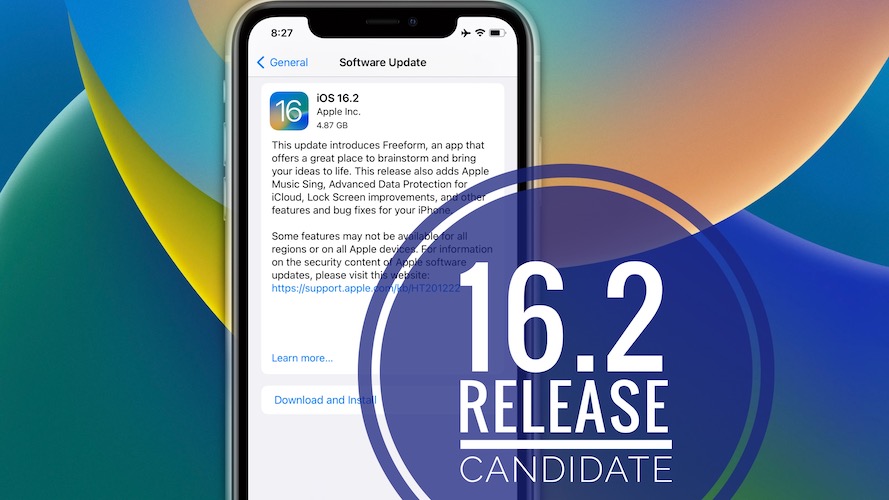
Can’t enable Advanced data protection on new 14 Pro. It tells me to wait until January. Anyone else?
Yes, this seems common. Also be prepared to update all your devices on your Apple ID to 16.2 version or later for this to work. If you have obsolete devices you will have to remove them from your Apple ID. More details here:
https://www.iphonetricks.org/advanced-data-protection-not-available-icloud/
Unable to edit mailbox in the Mail widget on home screen. I’m stuck with VIP after updating to this RC build. Any ideas?
Have you tried to reboot device? What about reinstalling Mail app? We’ve covered your issue here:
https://www.iphonetricks.org/cannot-change-mailbox-mail-widget-ios-16/
Temporary iCloud.com Data Access notification keeps showing in Notification Center! Is this related to the Advanced Data Protection feature that I enabled after this update?
Yes, it seems like it. We’ve published an article about your issue here:
https://www.iphonetricks.org/temporary-icloud-data-access-notification/