iOS 16 Problems, Bugs? Should You Update? [Issues & Fixes]
Last updated on September 18th, 2022 at 08:08 am
Posted in News by Patricia on September 12, 2022Apple has just released iOS 16 build number 20A362 to the public. Yes, there are dozens of new features and changes that enhance the functionality of your iPhone! What about bugs though? Check out all the problems reported so far, and use the workarounds to fix these early issues.
iOS 16 Problems

Check out a list with the most common iOS 16 issues. If available, workarounds are also provided:
- 1. iOS 16 update stuck on requested, downloading or preparing.
Fix: Delete the update file in Settings -> General -> iPhone Storage and start over. - 2. Cannot Verify AirPods popup shown for genuine AirPods.
Fix: Un-pair and re-pair AirPods as shown here. - 3. WiFi not working properly, frequently connecting and disconnecting, no traffic although Wi-Fi icon is displayed in the status bar.
Fix: Open Settings -> WiFi and connection will resume. This is only temporary though. Another workaround implies enabling Wi-Fi Assist in Settings -> Cellular -> WiFi Assist (at the bottom of the screen) - 4. Search field missing in the Emoji Lock Screen editor.
- 5. American Express cards might have to be removed and re-added to Wallet app as described here.
- 6. Remind Me messages won’t show at the top of the messages list in Mail, unless the email list is refreshed.
Workaround: Reload Inbox. - 7. Touch not working properly after iOS 16 update. Reported on by Jim S. (iPhone XR), Bess (iPhone 11), Shammil (iPhone XS)
Fix: downgrade to iOS 15. (looking for better options, to be updated.) - 8. Unsend Messages not working as expected. Text is disappearing only at the sender’s end. Reported by Steve R. (iPhone 13 Pro Max)
Fix: – - 9. Duplicates not available in Photos, in the Utilities section. Reported by Michael S. (iPhone 13 Pro Max UK.) and a dozen others. Dedicated page for this issue is available here!
Fix: – - 10. Assistive Touch button not moving after update. Reported by lucinda and several others.
Fix: Turn feature Off and back On. More details available here. - 11. Apple Watch Mirroring option missing from Accessibility. Reported by Mo.
Fix: – - 12. Back tap not working when Scroll Up or Scroll Down gestures are selected. Reported by Kevin.
Workaround: Use AssistiveTouch to scroll. More details available here. - 13. Unable to exit full screen mode when watch videos in third-party apps like Gmail, Google Photos. Reported by Adam
Workaround: Swipe-up for the App Switcher and force close the app. Re-open and resume browsing. - 14. Groups not showing up in Messages when trying to share an image. Reported by Jennifer.
Workaround: Manually enter each group participant in the To: field. - 15. Third-party headphones poor sound quality after iOS 16 update. Reported by Steve.
Fix: Unpair and re-pair headphones! - 16. To be updated. (Contribute in the comments!)
iOS 16 Update Not Available?
If your iPhone is compatible, the update should be available, over-the-air, in Settings -> General -> Software Update.
However, if the new release isn’t showing up try the following fixes:
- 1. Restart iPhone – Perform a force restart and try again.
- 2. Remove iOS 16 Beta Profile – If you tested iOS 16 during the summer, you have to delete the iOS 16 Configuration profile to get back to the public updates. Do it in Settings -> General -> VPN & Device Management.
- 3. Check Current Build Number – If your iPhone is running the Release Candidate, you won’t see any new update, because the public iOS 16 version has the same build number. Check the current version on your iPhone in Settings -> General -> About -> iOS Version.
iOS 16 Bugs Fixed
Common issues reported during the beta versions and fixed in this public release are listed below:
- To be updated!
Tip: For more details you can also check the iOS 16 Developer release notes.
iOS 16 Features
This update is packed with new features and enhancements. Here are some of the most important ones:
- Personalized Lock Screen – Add widgets, customize style, color and fonts, numerous wallpaper options, link focus to Lock Screen and more.
- Unsend, Unread & Edit Messages – Much awaited new functionality for the iMessages system allows you to undo send, mark texts as unread to review them later and edit sent messages.
- Mail gets Undo Send, Scheduled Send, Remind Me features and much more
- Much More: To check out all iOS 16 features please read our extended review available here.

Fact: If you encounter problems with a new feature please share the issue in the comments. We will try to replicate and provide a workaround asap.
Should I Update?
The beta testing versions have been quite stable and did not show any major bugs that are left to be patched in the later versions.
However, considering that this is a huge release, new issues not detected in the testing stages, might surface. If you’re happy with your current iOS 15 version we recommend you to wait it out a couple of days.
Check back to this article before you plan to upgrade, because we’re updating several times a day with bugs reported by readers in the comments and via our bug report form.
Have you installed iOS 16 on your iPhone? What’s your feedback? Do you encounter any issues that aren’t mentioned in this article? Share your feedback in the comments and we will try to provide a fix as soon as possible.
Related: Apple has also released watchOS 9 (20R361), tvOS 16 (20J373), HomePod OS 16, iOS 15.7 (19H12), iPadOS 15.7 (19H12), macOS 12.6 (21G115).

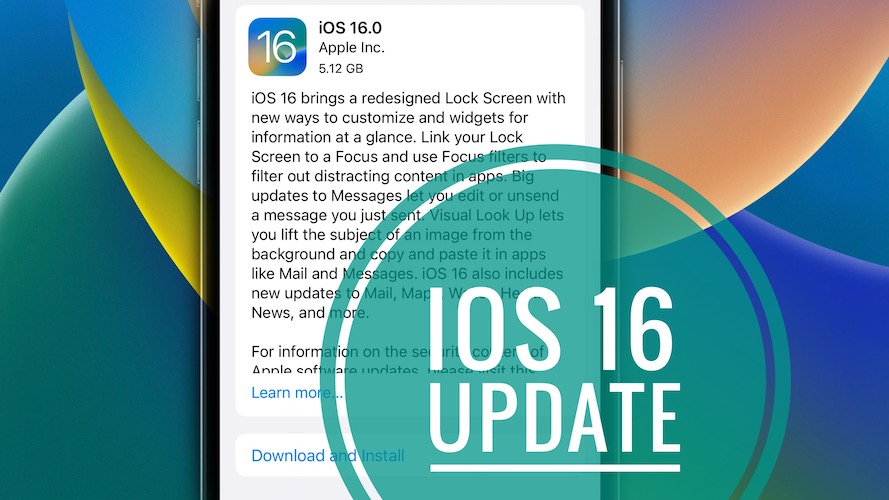
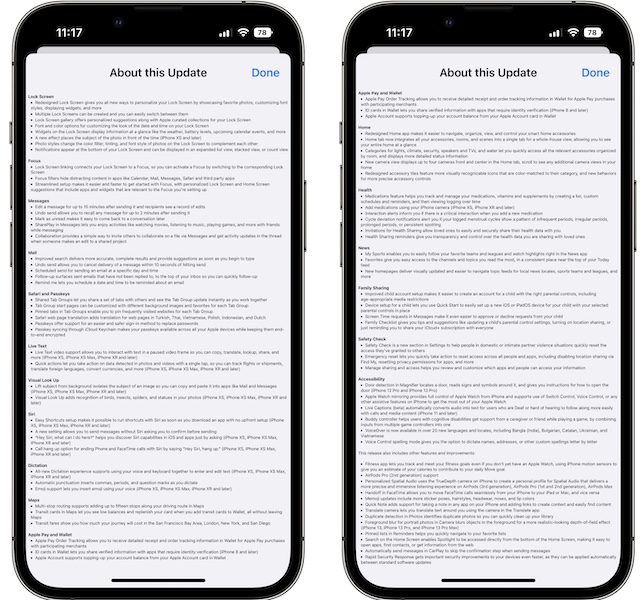
OS 16 update on xr. Touch barely works. Screens out of focus.
Thanks for reporting. Have you tried to force restart the device?
I just did. Still no go
Thanks for confirming. Looking for other fixes.
Hi regarding ISO 16. With reference the photo menus and utilities, my I phone 13pro max does not show duplicates in the menus. Is there a reason for this? I am in the U.K.
Thanks for reporting this Michael. Feature working fine over here in the U.S.
What happens if you change language and region to United States in Settings -> General -> Language & Region -> Region?
Hi Patricia
It took 24 hours but duplicates is now operational on my I phone 13 pro max
Many thanks
Mike
Updated iOs 16 to iPhone 11. Touch barely works. Screen is out of focus. Already restarted the phone, still no go
Too bad. At the moment, the only confirmed way to solve is a downgrade back to iOS 15. We’re still looking for other fixes and will update this thread if new info is available.
Issues on the iphone xs, the touch screen barely work while u r swiping or scrolling, it is a pain in the ass, but when u r clicking like opening the apps or typing it just work normally, but i immediately downgraded back to the ios 15, and everything’s back to work percectly!
Thanks for the feedback Shammil and for confirming that downgrading solves the issue. We’re reporting this issue to Apple as we speak.
hie how did you downgrade im aslo having the same problem.
i updated my phone the 12 and for the passed 4 days my phone will not let me touch anything on my phone or even scroll
Thanks for reporting. Here is your fix: https://www.iphonetricks.org/touch-screen-not-working-on-iphone-ios-16-fix/
iPhone 13 Pro Max. Every time in iOS 16, I send a message to another person that has iOS 16 and I tried to unsend it doesn’t go away on their end , but disappears on my end, and says the other person doesn’t have updated software and this is the exact message on my end I get.
The person that you are trying to unsend a message to their software hasn’t been software updated. This is totally incorrect. The person is running iOS 16 they’re still seeing the message but I’m showing on my end it disappears but then gives me the message above. Is anyone else experiencing this?
Thanks for reporting Steve. Are you sure that the other person is on the public iOS 16 version and not a pre-release from the beta stages? Please ask your contact to check Settings -> General -> About -> iOS Version and to confirm that the device is running build 20A362!
After the iOS 16 download, my iphone X is found to be of no use as touch function is misbehaving. There is a huge UI lag and I am unable to type passwords etc. Is there any way to revert to older version of iOS.
Thanks for reporting. We’ve already got numerous similar reports. The only working fix is to downgrade back to iOS 15 at the moment.
You can also try to clean install iOS 16, or reinstall iOS 16 to see if it works.
You need a Mac or Windows computer and a lightning to USB cable. More details available here.
Assistive touch button not moving on the screen since I’ve updated to os 16! Any fix?
Thanks for reporting lucinda. We’ve dedicated a separate article to this issue. Please check it out here:
https://www.iphonetricks.org/assistive-touch-not-moving-stuck-in-ios-16/
ios 16 not available on ipad! help please.
this has not been launched yet, due to be released around October according to Apple
Apple has decided to delay iPadOS 16 until October. Here are more details: https://www.iphonetricks.org/ipados-16-not-showing-up-on-ipad/
duplicates missing from utilities
watch mirroring is also missing in accessibility
battery percentage missing (but this might be because i have iphone 12 mini)
1. Noted.
2. Is the Apple Watch Mirroring option missing completely or it won’t connect when you turn it On?
3. Yes, battery percentage not available on the minis. More details here: https://www.iphonetricks.org/battery-percentage-not-showing-on-iphone-fix/
the actual mirroring setting is missing completely
That’s strange. It’s working over here:

Can you confirm that devices run watchOS 9 build 20R361 respectively iOS 16 build number 20A362?
yes I can confirm both builds as above, both running ios 16 and and watchos 9. Also can confirm i was not on any beta etc just upgraded from ios 15 to 16 and watch os 8 to 9 directly.
No longer able to send SMS messages (texting to non-iPhone user) via my Macbook on MacOS 12.6 or from another on 13 (beta). However, receiving messages from same person, but texts sent via phone do not sync back to Macs.
Was able to finally fix by disabling both iMessage (phone/Mac), then re-establishing iMessage on the iPhone and linkage.
Thanks for the follow up Derral and for sharing the fix.
I own a pair of high quality Shure Aonic 5 earphones that prior to my update from ios 15.6.1 to ios 16 sound amazing. After updating to ios 16 the sound quality of my earphones is unrecognizable (sound is dull, muted, and distant) while streaming or listening from my Apple music library.
Thanks for reporting. Do you have any other earphones available? Is the sound quality bad for them too?
On IOS 16 on iphone 13 or iphone 12 pro max when you are on the phone with someone and hit the lock button the call will end.
Hi Jordan. Please check the ‘Prevent Lock to end Call’ setting as shown here: https://www.iphonetricks.org/how-to-stop-side-button-from-ending-call/
I upgrade my iPhone XR the screen touch is not working
Please try this workaround: https://www.iphonetricks.org/touch-screen-not-working-on-iphone-ios-16-fix/
After ios16 upgrade, I can’t find any devices on my network anymore. UPnp is broken.
I have an app that controls my AC that simply does not work anymore. I tested with an iphone13 and a Xr, same behavior. Still works on my iPad with 15.7. App is called EasyHome AMS
Thanks for reporting. Could this be related to the new Matter standard that Apple plans to introduce in the near future?
Since iOS 14 the alerts volume is too low and I miss notifications very often. I have been reporting this issue to Apple more than 20 times.
This has nothing to do with Attention Aware Features.
I have tested all the iPhones I could.
From friends, relatives, Malls and Apple Store. (From iPhone 7 to the 13).
Just try this simple test:
Sounds & Haptics set volume all the way up.
Set ringtone and alerts tone with the same sound, for example: “Sonar” .
Tex tone “Sonar”, Ringtone “Sonar” and you will hear the volume difference.
Alerts tone and ringtone should have the same volume level.
Not a single reviewer have noticed this issue. Now we have iOS 16 and the problem is still there.
At this point I don’t know if it’s an unnoticed bug or an intentional choice by Apple. Either way it’s ridiculous.
Please let me know.
real racing 3 crashes. doesn’t work anymore after ios 16 update. i am using iPhone 13 Pro Max 512. I am not able to open it.
Thanks for pointing this out. It’s a widespread issue. EA sports confirmed that they’re working on a fix. Check the App Store for an update. It should be pushed out soon.
In iOs 16 on my iPhone 12 mini if you choose “Scroll down” or “Scroll up” as options for Back tapping – it doesn’t work anymore
That’s true Kevin. Thanks for reporting. Managed to replicate the issue on an iPhone 13 Pro. I will submit Feedback for this asap!
IOS 16 – When have contacts synced with gmail account (account is in contacts app and is not iCloud account) and Push is not an option as only Fetch has been an option for years then some contacts within the messages app (near middle of messages app as top 10 are fine and bottom 10 are fine, but the contacts between are off) only show numbers and not the name of the specific contact.
(Contact is saved correctly, have made a slight change to specific contact locally in messages app and Contacts App to see if it refreshes and does for a second, but once close and reopen messages app it reverts to numbers, have toggled off Dial Assist which has no effect, have removed account which also had no effect, have made slight changes in gmail contacts which also has no effect, have refreshed contacts app and still no effect.
PS when specifically on WI-FI and plugged into power is the only time all contacts have desired effect of having initials in the circle for contact and name instead of number.
I would imagine this is an issue with Fetch and having it remain, but no certain as it is irritating though!
Thanks for the feedback JD. We’re taking a look at it.
When I try to send an attachment (ex: a screenshot) to a group text that is already established on my iphone, the group doesn’t show up when i type in the group name. I have to enter each individual in the “to” field of the text message.
This is a new one. Thanks for sharing. Anyone else experiencing the same?
Unable to exit fullscreen mode when watching a video via Google Hangouts/Photos/Drive. Must force close the app in order to be able to get back into the app. An X pops up in the upper left hand corner but does not register any touch. Swiping left or right merely advances or rewinds the video.
Yes, this seems to be a bug of the new iOS 16 media player. Thanks for sharing. Reporting it to Apple.
Since the iOS 16 update I haven’t been able to use my touchscreen. Typing messages won’t work. The screen jumps down when I try to click things so using other apps isn’t working either. I’ve tried restarting and resetting settings but nothing is making any difference.
Are you using an iPhone with an aftermarket display? Here is the fix: https://www.iphonetricks.org/touch-screen-not-working-on-iphone-ios-16-fix/
The weather lock screen doesn’t display the live weather, it just appears as a dark blur.
Did you try to restart iPhone? Do you have Location Services enabled? Apparently it only works if GPS access is provided.
iOS 16. I had opened an attached video clip from within my Google email and I cannot close the video after playing. Thus I cannot return to my Gmail account.
I will reboot the iPhone.
Thanks for reporting. Can you just force close the app instead of rebooting the device? This appears to be a bug of the new iOS 16 media player.
The option to show or hide caller ID is missing. It was a toggle that used to reside in Settings> Phone> “Show My Caller ID”.
Thanks for reporting Nicholas, I can still see it in Settings -> Phone -> Show My Caller ID.
What carrier are you using? Have you recently switched to eSIM?
Since updating to ios16 on iPhone 13 Pro Max I can not swipe Folders on Home Screen where my shortcuts are. I have tried everything to fix this including try accessibility feature and restoring phone from backup. Any help would be greatly appreciated.
Have you tried to clean install iOS 16? Basically, reinstall the current software using a Mac or Windows computer? That’s extreme, but not sure what else to suggest.
Update: Please try the following. Go To Settings -> Home Screen -> Disable Show Search on Home Screen! Does it make any difference?
I updated iOS16 on my iPhone 11. I use ScreenZen to limit my social media use. After installing iOS16 I lose internet connection after trying to use apps that are being controlled via ScreenZen. I would have to reboot my phone to get it to reconnect to WiFi.
I finally deleted the ScreenZen app thinking it might be the culprit and it was. No issues now. I did not have this problem with using a VPN in iOS15.6.2.
I will send this to ScreenZen as well as you may have changed something in iOS16 that they need to make a software update in ScreenZen to account for something being different now.
Thanks for reporting. Yes, ScreenZen will most likely have to update their app for iOS 16.
iOS 16 – QR code scanning giving wrong reading value, impacting all QR code reading apps, postal tracking ID wrong.
Thanks for reporting. Go To Settings -> Camera and check the Scan QR Codes option. If it’s turned ON, disable it an turn it back on a couple of seconds later. Let us know if it fixes the problem.
‘airpods pro connected’ pops up at the top of the screen every time I exit Notification Center. This must be a bug or it’s just my iphone 12 pro?
Yes, it’s a bug! Thanks for reporting it. We could replicate it and have opened a separate thread about it here:
https://www.iphonetricks.org/airpods-connected-notification-bug-ios-16/
Update: iOS 16.0.2 is out. Installing now and checking if this is fixed!
Ever since installing the software update 16, my iPhone XR keeps beeping when charging. I’ve tried all the suggestions, ie changing adapter, cord, plug and cleaning port but it still keeps doing it. Also suddenly it goes back and forth from charging to not charging
Have you tried cleaning the charging port. You can use a special tool like this one.