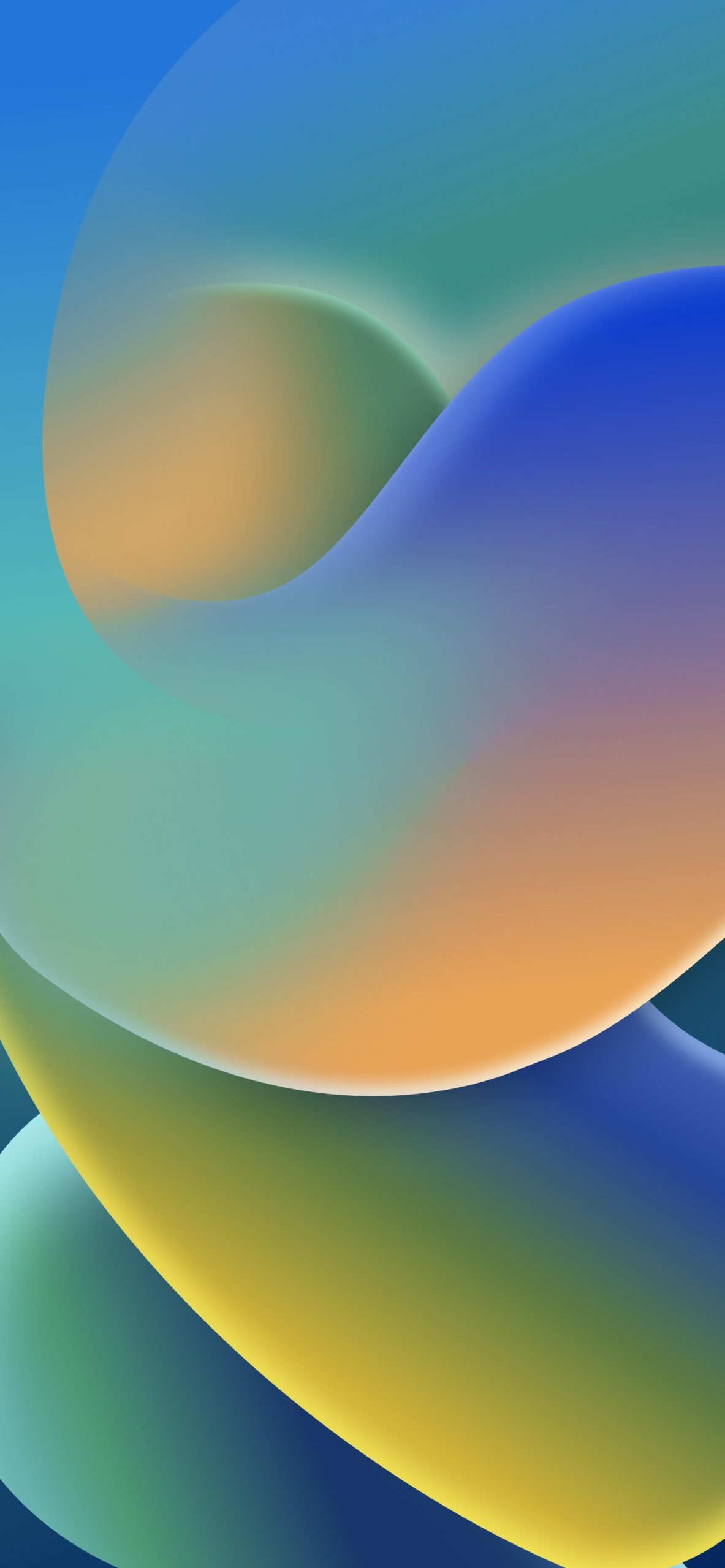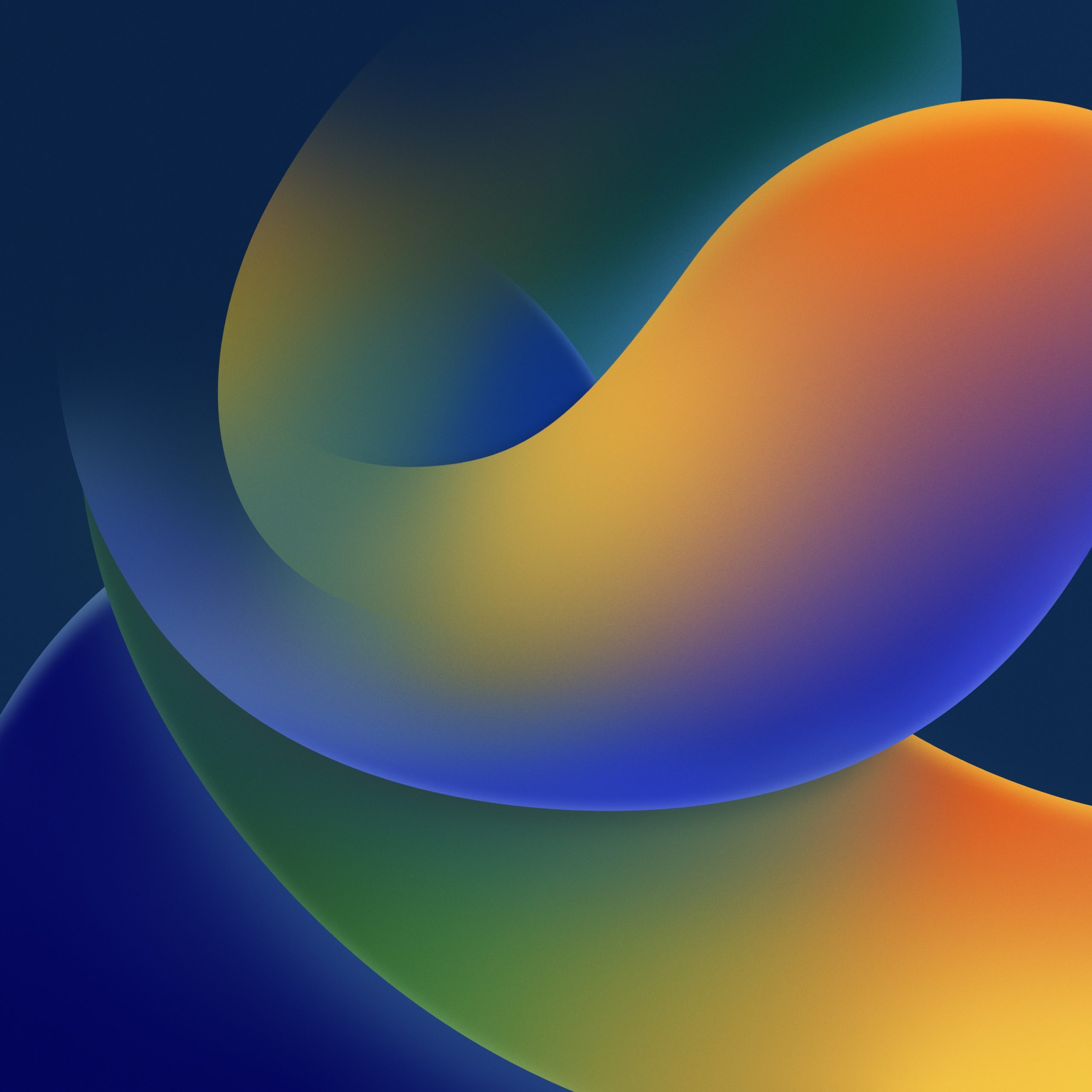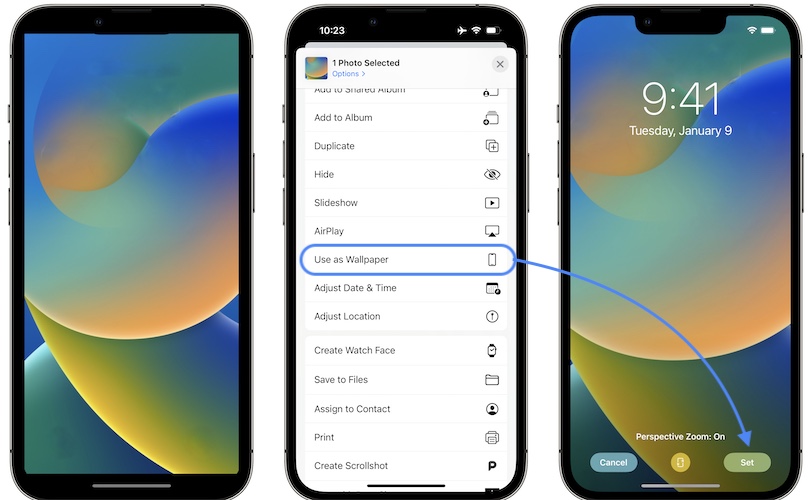iOS 16 Wallpaper For iPhone, iPad And More [Download]
Last updated on June 13th, 2022 at 07:08 pm
Posted in Freebies by Mike on June 6, 2022The iOS 16 wallpaper for iPhone, iPad and any other smartphone or tablet is now available. As usual, Apple unveils a new background alongside major software updates. iOS 16 and iPadOS 16 make no exception!
Thanks to the recently seeded Developer Beta we can share with you the iOS 16 wallpaper. You can download them and set them as background on any smartphone or tablet!
iOS 16 Wallpaper Download
- 1. Tap on the background version that you want to grab (Light or Dark)!
- 2. Long-press the wallpaper image and use the ‘Add to Photos’ option.
Fact: The new wallpaper will be saved in the Photos app.
Update: iOS 16 Wallpaper Full Resolution
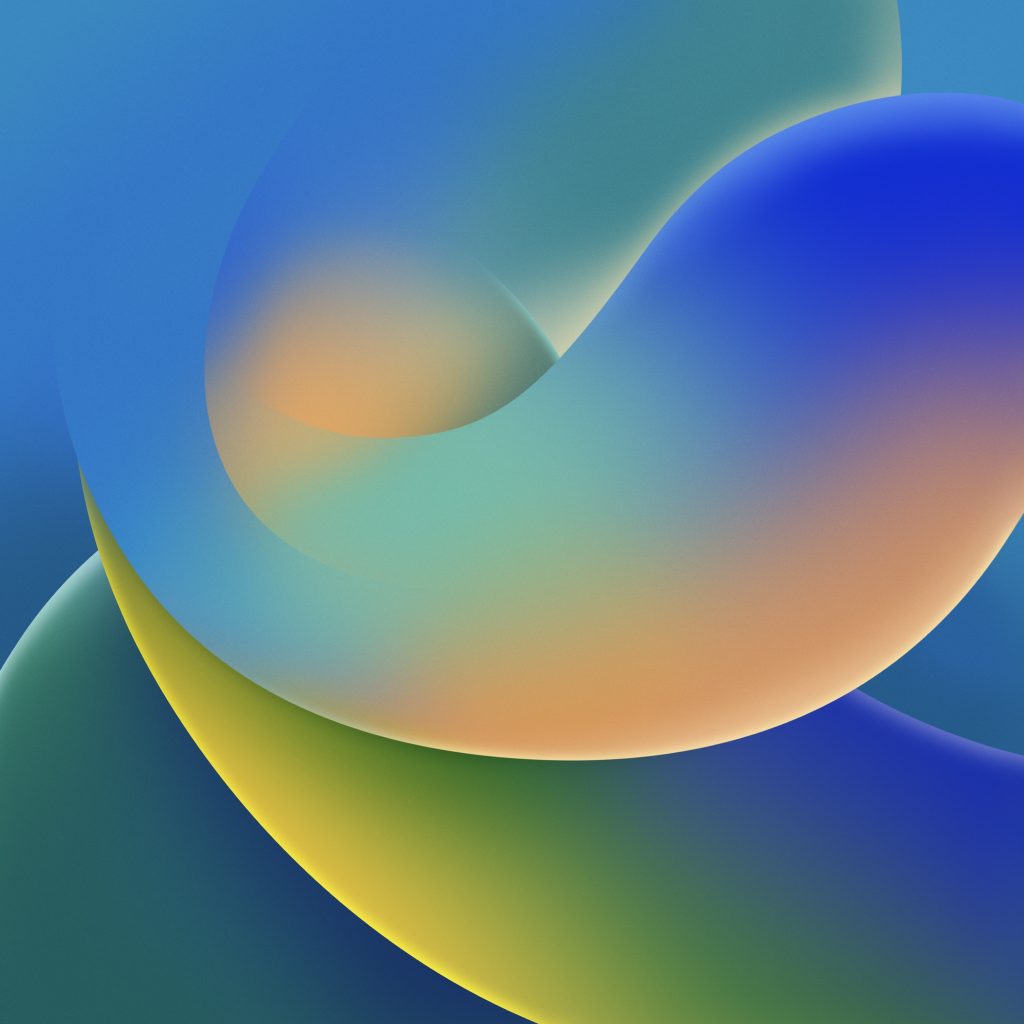
How To Install iOS 16 Wallpaper
- 3. Open Photos and tap the Share icon, in the bottom-left corner of the screen.
- 4. Tap ‘Use as Wallpaper’ and go for ‘Set’. (Tip: Move and scale the image if needed.)
- 5. Pick where you want to display the new iOS 16 wallpaper: Lock screen, Home screen or both.
iOS 16 Wallpaper Preview
Fact: Even if you download both light and dark iOS 16 wallpaper version, you will have to manually switch between them. iOS won’t switch them automatically unless you choose to install the iOS 16 Beta.
What do you think about the new iOS 16 wallpaper? Is it cooler than the iOS 15 background? Do you plan it to use it on your current device? Share your thoughts in the comments.
Related: You might be also interested in the macOS 13 wallpaper and the new MacBook Air wallpapers!