iOS 16.0.1 Problems, Bugs Fixed, Features & More (Released!)
Last updated on September 18th, 2022 at 08:49 am
Posted in News by Patricia on September 15, 2022Apple has silently released iOS 16.0.1 build number 20A371 with bug fixes and last minute fine tunes for the new iPhone 14 and iPhone 14 Pro devices. Check out bugs fixed, enhancements and problems that you might encounter in this release!
iOS 16.0.1 Not Available?
Release not showing up in Settings -> General -> Software Update? That’s because this version is exclusive to the 2022 iPhone flagships!
iOS 16.0.1 is bringing the last minute iOS 16 the new iPhones to the iOS 16.0 version that’s already available for everyone else. The initial iPhone 14 batches have been pre-installed with an earlier iOS 16 beta version.
Tip: You can download iOS 16.0.1 ipsw files from ipsw.me (direct link). However, there are only four devices supported, the ones mentioned above!
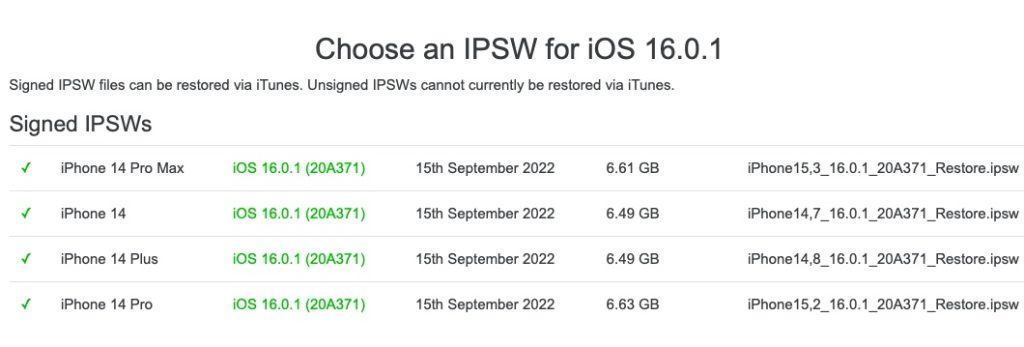
iOS 16.0.1 Problems
Check out all the issues reported in iOS 16.0 which will most likely surface in this version too.
- 1. Cannot Verify AirPods popup is trigger by genuine AirPods too.
Fix: Un-pair and re-pair AirPods as shown here. - 2. WiFi not working properly, frequently disconnecting, no traffic even with Wi-Fi icon displayed in the status bar.
Fix: Toggle Airplane Mode On and Off to force iPhone to reconnect to network. - 3. Remind Me messages don’t show at the top of the messages list in Mail, when they get triggered.
Workaround: Reload Inbox. - 4. Duplicates not available in Utilities section of the Photos app. Reported by Michael S. (iPhone 13 Pro Max UK.) and a dozen others. Dedicated page for this issue is available here!
Fix: Be patient. Apparently iOS 16 requires time to analyze all photos. Duplicates should show up within 48 hours after updating. - 6. Assistive Touch button not moving after update. Reported by lucinda and several others.
Fix: Turn feature Off and back On. More details available here. - 7. Home Screen folder navigation not working. Swipe-left gesture not recognized. Reported by Damian
Fix: – - 8. App would like to paste from request keeps popping up. Reported by Emilia
Fix: Update third-party apps from App Store. More details about this issue are available here. - 9. iPhone 14 Pro camera shaking and making a strange noise when opened via third-party apps. Reported by Zoe.
Fix: In Snapchat switch to front camera, close app, reopen and switch back to main camera. More details about this annoying iPhone 14 Pro problem over here. - 10. To be updated. (Contribute in the comments!)
iOS 16.0.1 Bugs
Issues occurring only on the iPhone 14 and iPhone 14 Pro models are listed here:
- 1. To be updated. (Contribute in the comments!)
Fact: Apple hasn’t updated any details about the security content of this update in its Apple.com security updates section.
iOS 16.0.1 Features
Exclusive iPhone 14 & 14 Pro features are mentioned here:
- 1. To be updated!
Have you received your brand new iPhone 14? Are you seeing the iOS 16.0.1 update? What’s your feedback? Please report bugs in the comments section of this article!
Related: Apple has also rolled out iOS 16.1 beta. Check our extended review over here.


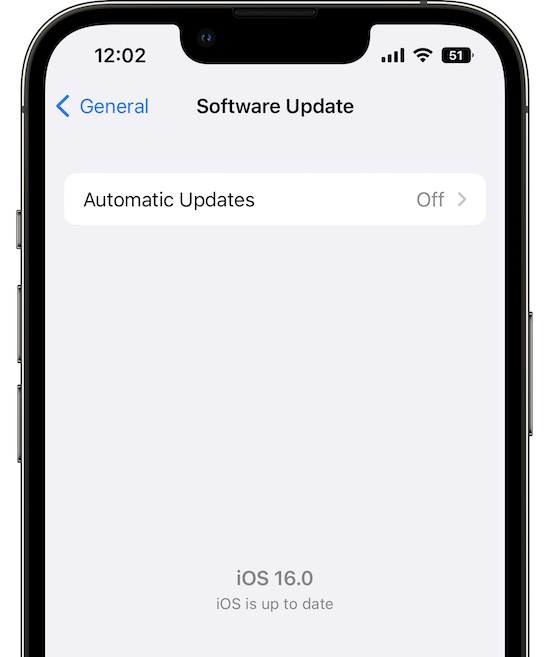
Network access is not working properly on my new iPhone 14 Pro w/ 16.0.1. FileMaker Go 19 can’t connect to servers, nor can Kindle, Exxon Mobile, Evernote, or Tripit. I’m sure there are others too…
You mean that your new iPhone 14 doesn’t have cellular or WiFI connectivity?
Even though I had cellular turned on and I could see in Control Center that I was connected to my wifi network, there was no wifi icon at the top of my home screen, and most apps were unable to connect to various network sources. I restored the phone to an iCloud backup from my iPhone 12 the day before, but the problem persisted.
Then, an hour or so later, the wifi icon appeared on its own, and everything started working. A day later, it’s all working (so far).
Thanks for the follow up. Glad it’s working now. Enjoy your new iPhone 14!
Unable to swipe left on Home Screen folders – can still access the apps in the first page but unable to swipe left to access the second page (or third or fourth page if you have lots of apps). Apple support suggested I reset and erase the iPhone.
Thanks for reporting. What happens if you touch&hold the Home Screen, tap the pagination dots and unselect all but the first Home Screen. Are you able to swipe for the App Library? Repeat the process and re-enable the rest of the Home Screen pages. Does it help?
What device are you using? iPhone 14 or 14 Pro?
Hi thanks for the reply – sorry to be clear, it’s the app folders that won’t swipe right or left; I have multiple folders on my Home Screen with multiple apps in often requiring two internal pages. These are the ones o can’t swipe on. I can swipe the home screens easily.
Thanks for the follow up. What iPhone model does this happen with? I assume that you tried to restart the device already?
Update: Please try the following. Go To Settings -> Home Screen -> Disable Show Search on Home Screen! Does it make any difference?
Hi,
If I disable show search on home screen. the swipe left is working again, but apps list is coming under my home screen widgets
Thanks for reporting. Can you send a screenshot at contact[at]iphonetricks.org please?
This fix is only temporary, I was able to swipe once, then the swipe left or right in any folder becomes unresponsive.
Force restart device and keep Search off. Let us know if it works.
Same here iphone 13 16.01 beta
Same her Iphone 11 iOS 16.0.1
I’m frequently asked to allow paste between apps. Is this normal or a bug? Please report. it’s annoying
Thanks for reporting. Apple seems to have changed copy/paste permissions in iOS 16, but it’s not normal for stock apps to ask for permissions between them. We’ve dedicated a separate article for this behavior. Here it is: https://www.iphonetricks.org/ios-16-would-like-to-paste-from-popup-fix/
Family subscriptions not synching to other 14 pro and pro max devices. Apple support said that 16.0.1 was a beta that I installed and I disagree. None of my family members are subscribed to the beta program. So not sure how I got it other than auto update.
Thanks for reporting Michael. Apple Support is way OFF if they were not informed about the iOS 16.0.1 public release for iPhone 14 and 14 Pro devices. That’s kinda mindblowing.
iOS 16.1 is currently beta tested, but that’s a totally different version.
Can you please detail what subscriptions are not syncing? Apple One? Apple Music? Have you tried to sign out and sign back in with your Apple ID?
Have you tried to remove a family member and add it back to your Family?