iPadOS 15 Features, Release Notes, Bugs & More
Last updated on September 23rd, 2021 at 05:31 pm
Posted in News by Tyrone on September 20, 2021Apple has released iPadOS 15 build number 19A346 to the public. You can download it now on every compatible iPad. iPadOS 15 focuses on multitasking, widgets, App Library, Quick Notes and more.
iPadOS 15 Download
- You can update over-the-air in Settings -> General -> Software Update.
- Tap on iPadOS 15.0, at the bottom of the screen in the Also Available section.
- Hit Download and Install.
- Enter your iPad’s passcode, Agree with Apple’s Terms and be patient until the 4.14 GB large iPadOS 15 update file is downloaded. (Should take around 10 minutes).
- Tap Install Now if required and be patient until the update is verified and installed on your device.
Fact: Your iPad will reboot to mark the end of the update process. Follow the on-screen instructions to configure iPadOS 15 and start exploring it!
iPadOS 15 Features

Some of the most important enhancements that are iPadOS15 exclusive are:
- New Multitasking menu available at the top of the screen for: Split View, Slide Over or Full Screen (Also available via keyboard shortcuts while using an external keyboard)
- Multi-window shelf available in apps for quick access to all open windows.
- App Switcher supports Slide Over apps and allows Split View
- A new option that allows you to open a window centered on the screen without leaving the current view in Mail, Messages, Notes, Files and other third-party apps that update with support for this new feature.
- Home Screen widgets are finally supported, with an extra large widget size available only on iPad
- App Library is now also available on iPad. Open it with the help of an icon available in the Dock.
- Home Screen pages can be reordered and hidden.
- Quick Note allows you to instantly write a note from any app on the iPad. Just drag your finger or use the Apple Pencil as described here.
iPadOS 15 Release Notes
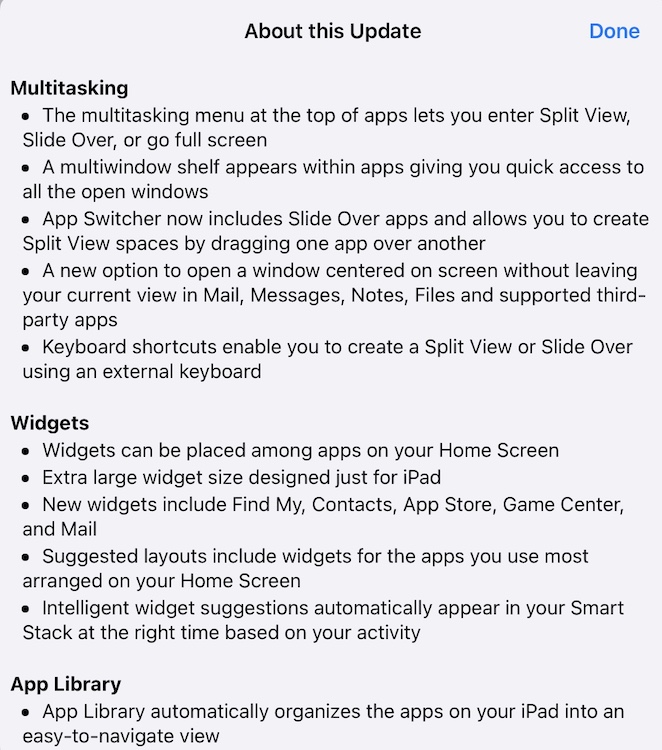
Check the screenshots provided nearby for the update log. We highlighted features that haven’t been already mentioned in our iOS 15 coverage!
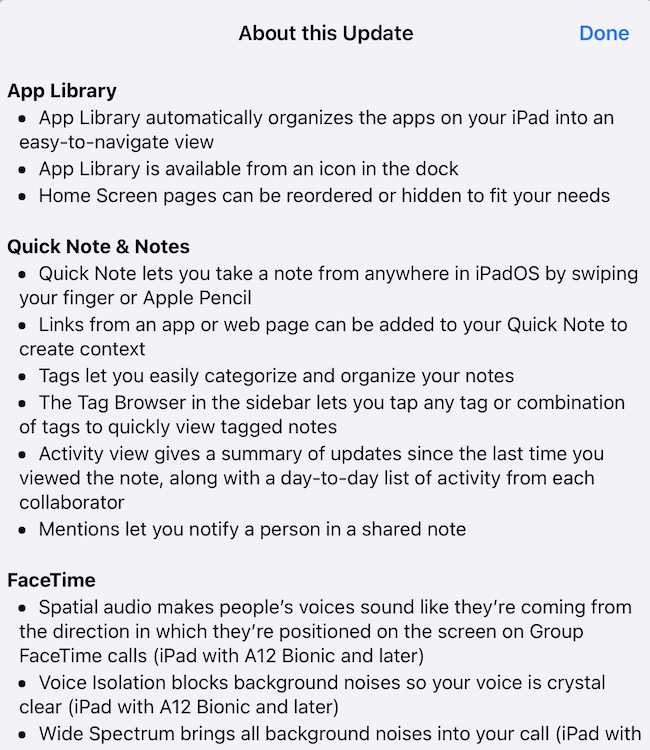
It includes new features for Multitasking, Widgets, App Library, Notes, FaceTime, Messages and Memoji, Focus, Notifications, Maps, Safari, Translate, Live Text, Spotlight, Photos, Siri, Privacy, iCloud+, Accessibility as well as other features and improvements.
Tip: For the security content of this update check Apple’s support document!
iPadOS 15 Bugs
Problems reported for this release will be listed here. If you encounter any issues don’t hesitate to report them via the comments section or privately using our bug report form!
- Live Text not working on iPad? Unfortunately, this feature is only available in iOS 15!
- iPadOS 15 keyboard bug: in Split View, using Apple Pencil on a text field to open the floating keyboard, the 2 fingers gesture to expand keyboard to full size doesn’t work.
Workaround: Return to Home Screen, bring up Spotlight Search to open full-screen keyboard and go back to the split view app.
Reported by Zack. - Mail app search doesn’t work. The search field does not show up. The incoming mail title is also not displayed.
Workaround: Restart Mail app.
Reported by Hannu. - Safari video playback not working properly in iPadOS 15!
Workaround: Load the non-AMP version of the webpage and the video will play normally!
Reported by James - iPadOS 15 sound bug? Is audio playback sounding weird, like synthesised when playing video on iPad?
Workaround: –
Reported by Jerry. - Quick Notes not working for some iPad models!
Have you updated to iPadOS 15? Which are your favorite features? How about bugs, do you encounter any annoying ones? Share your feedback using the comments section.
Related: Apple has also released iOS 15, watchOS 8, tvOS 15 and HomePod 15!


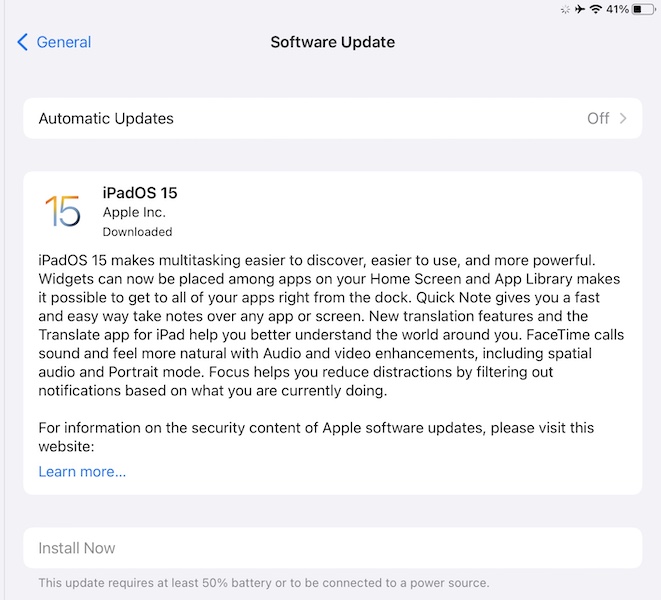
Quick notes not working after update to 15. Added to control center and doesn’t work there. Doesn’t open w finger at bottom right. Add to quick note doesn’t work from safari. . I’ve tried everything even deleting notes app and reinstalling. Any idea why it isn’t working
Thanks for reporting, Susan. We could replicate this issue during the iPadOS 15 beta testing, but back then you could fix it by offloading Notes and reinstalling it. You say you tried that already so not sure what else to suggest at the moment.
We will create a discussion thread for this bug only and ask for help from the community. Do follow up please if you have a breakthrough.
Update: i spoke with support. This feature is not working on iPad air2 and mini4. Would have been nice to know this. May work in later update but no promises.
Many thanks for the follow up Susan. Too bad. Fingers crossed for a future inclusion.
For iPad Air2 – quick note was working in early beta versions but stopped. I found that with a bit of creative work in Shortcuts you can “roll your own “ quick notes – well at least 85% but I sure wish Apple would fix the problem!
Perhaps they identified some hardware limitations and decided to pull Quick Notes from the two iPad models.
P.S: Can you share your automation?
Patricia,
I have a simple example I can share via email- if you or the administrator send me an email…
Sure. Please use: contact@iphonetricks.org
Patricia, did the shortcut “work” ? I have gotten pretty good results but it is clearly a hack.
I’m getting lots of number typos since upgrading my iPad Pro to OS 15. Typing letters, I keep activating numbers and I don’t think I am hitting the number key below the shift key. Is anyone else seeing this issue?
Interesting observation Mark. Thanks for pointing it out. Does this happen both on landscape and portrait modes?