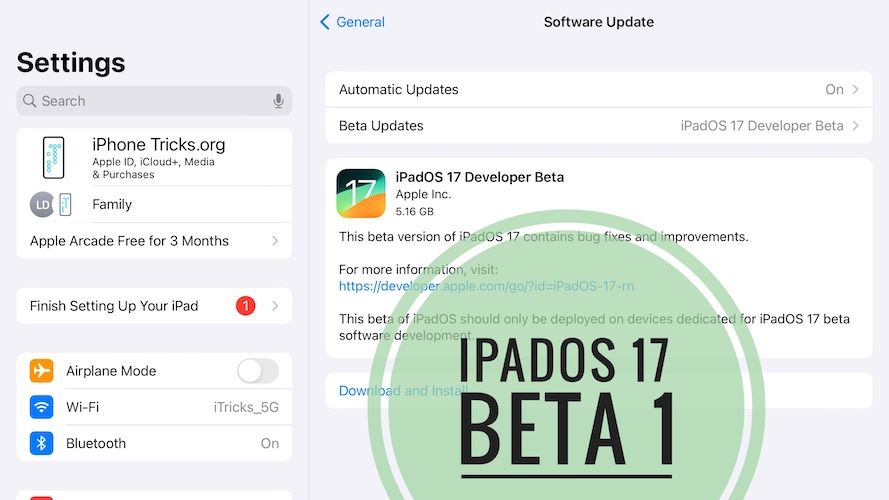iPadOS 17 Beta Download For Developers & Others (How To)
Last updated on July 6th, 2023 at 05:45 am
Posted in How To by Vlad on June 6, 2023Apple has rolled out iPadOS 17 beta 1 for Developers and other testers that download and install the iPadOS 17 Configuration Profile on a compatible iPad. It comes with lots of new features, known issues, bugs and more.
iOS 17 Beta Download
At the moment, only the iOS 17 Developer Beta (21A5248v) is available, which means that you need a Developer profile installed on your iPad, for it to be able to detect this update!
Updated: Apple is providing iPadOS 17 Developer Beta for free. How to guide available here!
Fact: iPadOS 17 Public Beta will be available starting with July 2023.
iPadOS 17 Beta Profile Download
There are two ways to grab the iPadOS 17 Developer Configuration Profile:
-
1. Apple Developer Membership
You can do it the official way, by subscribing to a paid Apple Developer membership ($99/year). It will provide access to all the new iOS, iPadOS, watchOS, macOS and tvOS Developer beta profiles.
-
2. Use iPadOS 16 Beta Profile
Use the iPadOS 16 developer beta profile if you still have it installed on your iPad from previous beta versions. Or download it from third-party sources available the web. Next, restart your iPhone and check for the iPadOS 17 Developer beta!
How to: Log in on the Apple Developer platform using your Apple ID, enroll as a Developer and grab the iPadOS 17 Beta Developer Profile.
Important: Before installing the iPadOS 17 beta make sure that you’re using a secondary test iPhone. If you risk it on your main device, be aware that your banking apps will stop working. This is a quote from the release notes:
“This beta version of iPadOS should only be deploved on devices dedicated for iPadOS 17 beta software development.”
iPadOS 17 Developer Beta Download
With the profile installed proceed as follows:
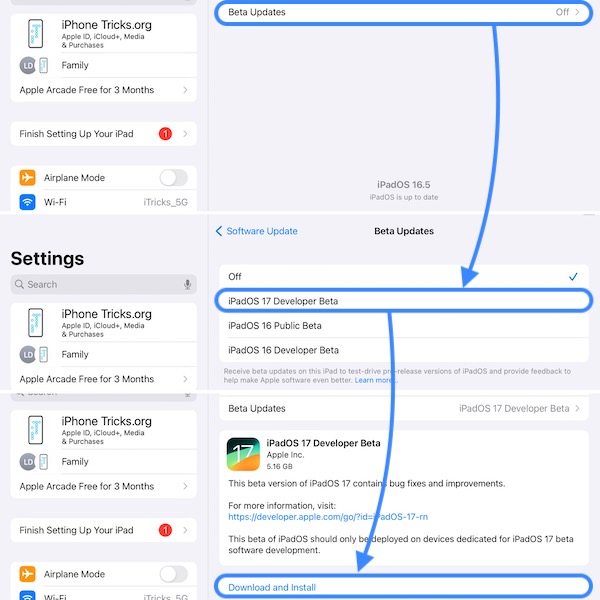
- 1. Open Settings and go for General -> Software Update.
- 2. Tap on Beta Updates and select iPadOS 17 Developer Beta from the list (instead of iOS 16 Developer Beta).
- 3. Return to the Software Update screen and iPadOS 17 Developer Beta should show up as an option.
- 4. Tap Download and Install, provide Passcode and be patient until the new OS is requested, downloaded, prepared, verified and installed on your iPhone.
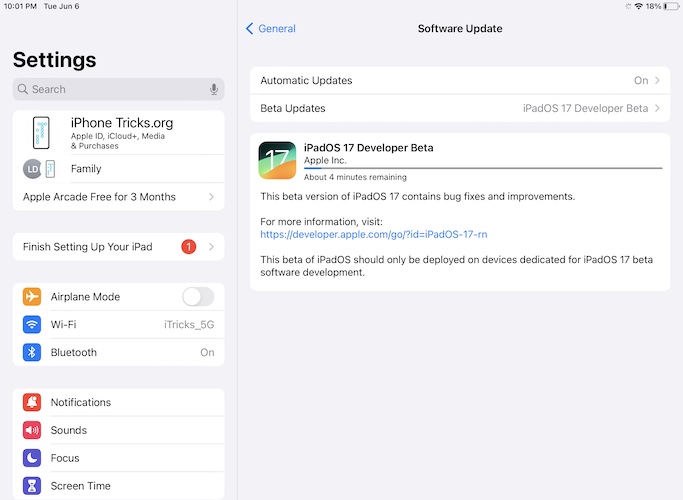
Tip: Device reboots to mark the end of the installation process. - 5. Go through the welcoming splash-screens by tapping Continue and swipe-up to get started!
Have you managed to install iPadOS 17 beta on your iPad? Are you facing any problems? Use the comments to share your feedback!
Related: Installing iOS 17 Developer beta and macOS Sonoma 14 Developer beta is done similarly!