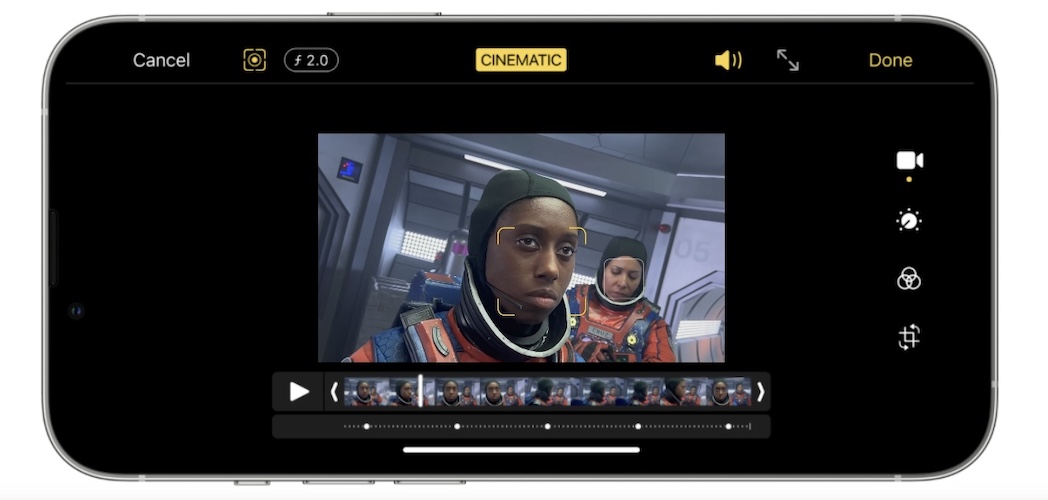How To Use iPhone 13 Cinematic Mode For Videos
Last updated on October 25th, 2021 at 04:04 am
Posted in How To by Vlad on September 15, 2021A spectacular new iPhone 13 feature is called Cinematic Mode! It allows you to shoot movie-like videos for the first time on an iOS device. This option is available on all four iPhone 13 & 13 Pro models, thanks to the new A15 bionic chip. The Silicon is able to perform up to 15.8 trillion operations per second!
What Is iPhone 13 Cinematic Mode?
Cinematic Mode is a new video shooting mode available on the iPhone 13 mini, iPhone 13, iPhone 13 Pro and iPhone 13 Pro Max. It allows you to record videos with a shallow depth of field that smoothly shift the focus from one subject to the other. This increases the drama and replicates the rack focus for focus puller technique on videos shoot on iPhone!
How Does Cinematic Mode Work On iPhone?
The iPhone 13 has the ability to generate high-quality depth data at 30 frames per second. This allows your iOS device to precisely know the distance to the people, places or pets available in a scene.
The Neural Engine is able to make very quick decisions about what should be in focus and is able to switch the focus smoothly when the action requires it. All this is achieved thorough machine learning algorithms.
How To Shoot Cinematic Video With iPhone
To record videos in Cinematic Mode you have to open the Camera app.
Just start recording and Cinematic Mode will hold focus on the subject even when they’re moving.
Fact: Focus transitions from one subject to another happen automatically in real-time.
How To Edit Cinematic Video on iPhone 13
- Open Photos and browse to the video that you want to edit.
- Tap Edit in the top-right corner of the screen.
- Tweak the level of bokeh and change the focus as you prefer.
- Tap Done when ready.
iPhone 13 Cinematic Mode Tips & Tricks
- Anticipation – Cinematic Mode is able to predict when a subject is about to enter the frame and automatically racks focus when it happens!
- Change Focus – You can direct the action as you want and decide yourself when the iPhone camera should switch focus both in real-time and post shooting.
- Tap the viewfinder to lock and track focus on a subject!
- Identifies Eyesight – Cinematic Mode is able to tell when a subject gazes away from the camera and changes the focus. The spotlight returns when the subject looks back at the camera.
- Dolby Vision HDR is the format supported by Cinematic Mode! Each frame is created in Dolby Vision, live as you’re recording, thanks to the A15 bionic chip!
- Multiple Cameras You can record Cinematic videos with the Wide, Telephoto and even the iPhone 13 TrueDepth camera!
What do you think about the iPhone 13 cinematic mode? Is it a strong selling point for the iPhone 13? Use the comments section to share your feedback.
Related: Check out more iPhone 13 features here!