iPhone 14 Crash Detection Feature [How To & Tips]
The iPhone 14 Crash Detection feature is another life-saving addition to the 2022 flagships, alongside the Emergency SOS via satellite option! Here is how to use it and how it can save your life!
What Is iPhone 14 Crash Detection?
It’s a new feature that allows your device to recognize when you’re involved in a severe car crash and automatically dial 911, unless you mark yourself as safe.
How Does iPhone 14 Crash Detection Work?
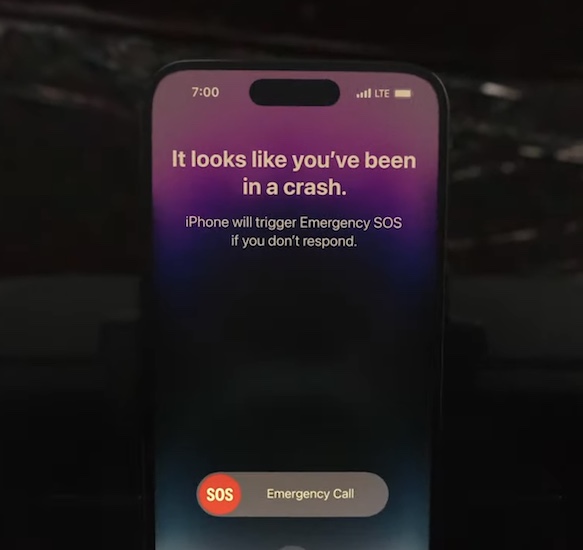
Your device can feel, hear and measure a crash:
- 1. A new g-force accelerometer sensor can detect extreme accelerations or decelerations up to 256 Gs.
- 2. A high dynamic range gyroscope can recognize sudden changes in a car’s orientation.
- 3. The iPhone 14 microphone can identify extreme sound levels made by a collision.
- 4. The device’s barometer sensor can detect pressure changes when airbags are deployed.
- 5. Advanced motion algorithms have been coded into iOS 16 after numerous head-on, rear-end, side-impact, and rollover crash tests.
- 6. Public crash data has been used to improve the Crash Detection accuracy.
Fact: This feature is similar to Fall Detection on Apple Watch.
iPhone 14 Pro Crash Detection Tips
Whenever Crash Detection kicks in, you’re prompted with the message:
“It looks like you’ve been in a crash.”
If you’re OK after a car accident, check your iPhone and tap the Cancel button available on the Emergency SOS screen.
If you don’t an automatic 911 call will be initiated.
What do you think about the new Crash Detection feature? Do you have any questions? Did it save your life? Share your feedback in the comments.
Related: Other iPhone 14 Pro features that you might want to read about are:
– Always On Display
– Dynamic Island

