iPhone Compromised Password Notification (Fact Or Hack?)
Is your iPhone displaying a Compromised Password notification and you’re not sure what this means? You get this for the first time and you wanna know if this is a real warning or a hack? Rest assured this is legit and its called a Security Recommendation. iOS 14 packs a new security feature that automatically detects when passwords saved on your iPhone are at risk of being exposed and alert you to change them.
The Compromised Password alert is issued for high priority data breaches and usually reads: ‘The password for your [name] account has appeared in a data leak, putting your account at high risk of compromise. iPhone can help you re-secure your account’.
A Compromised Password doesn’t mean necessarily that someone has your password and is about to sign into your bank account and transfer out money or perform some other unwanted action. So, don’t freak out! It means that Safari was able to detect that your password has been involved in some kind of data leak and will recommend you to change your log-in details just to be on the safe side. However, you should address this issue right away and make sure that you keep your accounts secure!
How To Fix A Compromised Password
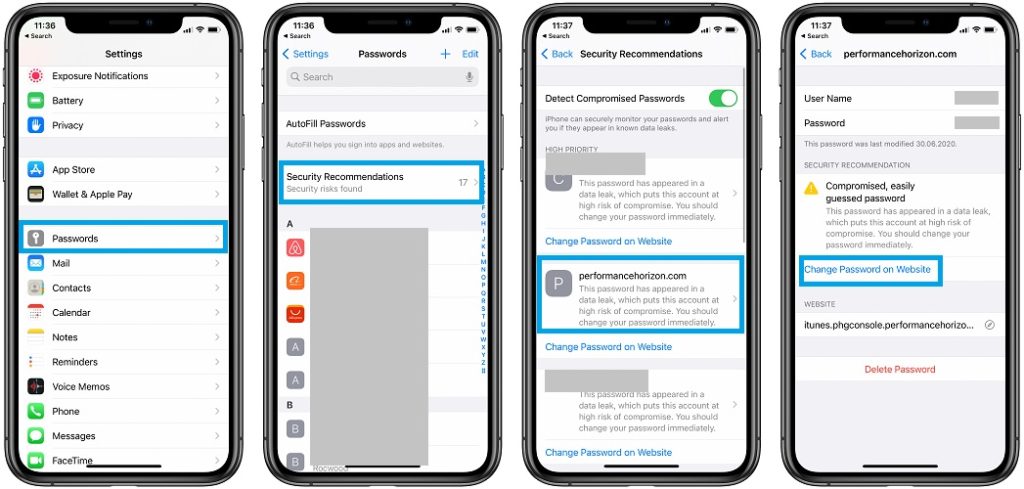
1. Tap on the notification and you’ll be redirected to the Settings -> Password -> Security Recommendations section.
2. The website or account that has been flagged with a compromised password is displayed on the screen. Read the Security Recommendation and see the reason for the alert.
3. Tap on Change Password on Website or whatever option you’re prompted with.
4. The website in question opens up. Proceed with log-in and change your current password.
Compromised Password Video Tutorial
To make everything clear watch this video guide and see how to use the iOS 14 Password monitoring feature:
Compromised Password Reasons
In iOS 14 Safari will also recommend you to change your Password for an account in the following scenarios:
- Passkeys that you use multiple times. These will be labeled as Reused Passwords, whenver you use the same or a similar passcode for two or more account.
- Log-in details that use common words, because they’re easier to guess.
- Passwords that are common and used often by other accounts.
Tip: To find other passwords that represent a potential thread please browse for Settings -> Passwords -> Security Recommendations and go through the list.
Important: The Detect Compromised Passwords feature is enabled by default in iOS 14. If you’re not getting your security recommendations your great at configuring passwords, or you’ve accidentally turned this option off. Make sure that it’s enabled! For more details please read how to change compromised KeyChain passwords!
Has Safari found many compromised Passwords on your iPhone?
Related: Learn how to really hide photos on iPhone in iOS 14!


I understand the concern but if I as user of the internet do not offer or use any personal info while on the internet how is it a security problem . To give a clear example when I use my iPad I am a fictitious character and I only use my iPad for playing games such solitaire, 8 ball pool , word games , puzzle games etc . When I use the same password for all things gaming and playing with my iPad how is this a risk . The info with these accounts have nothing accurate to my info . Forcing these security on me is insane .
It is like Apple cannot use common sense and is absurd to make me use unfriendly features that I don’t need .
Example in reality is I live alone and play a limited games on my IPad with no one around and Apple forcing me to a Fingerprint or FaceID / Passcode with a different username and password to GET INTO MY OWN REFRIGERATOR!!!
If I was a bank executive I would understand and use all the security features available taking all security measures I can but when I have no vital info because I was smart enough to not provide these facts wihen setting up my iPad then understand my side .
Let me live and choose my life choices!!
Fred, we understand your point of view, however the Security Recommendations are just a friendly security heads-up provided by Apple. You don’t have to follow it and modify your passwords. You’re just alerted that you’re not using solid passwords and it would be a good move to change them.
Fred, once i make the password change for a particular website, how do I clear the alert from the list?
You have to update the password in Settings -> Passwords for the respective account and the alert will go away.
I don’t want to change my passwords that it is recommending. That’s my business and a chance that if I choose I should be able to make! So, how do you remove the alerts?!?!?