iPhone Restarting iOS 16 Issue? Device Rebooting Randomly?
Last updated on December 4th, 2022 at 05:25 am
Posted in Errors and Issues by Patricia on November 15, 2022Is your iPhone restarting randomly after iOS 16 update? Device reboots over and over again, every couple of minutes or several times a day? Issue occurs unexpectedly and hasn’t been fixed by the iOS 16.1 or iOS 16.1.1 updates? You’re not alone!
iPhone Keeps Restarting iOS 16
This problem has been reported by several readers including:
Victoria (iPhone 12 Pro Max, iOS 16.1):
“my iPhone keeps restarting so i cannot update the ios to 16.1.1.”
Marisa (iPhone 13 Pro, iOS 16.1):
“Phone keeps shutting off & restarting by itself every 15-20 mins.”
“After updating to IOS 16.1.1 my iPhone 13 mini, phone keeps restarting every few minutes, It’s very annoying!”
We’ve found similar reports on Reddit (1, 2) and Apple’s Discussion Forums (1 and 2).
How To Fix iPhone Restarting Randomly
This doesn’t seem to be an universal iOS 16 bug and we couldn’t determine the triggering factor. Based on reports, these are the troubleshooting methods that you should try out:
1. Check Battery Health
First you should check the Maximum Capacity status of your iPhone’s battery. If it dropped to 80%, device might not be performing at normal capacity. Restarts and shut downs can randomly occur especially when the battery is below the 30% charge level.
Go to: Settings -> Battery -> Battery Health & Charging.
Fact: If your device got a battery replacement at an aftermarket repair shop and is not using a genuine battery, the Maximum Capacity value might be inaccurate and device could have battery problems even if Health shows above 80%.
2. Check For Hardware Issue
Next, you should check if the iPhone restarts aren’t caused by a hardware problem that coincidentally surfaced in the same with the iOS 16 update:
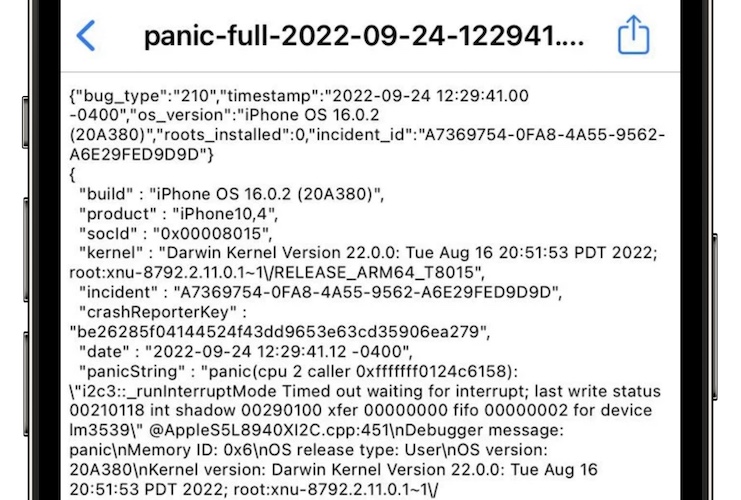
- Open Settings app and go to Privacy & Security -> Analytics & Improvements > Analytics Data.
- The logs are listed alphabetically. Scroll all the way down to ‘p’ letter.
- Check if you notice any entries named panic-full- or panic-base- logs.
Fact: If you spot more than one log with these names, your device is most likely suffering from a hardware issue and you have to bring it to an Apple Store and have it checked out.
3. Update Apps
If you passed the above checks and iPhone keeps restarting without having hardware and battery issues, you should open the App Store app and install all available updates.
Outdated third-party apps that haven’t been optimized for iOS 16 could cause random rebooting.
4. Reinstall Apps
Also, check the apps that use the most resources on your iPhone and reinstall them. A glitch might be forcing them to use more resources than normal and this can lead to unexpected iPhone restarts:
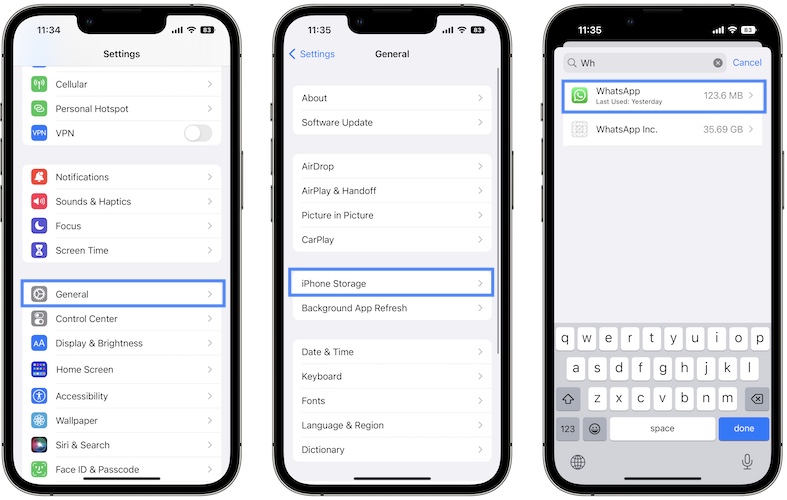
1. Go to Settings -> Battery and check the Battery Usage by App section.
2. Note the top battery consuming apps and reinstall them by following these steps:
- Go for Settings -> General -> iPhone Storage.
- Search for [app name].
- Offload App, wait a couple of seconds and Reinstall App. Repeat for every app noted at step 2.
More details here.
5. Reinstall iOS 16
If you reached this step and iPhone keeps restarting randomly, you should consider clean installing the current iOS 16 version.
This is done with the help of a computer (Mac or Windows), the Finder or iTunes software and a lightning to USB (USB-C) cable.
Perform an encrypted backup of your device before proceeding, disable Find My in Settings and use the Restore iPhone option in Finder.
Guide: For a step-by-step tutorial on how to reinstall iOS 16 please read here.
6. Downgrade To iOS 15
If clean installing doesn’t help either, your last option is to downgrade to iOS 15. You can still revert from any iOS 16 version, including iOS 16.1.1 by following the steps described here! (video guide available)
Have you managed to fix iPhone restarting iOS 16 issue? Do you have a better solution or other problems to report? Share your feedback in the comments!
Related: For more iOS 16 bugs and their available workarounds please check our extended review.


My iPhone does the same. It reboots randomly several times in a day since I updated iOS version to 16.1.1 (20B101) . I couldn’t find a solution yet. And why the hell do I have to ? Why do I have to deal with bugs if I pay a huge price for the device? Apple must publish a fix for the problem immediately.
Thanks for confirming. We understand your frustration. Can you please mention your iPhone model and what the previous version ran on your device before updating to iOS 16.1.1?
i cannot even do the backup. it reboots before the backup is done. will the problem persist until next IOS is released first week of december?
Let’s hope it will be addressed in the upcoming release.
This is incredibly frustrating! I purchased a brand new iPhone SE back in 2020 and I know have a phone that doesn’t work! I did the update 16.1.1 and now have the same faulty issue. My phone restarts every 3-5 min!
Try to reinstall iOS 16.1.1 using a computer as shown here:
https://www.iphonetricks.org/reinstall-ios-16-on-iphone-ipad-how-to/
My phone has been doing this for over a month now, and it’s the most frustrating thing. I’ve taken it into apple, and their suggestion is just to buy a new phone. YOUR fecking ios update that I didn’t even ask for, it just auto updated, is the one screwing up my phone, why should I have to spend 800 dollars I don’t have to get a functioning phone?! Everything worked perfectly fine before this damn update. Now my phone freezes up, overheats, shuts off and reboots randomly, and is glitching on the screen. This is messed up. I will try reinstalling the ios for 16.1.1 and hope the bugs have been worked out. If that doesn’t work, I’ll attempt to downgrade back to 15. But this sucks.
Thanks for the detailed feedback. iOS 16.2 is available, but readers with similar problems, still encounter them even in this latest version. You should try it out though.
I know this is frustrating as hell, we couldn’t figure out a trigger yet. Have you tried to remove all third-party apps and see if the problem persists?
I was having the same issue and tried all the tips here but nothing seemed to work. So I actually restored the entire phone and it seems to be working fine now! If you do this don’t forget to do a backup of your phone with iCloud because all your data will be lost!!
I followed the instructions from this link: https://www.iphonetricks.org/reinstall-ios-16-on-iphone-ipad-how-to/
Hope this helps :)
Thanks for confirming.
My iPhone 13 keeps restarting 7-9 times a day or just hangs during calls or when texting after installing ios16.2. Most frustrating. Tried backing it up but damn thing freezes half way!!!
Sorry to hear this. You upgraded from another iOS 16 version or directly from 15.x?
You can still downgrade to 15.6 RC, but you need a backup to save your data:
https://www.iphonetricks.org/downgrade-ios-16-2-to-15-without-losing-data-ios-15-6-rc/
iPhone 8 restarting many times a day. So frustrating. Started with 16.1 and still after updating to 16.2. I’m considering throwing my phone into the garbage. Thanks Apple.
Downgrade to iOS 15.6 RC it’s still possible:
https://www.iphonetricks.org/downgrade-ios-16-2-to-15-without-losing-data-ios-15-6-rc/
Translated from Spanish:
“Thank you, I performed the procedure to download it to the 15.6 update and the problem was resolved.”
Gracias, realice el procedimiento de bajarlo a la actualizacion 15.6 y se resolvio el problema.
You’re welcome. Users have also informed that reinstalling iOS 16 using a computer will fix the iPhone restarting problem.
I had the same problem with my iPhone 11. Did a factory reset, I could not back it up due to shut downs this whole process was such a pain! But hallelujah it fixed it. For1 month! IT IS DOING THE SAME THING AGAIN! I AM SO FRUSTRATED! I don’t even think it will stay on long enough to try to install the IOS 15.