iPhone Stops Charging Randomly During The Night At 50, 60%?
iPhone stops charging at 50 or 60%? Does this happen when charging during the night? Charging won’t resume and device lacks power when you wake up and unplug? You’re not alone!
iPhone Stops Charging During The Night?
This issue has been reported by Roy (iOS 16.2):
“iPhone stops charging randomly… it happens mostly during the night but at around 60%. It’s not the optimized battery charging setting. It also doesn’t resume charging in the morning!”
We couldn’t replicate this issue but have found similar complaints on Reddit:
“iPhone 13 Pro Max charges to 50-60% and stays like that rest of the night while plugged in.”
How To Fix iPhone Stops Charging Randomly
Here are some troubleshooting steps that we recommend based on various triggers that could cause this problem:
1. Restart iPhone
First of all, you should reboot your device, the next time you plug it in for a charge. A fresh start could clear any minor glitches that might prevent your iPhone from charging properly.
Tip: We recommend you to use the force restart combo. (Click Volume Up, Volume Down and press & hold Side Button.)
2. Clean Lightning Port
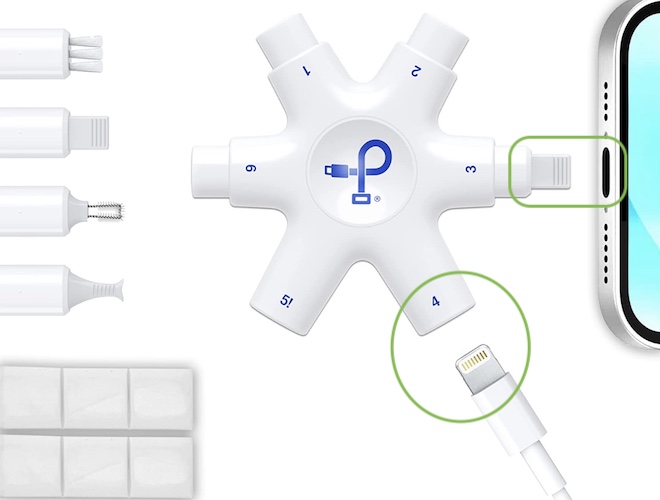
If iPhone charging continues to stop unexpectedly clean your iPhone’s Lightning port!
You can use a soft toothbrush or a special cleaning tool like this multi-tool available on Amazon!
3. Replace Charging Cable
Next, swap the charging cable and / or the power adapter. Make sure that you use genuine Apple products.
If you don’t have another Lightning to USB-C cable at home, try to borrow it from a friend or you can buy a new one from Amazon.
The 20W USB-C power adapter is available here.
4. Turn Off Clean Energy Charging
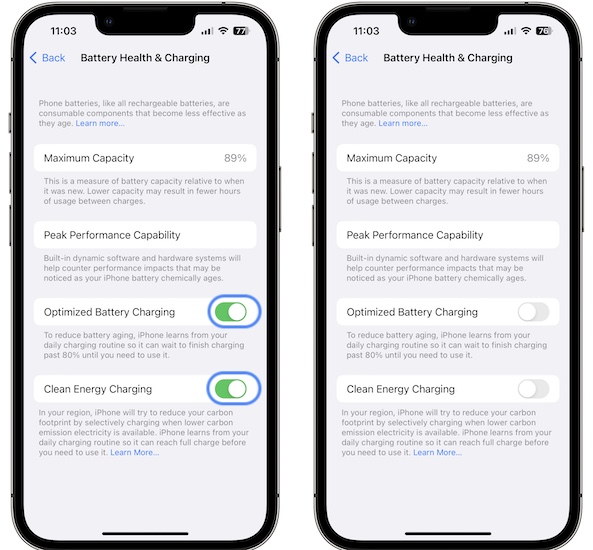
Another cause for iPhone stops charging at 60, 50, 90 or any percentage could be a new iOS 16 setting called Clean Energy Charging!
When enabled this feature will charge your device only when energy from green sources is available. You can check if its enabled and deactivated it in:
- Settings -> Battery -> Battery Health & Charging -> Clean Energy Charging.
5. Disable Optimized Battery Charging
In the same menu also turn Off Optimized Battery Charging, to make sure that it’s not glitching out and preventing your iPhone from charging to 100.
Have you managed to fix iPhone stops charging at night in iOS 16? Do you have a better solution or other problems to report? Share your feedback in the comments!
Related: For more iOS 16.2 bugs and available fixes check our detailed review!

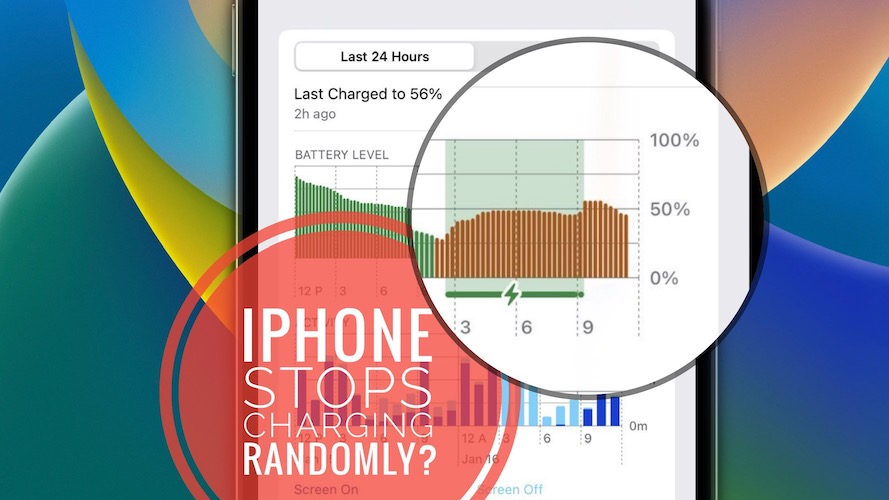
I do not have clean energy charging displayed on my iPhone
The feature might be still only available in the US.
I don’t have the feature Clean Energy Charging, I turned off Optimized Battery Charging, restarted my iPhone, checked, cleaned the charging port and made sure I use the original Apple products, all twice and the problem is still not fixed. I also updated my iPhone to iOS 16.6. I tried really everything and I don’t know what to do anymore.
By the way, sorry for any mistakes in my commeb, but English isn’t my native language.
Clean Energy Charging is currently only available in the US and select countries.