macOS 13.3.1a Security Response Update Not Available? (Fix!)
Apple has recently released macOS 13.3.1a the first ever Security Response update for Mac. It’s a new type of software release that brings security improvements, without performing an actual software update!
macOS 13.3.1a Security Update
Rapid security responses for macOS Ventura are downloaded and installed automatically if you have the option enabled in Settings. If you have auto-updates turned off, as we do proceed as follows:

- 1. Open System Settings from your Dock.
- 2. Go for General -> Software Update. macOS Security Response 13.3.1 (a) shows up similar to a regular software update.
- 3. Tap Apply Now (Or Install Now if you clicked More, to check out the release notes.).
- 4. Enter Mac password and be patient until the patch is downloaded, prepared and installed.
macOS Security Response 13.3.1 (a) Not Showing Up?
Is this security add-on not available on your Mac, although your device is updated to macOS 13.3.1? Try the following
1. Cycle System Settings
- Sometimes it’s enough to force quit System Settings. (Right-click on the app’s icon, available in the Dock, and select Quit!)
- Wait a couple of seconds and click on System Settings to re-open it.
- Go again for General -> Software Update. Does the update show up now?
2. Turn On Automatic Updates
If the above trick doesn’t work, try to enable automatic updates for Security Responses and system files. This will trigger another search for the macOS Ventura 13.3.1a update:
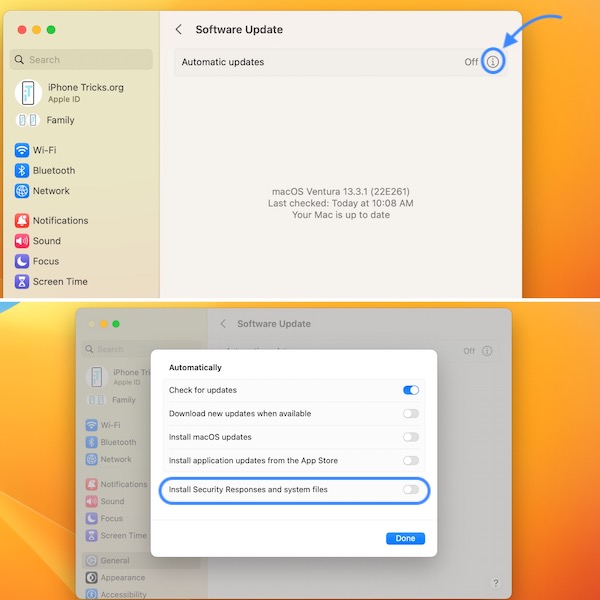
- In System Settings go for General -> Software Update.
- Click the ‘i’, next to Automatic Updates.
- Tick the box next to ‘Install Security Responses and system files’ and click Done.
Tip: The 13.3.1a update should show up now. Return to the previous setting screen and turn the Automatic Updates back Off!
macOS 13.3.1a Security Features
Apple doesn’t included a detailed update log about this software release. We’re informed that ‘it provides important security fixes and is recommended for all users’.
Apple provides more details in a dedicated support document. These security updates can focus on:
“improvements to the Safari web browser, the WebKit framework stack, or other critical system libraries. They may also be used to mitigate some security issues more quickly, such as issues that might have been exploited or reported to exist ‘in the wild.'”
macOS 13.3.1a Security Response FAQ
- 1. Does the macOS Rapid Security Response require Mac to reboot?
A: Yes, similar to a regular software update, the device will have to restart for the changes to take effect. However, you can delay the reboot and perform it only when its suitable for you. - 2. Can I uninstall the macOS Security Response update?

A: Yes, macOS Ventura 13.3.1a can be uninstalled in System Settings -> General -> About. Click the ‘i’ next to the macOS Ventura version and go for Remove & Restart! - 3. Can I tell if an iOS Security Response update has been installed on your device?
A: Yes, the patch adds a letter like ‘a’ or ‘b’ to the current macOS 13.3.1 version number to let you distinguish between the two. - 4. Can you refuse to install the macOS Security update?
A: Yes. If you don’t install the Rapid Security Response add-on all security fixes will be installed in an upcoming regular software update like macOS Ventura 13.3.2 or macOS 13.4.
.
macOS 13.3.1 Security Response Issues?
Problems reported by users after installing this security patch are highlighted below:
- 1. Unable to verify security response? This error message has been reported by Joy.
Workaround: Be patient. Most likely, Apple’s servers are busy. Try again after one hour. - 2. macOS Security 13.3.1 (a) Security Response not showing up.
Workaround: Force quit System Settings, re-open and try again. - 3. To be updated. (Contribute in the comments!)
Have you installed macOS 13.3.1a on Mac? Did you encounter any problems or have any questions? Share your feedback in the comments!
Related: Apple has also issued iOS 16.4.1a Rapid Security Response update for iPhone as well as iPadOS 16.4.1a for compatible iPads!

