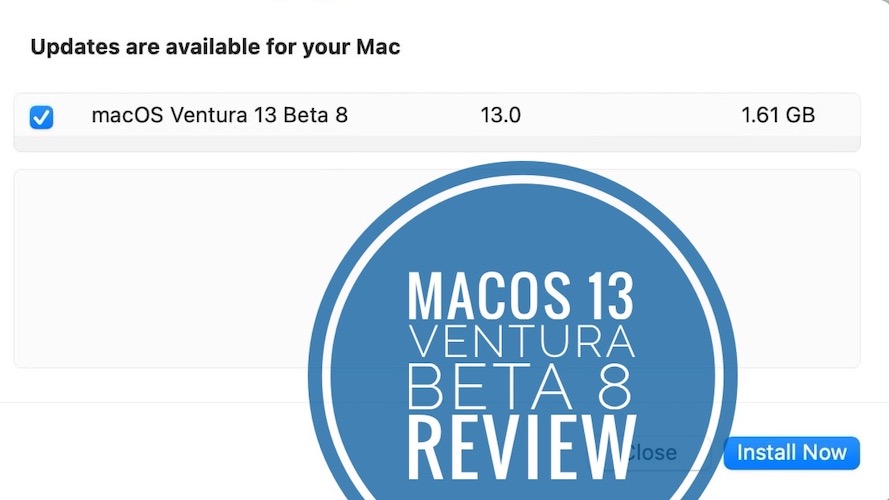macOS 13 Beta 8 Bugs Fixed, Features, New Problems & More
Apple has released macOS 13 Beta 8 build number 22A5352e for Developers! The Public Beta is expected soon. This version continues to fine tune macOS Ventura ahead of its, expected release in October. Check out the bugs fixed, new features as well as new problems!
macOS 13 Beta 8 Problems
Take a look at the bugs already reported for this version, before you go for the download:
- Word and Excel drop down lists appear to be broken.
- To be updated!
macOS 13 Beta 8 Update
You can install this version, over-the-air in System Settings -> General -> Software Update, as long as the macOS Ventura Beta Profile is installed on your Mac.
If your device is already running a macOS Ventura Beta version, you’re good to go!
Else,
- Public Beta: requires Mac to be enrolled via the Apple Beta Software Program website. A step-by-step guide is available here.
- Developer Beta: needs the appropriate macOS 13 Beta Profile to be downloaded and installed from the Apple Developer platform.
macOS 13 Beta 8 Features
Changes when compared to the previous beta are listed here:
- To be updated!
macOS 13 Beta 8 Bugs Fixed
- 1. macOS Ventura widgets bug that caused widgets not working in the previous beta has been FIXED!
- 2. Undo close tab in Safari works properly in this release!
- 3. Media players freezing has been FIXED!
- 4. To be updated!
Tip: For more info regarding known issues and other problems solved in this release please check the Beta 8 Developer release notes.
Have you installed macOS Ventura 13 Beta 8? What’s your feedback? Did you spot any new features not mentioned in this article? What about bug fixes or new problems? Share your feedback in the comments please!
Related: Apple has also rolled out iOS 16.1 Beta 2 (20B5050f), iPadOS 16 Beta 9 (20B5050f), watchOS 9.1 Beta 2 (20S5059d), tvOS 16.1 Beta 2 (20K5046d).