macOS Big Sur 11.5.2 Bug Fixes For Mac: Caps Lock Bug
Posted in News by Tyrone on August 11, 2021
Apple has released macOS Big Sur 11.5.2 build number 20G95! This is a minor update that focuses on bug fixes for your Mac! The update log doesn’t mention anything else. Apple hasn’t currently published any CVE entries for this update.
How To Update To macOS Big Sur 11.5.2
- macOS Big Sur 11.5.2 can be downloaded in System Preferences -> Software Update.
- Click Update Now and follow the on screen prompts to complete the process.
Fact: The update file size ranges from 2.93 GB to 12 GB depending from which pervious version you’re updating from.
macOS Big Sur 11.5.2 Features
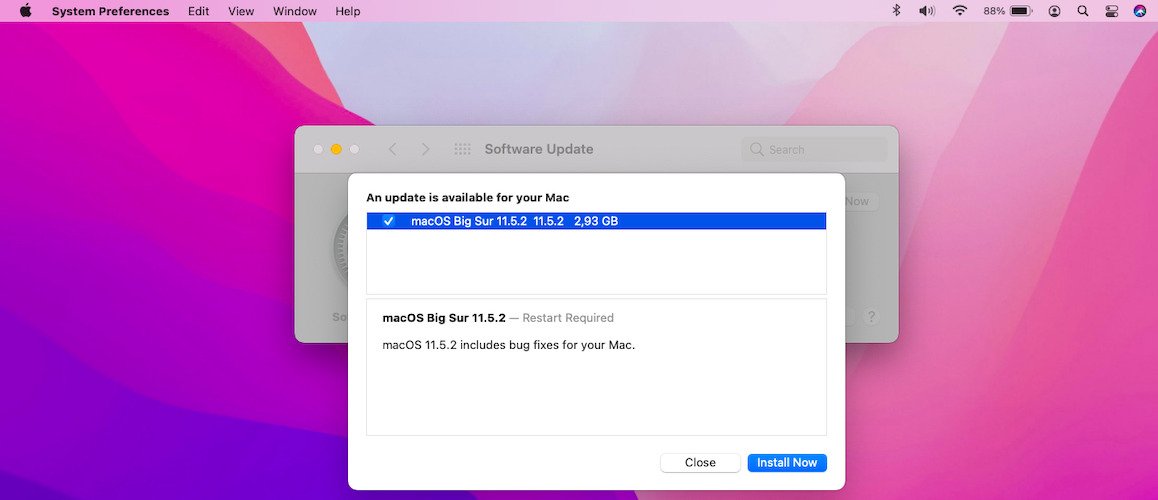
The update log only mentions “bug fixes for your Mac”! If we uncover any new features we will update them here!
macOS Big Sur 11.5.2 Bug Fixes
Strange enough, Apple hasn’t mentioned yet what bugs are fixed by this update. We could detect one so far:
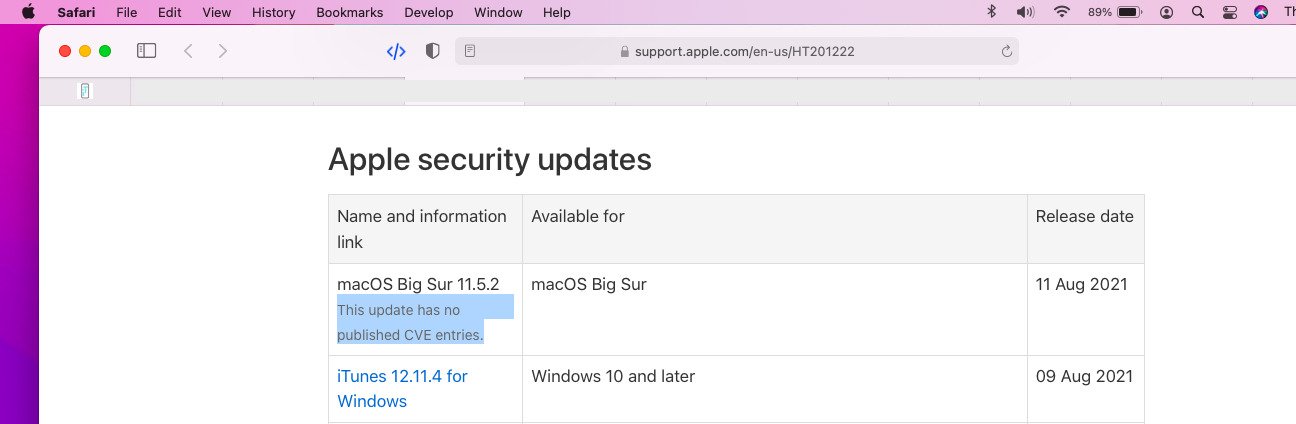
- Caps Lock Bug: Using Caps Lock to switch between languages was very laggy in macOS 11.5.1. The issue has been fixed by this update!
- To be updated…
Have you updated to macOS Big Sur 11.5.2? What’s your feedback? Have you uncovered any other new features or bug fixes? Use the comments section and let us know.
Related: How to fix printer problems after macOS Big Sur 11.5.1 update!


When updating to version 11.5.2, my 2019 iMac entered an installation loop and restarted several times and it took a long time to finish that update, after a few days I am realizing that the firmware 1554.140.20.0.0 and SMC 2.46 f12 got corrupted making my equipment when connecting to the current after 15 seconds it only turns on, once it is turned on I turn it off and you can normally use the power button to turn it on voluntarily. This has to do with the updates made in the month of July 2021 in the apple store, so restoring the operating system from scratch the machine experiences the same failure. It has already been reviewed and it is not a hardware failure, mainboard or power supply, it is more a logical damage in the EFI, firmware or SMC that is the boot system, I can not find a solution even since the firmware remains like this I put a previous version to Big Sur, this moment this with Catalina and the problem persists.
Andres, have you tried macOS Monterey Public Beta?
Yes, I have carried out a zero installation of os monterrey beta 6, but this does not solve anything, it maintains the firmware and smc intel does not update or modify it, consult with apple technician and they tell me that it is not a damage in itself of the equipment that some imac do that by connecting them for the first time to the current that some cases have already had and that is not something of hardware. Anyway, they left me more calm since they indicate that it is not a physical damage but I still think that the iMac should not work like that.
Thanks for the follow up, hope that you can solve this soon.