macOS Big Sur 11.6 Security Update Fixes Vulnerabilities
Apple has released macOS Big Sur 11.6 with build number 20G165. It’s a minor but very important security update that comes along iOS 14.8 and watchOS 7.6.2. It patches PDF and web content vulnerabilities!
macOS 11.6 comes one month after version 11.5.2 that focused on bug fixes, including the macOS Caps Lock bug! It could be the last major update before the public release of macOS Monterey 12.0, expected for this fall!
macOS Big Sur 11.6 Download

You can rush the macOS 11.6 update on your computer by browsing for System Preferences -> Software Update.
Click Update Now, Agree with Apple’s terms and be patient until the 2.64 GB software update file is downloaded on your Mac.
Follow the on-screen prompts to complete the update!
macOS Big Sur 11.6 Update Log
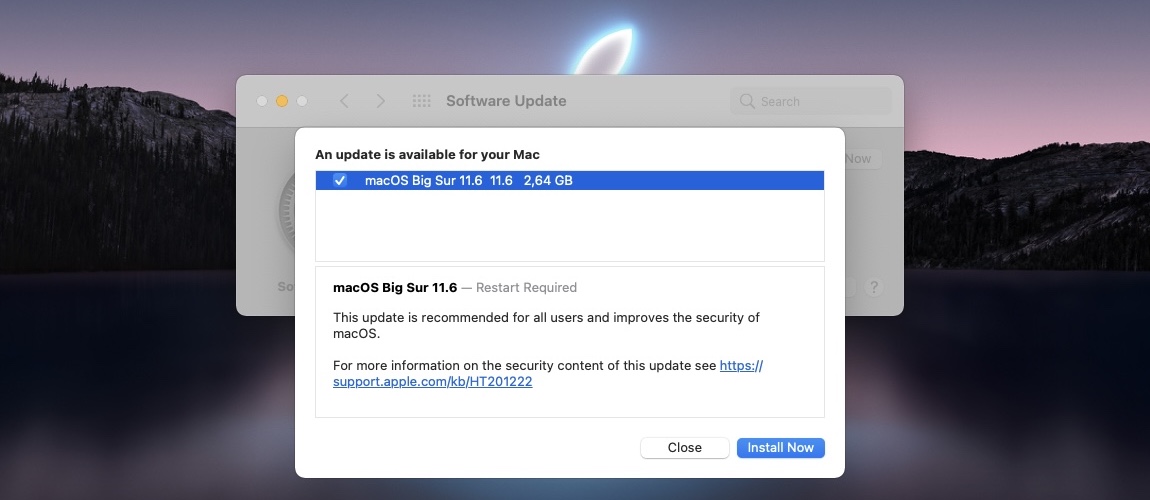
The change log mentions that the update is intended to “increase the security of macOS” and that it’s recommended to all users.
The macOS 11.6 security content details the two vulnerabilities that have been patched in this release:
- Maliciously crafted PDFs could cause arbritary code execution during processing!
Fix: An integer overflow has received improved input validation. - Maliciously crafted Web Content could cause arbritary code execution during processing!
Fix: Improved memory manangemnt.
macOS Big Sur 11.6 Features
No new features have been mentioned by Apple for this release. Have you spotted any change? Let us know via the comments section!
macOS Big Sur 11.6 Bugs
Apple doesn’t mention any bug fixes, excepting the two security patches mentioned above. If you notice any new bugs, or can confirm the fix of older macOS Big Sur bugs, don’t hesitate to use the comments section and inform us.
Fact: macOS Big Sur 11.5 caused a series of printer problems. Do you notice any improvements after updating to macOS 11.6?
Have you updated to macOS 11.6? Did you spot any new features? What about bugs? Use the comments section and share your feedback.
Related: Encountering problems while trying to update to the latest macOS release. Here are some of the most common issues:
– Failed to personalize the software update error
– Download failed popup that signals an error that has occurred.
– macOS Big Sur update stuck during installation?

