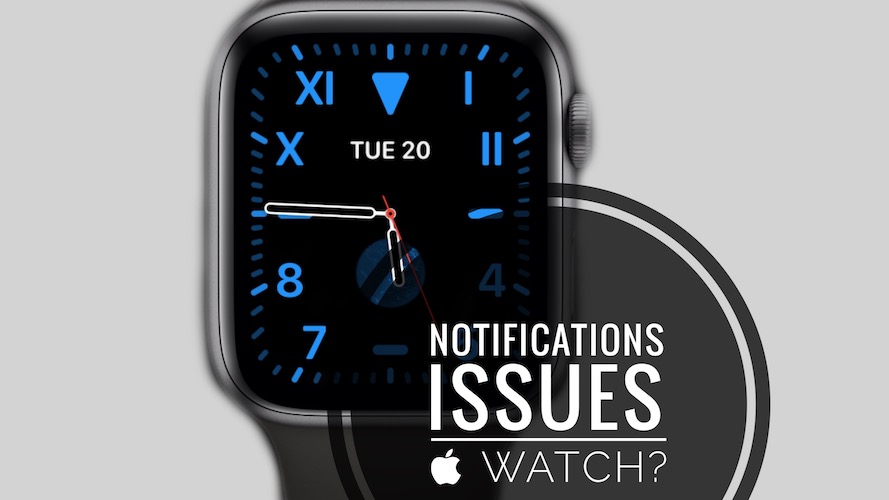Notifications Not Showing On Apple Watch After watchOS 9 Update?
Notifications not showing on Apple Watch after watchOS 9 update? Haptic feedback is generated but no notification is popping up on the screen? Alerts do show up on the paired iPhone!
Notifications Not Showing On Apple Watch?
This issue has been reported by Mike (watchOS 9.2):
“Notifications aren’t showing up on Apple Watch anymore after I updated to IOS 16.2. I would be missing crucial notifications on my watch and then I’d go look at my phone and see that there’s a ton of notifications that I didn’t get.”
We couldn’t replicate this issue but have found a similar complaint on Reddit:
“…the notifications stopped working. I get a little buzz since I have it on silent. But when I turn my wrist over to look at it, the little preview stopped showing up.”
How To Fix Notifications Not Working On Apple Watch?
Here is what you can do to troubleshoot:
1. Force Restart Apple Watch
Apparently, this glitch can be easily fixed with a reboot:
- 1. Simultaneously press & hold Digital Crown + Side Button.
- 2. Release when the Apple logo is shown on the screen.
- 3. Be patient until the watch restarts.
2. Re-Pair Apple Watch
If the above workaround doesn’t work you should try unpairing and re-pairing watch to iPhone:
- 1. Open Watch app on iPhone and tap on All Watches (top-left corner of the screen).
- 2. Tap the ‘i’ icon next to your watch’s name.
- 3. Go for Unpair Apple Watch (A backup of your wrist-worn device will be automatically created and saved on iPhone).
- 4. Reboot iPhone.
- 5. Re-pair Apple Watch.
Did you manage to fix notifications not working in watchOS 9? Do you have a better solution or some other problems to report? Share your feedback in the comments1
Related: For more watchOS 9.2 bugs and available workarounds check our detailed review available here.