PDF Crashing iPad / iPhone When Opening (Black Screen?)
PDF crashes when opening on iPad or iPhone? Screen goes black and device reboots unexpectedly when you try to open a PDF in Safari or any other third-part web browser like Chrome? Or, you get the “A problem repeatedly occurred” error and the PDF file won’t open?
PDF Crashing iPad Issue
This issue has been reported by Abishek on our iOS 15.5 review page:
“I have an iPad Pro. I downloaded a pdf from Google so I was looking at suddenly my screen went black then rebooted automatically.”
We’ve found a similar PDF related issue reported on Apple’s discussion forums:
“It seems that pdf viewing in IOS is having problems again. I’m running 15.4 on iPhone 13. Random pdfs in the Safari and Chrome app will refresh and ‘A problem repeatedly occurred’ will pop up.”
How To Fix PDF Crashing On iPhone / iPad
1. Tweak Accessibility Options.
Enabling Reduce Motion could help with PDF issues on iPhone and iPad:
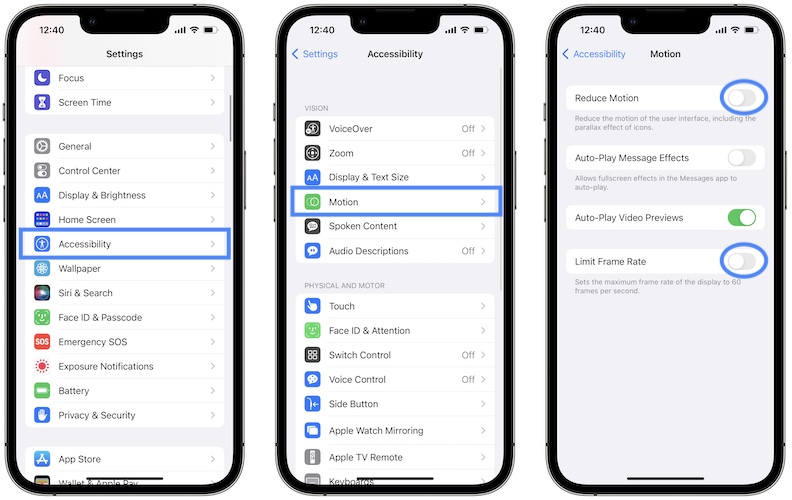
-
Open Settings and go for Accessibility -> Motion.
- 1. Turn On Reduce Motion.
- 2. Enable the Limit Frame Rate feature.
2. Download PDF From iCloud
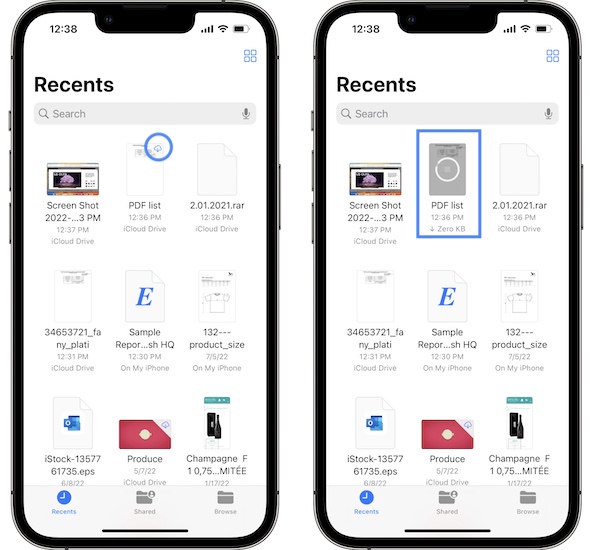
If your PDFs are stored in your iCloud account download them first to the Files app before opening. This could prevent the ‘A problem repeatedly occurred’ error and even the actual crashes.
3. Use Books App
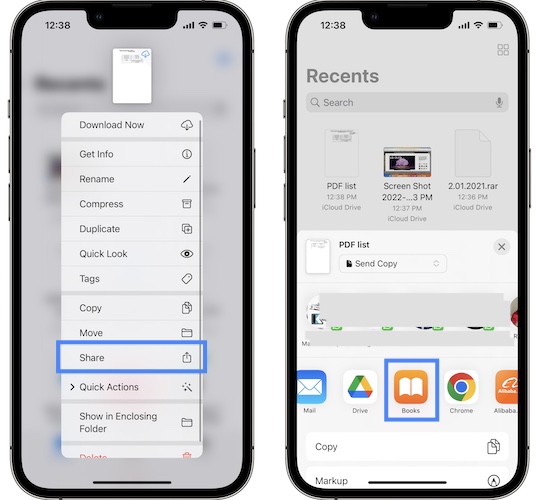
Reports about PDF crashing on iPad mention that the issue occurs when the files are opened in Safari or the Files app!
As a workaround, we recommend you to open PDF with Books app. It’s true that this is less convenient, but at least you’ll get the job done until a permanent fix becomes available!
Have you managed to fix PDF crashing when opening on iPad or iPhone? Do you have a better solution? Share your feedback in the comments.
Related: Do you know that you can lock PDF with password on iPhone and iPad starting with iOS 15? Here is how to!

