Reminders Notifications Not Working In iOS 16? Not Showing?
Reminders Notifications not working on iPhone after iOS 16 update? The app is not showing in Notifications under Settings? You’re not alerted when a reminder is due? You’re not the only one! This is a common issue in the early 16.1 and 16.1.1 versions.
Reminders Notifications Not Working iOS 16?
This problem has been reported by Charles (iOS 16.1.1):
“Reminder not sending notifications; not appearing in Notifications settings as well.”
We could find similar complaints on Reddit:
“14 pro max, with the latest iOS 16, I’m not getting reminder notifications from the stock app. If I go to Settings > Notifications, reminders isn’t even listed there. If I go to Settings > Reminders, the notification option isn’t listed there.”
How To Fix Reminders Notifications Not Showing
This looks like a widespread issue that affects users who update from iOS 15 to 16, or that upgrade to a new iPhone running iOS 16 and import their data from an older device running the previous release.
Fortunately, there’s and easy way to troubleshoot it:
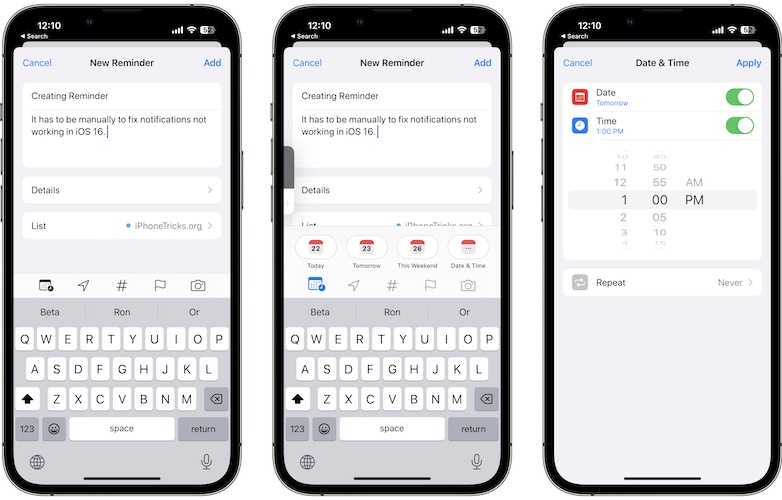
- Open Reminders and add a New Reminder manually.
- Make sure that you add Date & Time (calendar icon in the lower-left corner.)
- Toggle Time On and select the exact time for the reminder.
- Tap Apply and then Add.
Important: Don’t use Siri!
Fact: That’s it! Reminders app should now show up in Settings -> Notifications. You can also tweak Reminders Notifications in Settings -> Reminders -> Notifications.
Have you managed to fix Reminders notifications not working in iOS 16? Do you have a better solution or other problems to report? Share your feedback in the comments.
Related: For more iOS 16.1.1 bugs and available workarounds please check our extended review available here.


That did it – thank you!!
You’re welcome! Glad it helped!
Lifesaver
It works!!!! I search to fix this for a long time!
Glad it does. Thanks for confirming.