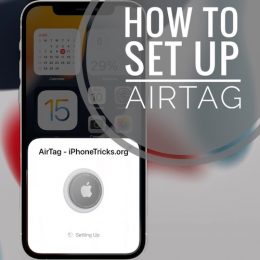How To Reset AirTag, Replace Battery And Change Apple ID
Are you looking for a way to reset an AirTag, replace its battery and pair it with your own Apple ID? Resetting Apple’s Bluetooth tracker is possible, but you also need the previous owner to remove the AirTag from their Apple ID. Resetting AirTag isn’t even necessary if the former user is in Bluetooth range….