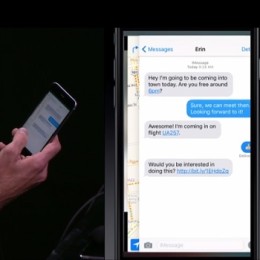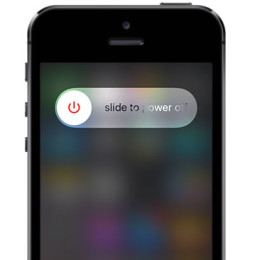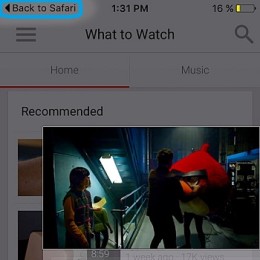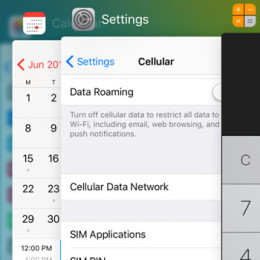iPhone 6S App Switcher 3D Touch Trick
There are quite a few features and gesture shortcuts introduced with the release of iOS 9, that can be applied solely on the iPhone 6S and 6S Plus flagships. That’s because only the 2015 iPhone generation supports 3D Touch commands. One of the useful tricks that I am showing you today is a shortcut that…