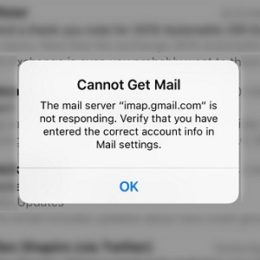3 Solutions For Greyed Out iPhone Wi-Fi Icon And Spinning Bluetooth Wheel
We’ve recently received a support request from an iPhone 7 owner which complained that the Wi-Fi icon in his Control Center panel, as well as in the Settings menu displays as dimmed and asked us for a solution. Dimmed Wi-Fi and spinning Bluetooth wheel are rare errors nowadays. We didn’t have a similar inquiry from…