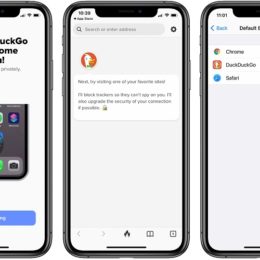How To Change Default Web Browser On Mac (Chrome, Edge…)
Do you know that you can change default web browser on Mac? If you don’t like Safari you don’t have to ‘stick with it’. You can easily switch to Google Chrome, Microsoft Edge, Mozilla Firefox or any other less popular browser….