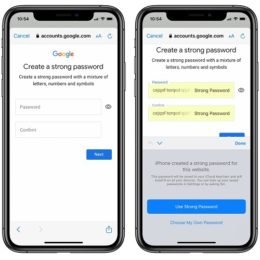How To Change Instagram App Icon On iPhone & Other Devices
Instagram turns 10-years-old this month and to celebrate this, the popular social media platform has included a hidden Easter egg in the app’s Setting. If you find it, you’ll be able to change the Instagram app icon, by chosing a new one, from a list of predefined images that packs classic Instagram icons and many…