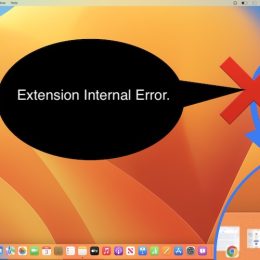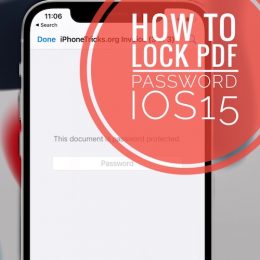Extension Internal Error: Can’t Trash Files in macOS Ventura
Are you getting Extension Internal Error when trying to send files to Trash in macOS Ventura? You can’t delete data from desktop, downloads, documents or any other location on your Mac after updating to macOS 13? You’re not alone!…